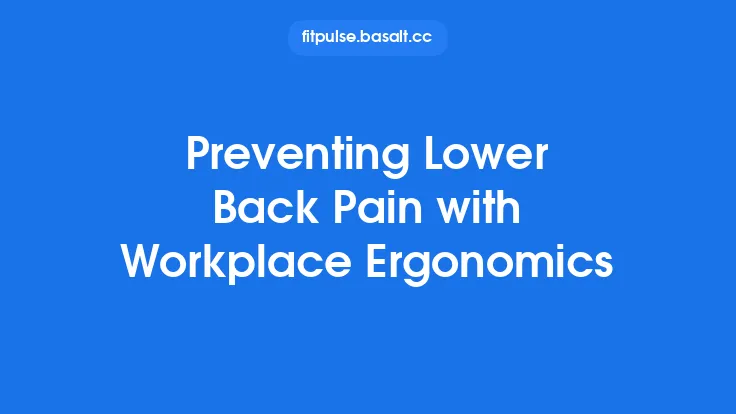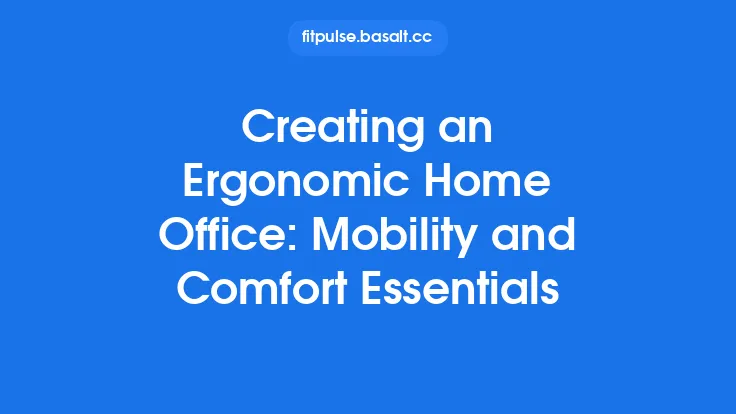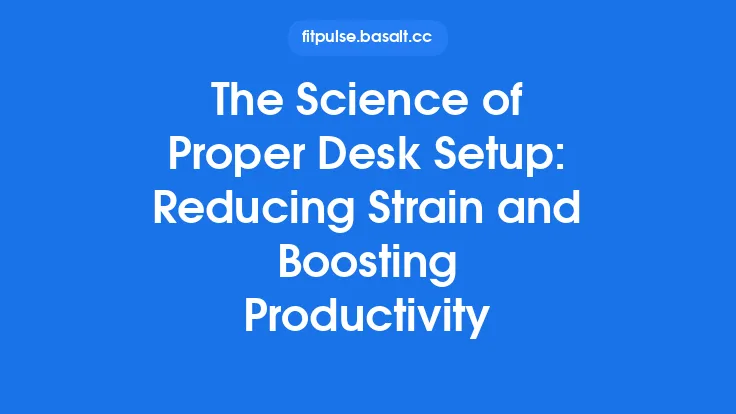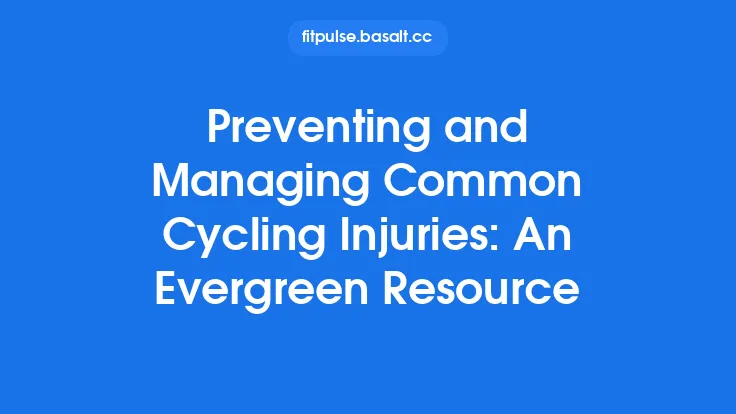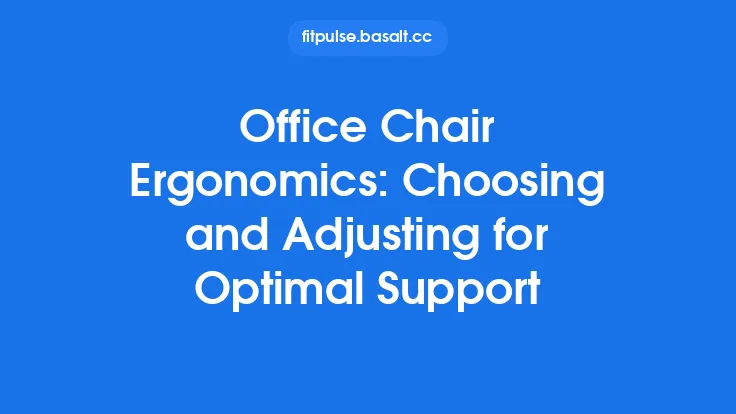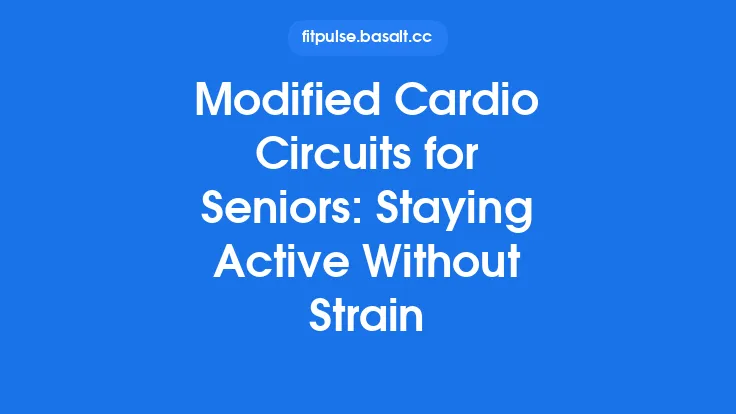Office ergonomics is more than a one‑time furniture purchase; it is a systematic approach to designing the work environment so that the body can operate efficiently, comfortably, and safely throughout the day. A well‑structured checklist serves as a practical tool for managers, safety officers, and individual contributors to verify that every element of the office supports optimal posture, reduces cumulative load, and minimizes the risk of musculoskeletal injury before any symptoms appear.
Why a Preventive Checklist Matters
- Early Intervention – Identifying risk factors before they manifest as pain or fatigue cuts down on lost productivity and costly medical claims.
- Standardization – A checklist creates a consistent baseline across multiple workstations, ensuring that no hidden hazards slip through the cracks.
- Accountability – Documented compliance provides a clear audit trail for occupational health and safety programs.
- Continuous Improvement – Regular reviews of checklist outcomes highlight trends, allowing the organization to refine policies and invest in targeted interventions.
Core Components of an Office Ergonomics Checklist
Below is a comprehensive, evergreen framework that can be adapted to any corporate setting—whether a high‑rise office tower, a co‑working space, or a hybrid environment with shared desks. Each item is phrased as a verifiable statement that can be marked “Yes/No/Not Applicable” during an assessment.
1. Workspace Layout & Spatial Planning
- Desk‑to‑Desk Clearance – Minimum of 1.2 m (48 in) of lateral space between adjacent workstations to allow free arm movement and reduce accidental contact.
- Aisle Width – Primary traffic aisles maintain at least 1.5 m (60 in) clearance for wheelchair accessibility and unobstructed movement.
- Equipment Placement – Frequently used items (phone, stapler, reference documents) are positioned within an arm’s reach (≤ 0.6 m) to avoid over‑reaching.
- Cable Management – Power cords and data cables are routed through cable trays or clips to prevent tripping hazards and maintain a tidy work surface.
2. Seating & Support Systems
- Adjustable Seat Height – The seat can be raised or lowered so that the user’s feet rest flat on the floor (or on a footrest) with knees at approximately 90° flexion.
- Seat Depth & Backrest – The seat depth accommodates the user’s thigh length while leaving a 2–3 cm gap between the back of the knees and the seat edge; the backrest follows the natural lumbar curve.
- Dynamic Seating Options – Availability of active seating (e.g., balance stools, sit‑stand chairs) for users who prefer periodic movement.
- Foot Support – Footrests are provided where seat height cannot be lowered sufficiently; they are adjustable and have a non‑slip surface.
3. Surface & Material Considerations
- Desk Surface Stability – Work surfaces are level, rigid, and free of wobble; any adjustable height desks lock securely at each height setting.
- Edge Design – Desk edges are rounded or beveled to reduce pressure points on forearms and wrists.
- Material Finish – Surfaces are non‑reflective to avoid glare while still being easy to clean, reducing the need for excessive force when wiping.
4. Lighting & Visual Comfort
- Ambient Illumination – General lighting provides 300–500 lux across the work area, measured with a calibrated lux meter.
- Task Lighting – Adjustable desk lamps are available for detailed work, with glare‑free diffusers and a color temperature of 4000–5000 K.
- Glare Control – Window blinds, anti‑glare films, or monitor hoods are installed to prevent direct sunlight or overhead lighting from creating visual strain.
- Uniform Light Distribution – No high‑contrast shadows or bright spots that force the eyes to constantly refocus.
5. Acoustic Environment
- Background Noise Level – Maintained below 55 dB(A) in open‑plan areas; sound‑absorbing panels or acoustic ceiling tiles are installed where necessary.
- Personal Audio Devices – Headsets with noise‑cancelling capabilities are provided for phone calls, reducing the need to raise voice volume.
- Privacy Zones – Designated quiet rooms or phone booths are available for tasks requiring concentration or confidential conversations.
6. Temperature & Air Quality
- Thermal Comfort – Indoor temperature is kept within 20–24 °C (68–75 °F) with relative humidity between 30–60 %.
- Ventilation – Fresh air exchange rates meet or exceed local occupational health standards (e.g., ≥ 10 L/s per person).
- Air Filtration – HEPA filters or equivalent are installed in HVAC systems to reduce airborne particulates that could cause respiratory irritation.
7. Document & Reference Handling
- Document Holders – Adjustable document trays or stands are positioned at a height that aligns with the user’s line of sight, eliminating the need to tilt the head downward.
- Print Station Proximity – Printers, scanners, and copiers are located within a 5‑minute walk from the primary work area to limit repetitive bending or twisting.
- Paper Handling – Supplies (e.g., staplers, paper clips) are stored on the desk surface or in a nearby drawer to avoid excessive reaching.
8. Communication Devices
- Phone Placement – Desk phones are placed on the same side as the dominant hand, with the handset or speakerphone positioned to keep the elbow close to the body.
- Headset Use – For prolonged calls, lightweight, over‑the‑ear headsets with adjustable headbands are provided to prevent neck flexion.
- Video Conferencing – Camera height is set at eye level using monitor arms or laptop risers, reducing forward head posture during virtual meetings.
9. Movement & Break Strategies
- Microbreak Scheduling – Software prompts or timer devices encourage brief (30‑60 seconds) movement breaks every 20–30 minutes.
- Stretch Zones – Designated areas equipped with wall‑mounted stretch bands or foam rollers are available for quick mobility exercises.
- Sit‑to‑Stand Ratio – For users with height‑adjustable desks, a recommended pattern of 1 hour seated followed by 15 minutes standing is documented and monitored.
- Walking Paths – Clear, unobstructed routes encourage short walks to water stations, restrooms, or collaborative spaces.
10. Ergonomic Training & Documentation
- Orientation Sessions – New hires receive a brief ergonomic orientation covering the checklist items and proper workstation adjustments.
- Refresher Courses – Quarterly workshops reinforce best practices and introduce any updates to equipment or policies.
- Self‑Audit Forms – Employees are given a simplified version of the checklist for personal verification, fostering ownership of their own health.
- Incident Reporting – A streamlined process captures any discomfort or injury reports, linking them back to checklist compliance for root‑cause analysis.
11. Maintenance & Equipment Lifecycle
- Regular Inspections – Facility staff conduct bi‑annual physical inspections of chairs, desks, and accessories to verify mechanical integrity (e.g., tightening bolts, lubricating moving parts).
- Replacement Schedule – Ergonomic furniture and accessories are assigned a service life (typically 5–7 years) after which they are evaluated for wear and replaced if necessary.
- Calibration of Adjustable Components – Height‑adjustable desks, monitor arms, and chair mechanisms are calibrated to manufacturer tolerances during each inspection.
- Cleaning Protocols – Surfaces are cleaned with non‑abrasive agents to preserve finish quality and prevent the buildup of grime that could affect adjustability.
12. Organizational Policies & Culture
- Ergonomic Policy Statement – A written commitment from senior leadership outlines the organization’s dedication to injury prevention and outlines responsibilities at every level.
- Budget Allocation – Dedicated funds are earmarked annually for ergonomic upgrades, training, and assessment tools.
- Feedback Loop – An open channel (e.g., digital suggestion box) allows employees to report ergonomic concerns or propose improvements, which are reviewed by the ergonomics committee.
- Performance Metrics – Key indicators such as “percentage of workstations passing the checklist” and “reduction in reported musculoskeletal complaints” are tracked and reported to management.
Implementing the Checklist: A Step‑by‑Step Guide
- Preparation
- Assemble an ergonomics team comprising HR, facilities, occupational health, and a representative group of end‑users.
- Choose a digital platform (spreadsheet, mobile app, or specialized ergonomics software) to host the checklist and capture data.
- Baseline Assessment
- Conduct a full‑scale audit of all workstations using the checklist. Record “Yes/No/NA” responses, take photographs for reference, and note any immediate corrective actions.
- Prioritization
- Score each workstation based on the number of “No” responses. Prioritize remediation for stations scoring below a pre‑defined threshold (e.g., < 80 % compliance).
- Remediation
- Deploy quick‑fix solutions (e.g., adding a footrest, repositioning a phone) and schedule longer‑term interventions (e.g., replacing a worn chair) as needed.
- Document all changes in the system, linking them to the original checklist item for traceability.
- Verification
- After remediation, perform a follow‑up audit to confirm that the corrective actions have resolved the identified issues.
- Update the compliance score and close the audit loop.
- Ongoing Monitoring
- Set calendar reminders for quarterly mini‑audits focusing on high‑risk items (e.g., foot support, cable management).
- Use trend analysis to identify recurring problem areas and adjust procurement or training strategies accordingly.
- Continuous Education
- Integrate checklist findings into regular ergonomics newsletters or briefings.
- Celebrate departments that achieve 100 % compliance to reinforce positive behavior.
Measuring Success: Key Performance Indicators
| KPI | Description | Target |
|---|---|---|
| Checklist Completion Rate | Percentage of workstations assessed each audit cycle | ≥ 95 % |
| Compliance Score | Average “Yes” responses across all items | ≥ 90 % |
| Incident Rate | Number of reported musculoskeletal complaints per 1,000 employees | ↓ 10 % YoY |
| Remediation Time | Average days from issue identification to resolution | ≤ 14 days |
| Employee Satisfaction | Survey rating of ergonomic support (1‑5 scale) | ≥ 4.2 |
| Training Attendance | Proportion of staff completing ergonomics training | ≥ 85 % |
Regularly reviewing these metrics provides a data‑driven picture of how well the preventive checklist is protecting the workforce and where additional resources may be required.
Final Thoughts
A proactive ergonomics checklist transforms the office from a potential source of strain into a supportive environment that respects the body’s natural biomechanics. By systematically evaluating layout, furniture, lighting, acoustics, temperature, movement, and organizational culture, the checklist not only catches hidden hazards but also embeds a culture of continuous improvement. When every stakeholder—from senior leadership to the individual employee—understands and embraces the checklist, the result is a healthier, more productive workplace where strain is prevented before it ever begins.