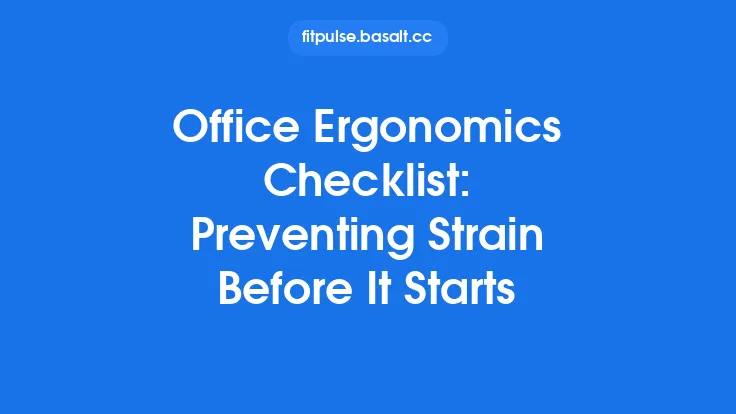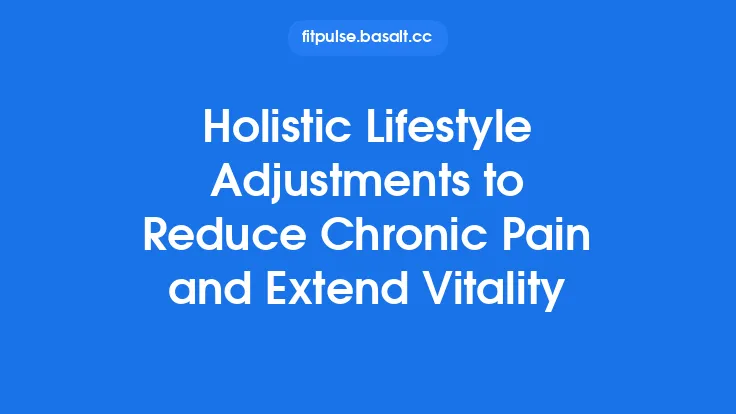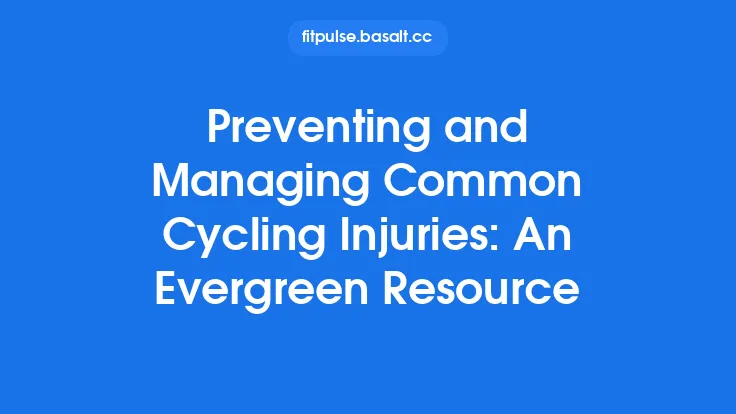Lower back pain is one of the most common musculoskeletal complaints among office workers, accounting for a significant proportion of lost workdays and reduced productivity. While many factors contribute to discomfort—such as prolonged sitting, repetitive motions, and inadequate physical conditioning—workplace ergonomics offers a systematic, evidence‑based approach to mitigating these risks. By aligning the physical environment, work tasks, and organizational practices with the biomechanical needs of the human spine, employers can create conditions that support a healthy lumbar region and reduce the incidence of chronic lower‑back disorders.
Understanding the Biomechanics of the Lumbar Spine in the Office Setting
The lumbar spine bears the majority of axial load when a person is seated. In a neutral posture, the intervertebral discs experience compressive forces that are evenly distributed across the anterior and posterior annulus fibrosus. However, deviations from neutral—such as forward flexion, excessive lumbar lordosis, or slumped sitting—shift the load anteriorly, increasing intradiscal pressure and stressing the posterior ligamentous complex. Over time, these altered load patterns can lead to disc degeneration, facet joint irritation, and muscular fatigue. Ergonomic interventions aim to preserve the neutral alignment of the lumbar spine by controlling three primary variables: seat geometry, support mechanisms, and the spatial relationship between the worker and work surfaces.
Seat Geometry: The Foundation of Lumbar Support
- Seat Depth and Pan Angle – The distance from the backrest to the front edge of the seat (seat depth) should allow the user to sit with their back against the lumbar support while maintaining a 2–3 cm gap between the back of the knees and the seat edge. This gap prevents posterior pressure on the popliteal vessels and reduces hamstring tension, which can otherwise pull the pelvis into posterior tilt, flattening the lumbar curve. An adjustable seat pan angle (typically 5–15° forward tilt) encourages a slight anterior pelvic tilt, promoting a natural lumbar lordosis.
- Seat Height and Knee Angle – The seat height must enable the user’s feet to rest flat on the floor (or a footrest) with hips and knees forming approximately 90° angles. When the hips are higher than the knees, the lumbar spine tends to flex, increasing disc pressure. Conversely, a seat that is too low forces the user to elevate the thighs, leading to excessive lumbar extension and facet joint loading.
- Backrest Angle and Lumbar Pad Positioning – A backrest reclined between 100° and 110° relative to the seat pan reduces the compressive load on the lumbar discs by up to 30 % compared with an upright 90° posture. The lumbar pad should be positioned so that its apex aligns with the lumbar enlargement (approximately the L3–L5 vertebral levels). Adjustable lumbar pads allow fine‑tuning of the support depth, ensuring that the pad fills the natural lumbar curve without over‑pressurizing the soft tissues.
Dynamic Support Systems: Beyond Fixed Lumbar Pads
While static lumbar pads provide baseline support, dynamic systems can adapt to the user’s micro‑movements throughout the workday. Examples include:
- Air‑filled lumbar cushions that automatically adjust pressure in response to changes in posture, maintaining consistent support as the user shifts.
- Active back‑support chairs equipped with motorized lumbar mechanisms that can be programmed to provide varying degrees of support during different phases of the work cycle (e.g., higher support during intensive typing, reduced support during brief standing periods).
These technologies help prevent the “support fatigue” phenomenon, where prolonged static pressure leads to tissue compression and reduced circulation.
Optimizing the Spatial Relationship Between the Worker and Work Surfaces
- Monitor Placement – The top of the monitor should be at or slightly below eye level, and the screen should be positioned at a distance that allows the user to view the entire display without craning the neck. This arrangement reduces the tendency to lean forward, which would increase lumbar flexion.
- Keyboard and Input Device Positioning – While the selection of keyboards and mice is covered elsewhere, their placement relative to the user’s torso is critical for lumbar health. The forearms should be parallel to the floor, and the elbows should rest close to the body at a 90–100° angle. This posture minimizes shoulder elevation and the associated forward lean of the torso.
- Document Holders and Reference Materials – Frequently accessed documents should be placed on a document holder positioned directly in front of the monitor, at the same height. This prevents the user from twisting the torso or reaching forward, both of which increase shear forces on the lumbar spine.
Task Design and Work Organization
Ergonomic risk is not solely a function of static posture; the nature of the tasks performed also influences lumbar loading.
- Job Rotation – Alternating between tasks that require different postural demands (e.g., typing, phone calls, filing) distributes the mechanical load across various muscle groups, reducing cumulative strain on the lumbar region.
- Micro‑task Segmentation – Breaking prolonged, repetitive tasks into shorter intervals with brief, purposeful changes in posture (e.g., standing to retrieve a file, walking to a printer) can interrupt static loading cycles.
- Load Management for Manual Handling – When office workers must lift or move objects (e.g., boxes of supplies, equipment), proper lifting techniques—keeping the load close to the body, using the legs rather than the back, and avoiding twisting—are essential. Providing mechanical aids such as carts, lift tables, or adjustable height workstations can further reduce lumbar stress.
Ergonomic Assessment Tools for Lower‑Back Risk
Quantitative ergonomic assessments enable organizations to identify high‑risk workstations and prioritize interventions.
- Rapid Upper Limb Assessment (RULA) – Although originally designed for upper‑limb analysis, RULA includes a lumbar component that scores trunk flexion, extension, and side bending. Scores above 5 indicate a need for immediate ergonomic changes.
- Rapid Entire Body Assessment (REBA) – REBA evaluates whole‑body postures, including lumbar loading, and is particularly useful for tasks that involve both seated and standing components.
- 3D Motion Capture and Inclinometry – Advanced workplaces may employ wearable sensors that record lumbar angle and load over time, providing objective data on posture duration and variability.
These tools should be applied periodically (e.g., quarterly) and after any significant workstation redesign.
Organizational Strategies to Sustain Ergonomic Gains
- Ergonomic Training Programs – Employees benefit from education on proper sitting posture, lumbar support adjustment, and safe manual handling. Training should be interactive, incorporating visual demonstrations and hands‑on adjustments of individual workstations.
- Ergonomic Champions – Designating a group of trained staff members as “ergonomic champions” creates a peer‑support network that can identify emerging issues and promote best practices.
- Policy Integration – Embedding ergonomic standards into occupational health and safety policies ensures that lower‑back risk mitigation is a continuous, auditable process rather than a one‑time intervention.
- Feedback Loops – Implementing a simple reporting mechanism (e.g., an online form) for employees to flag discomfort or equipment issues encourages early detection of ergonomic problems before they evolve into chronic pain.
Monitoring Outcomes and Continuous Improvement
The effectiveness of ergonomic interventions should be measured using both objective and subjective metrics:
- Incidence of Reported Lower‑Back Pain – Tracking the number of workers who report lumbar discomfort or seek medical attention provides a direct indicator of program impact.
- Productivity Indicators – Reduced absenteeism, lower turnover, and improved task completion times can be correlated with ergonomic improvements.
- Biomechanical Data – Periodic re‑assessment with tools like REBA or sensor‑based lumbar angle monitoring can verify that postural changes are sustained over time.
Data should be reviewed annually, and findings used to refine workstation designs, training content, and policy directives.
Future Directions in Workplace Ergonomics for Lower‑Back Health
Emerging technologies promise to further personalize lumbar support:
- Artificial‑Intelligence‑Driven Seating – Machine‑learning algorithms can analyze real‑time posture data and automatically adjust lumbar support, seat tilt, and backrest angle to maintain optimal spinal alignment.
- Smart Textiles – Seats embedded with pressure‑sensing fabrics can detect areas of high load and trigger micro‑inflation adjustments to redistribute pressure.
- Virtual Ergonomic Simulations – Before physical implementation, 3D virtual models of workstations can be used to simulate lumbar loading under various configurations, allowing designers to optimize ergonomics in a cost‑effective manner.
Adopting these innovations, while maintaining the core principles of proper seat geometry, support, and task design, will further reduce the burden of lower‑back pain in the modern workplace.
Conclusion
Preventing lower‑back pain through workplace ergonomics is a multifaceted endeavor that blends biomechanical insight, thoughtful equipment selection, strategic task organization, and a culture of continuous improvement. By ensuring that seat geometry supports a neutral lumbar posture, that dynamic support systems adapt to the worker’s movements, and that the spatial relationship between the employee and work surfaces minimizes forward flexion, organizations can dramatically lower the risk of lumbar disorders. Coupled with systematic assessment, targeted training, and data‑driven policy, these ergonomic strategies create a sustainable environment where the spine remains healthy, productivity thrives, and employees experience lasting comfort throughout their workday.