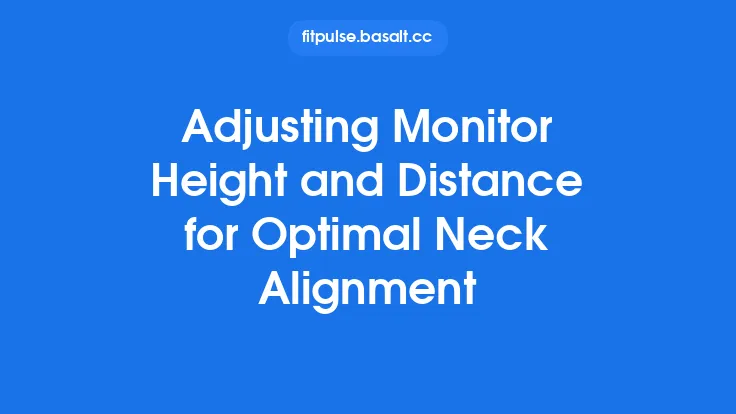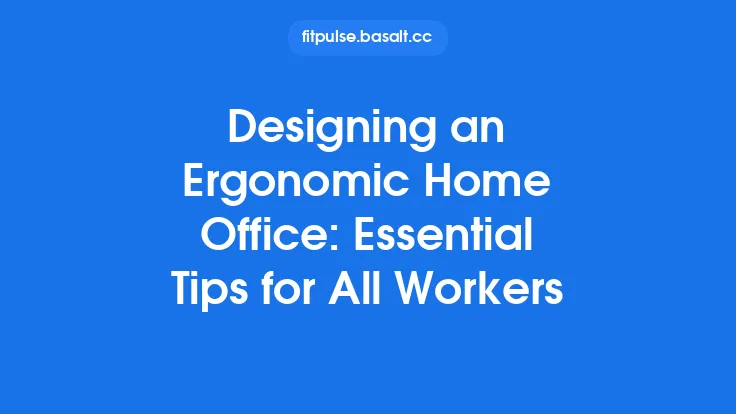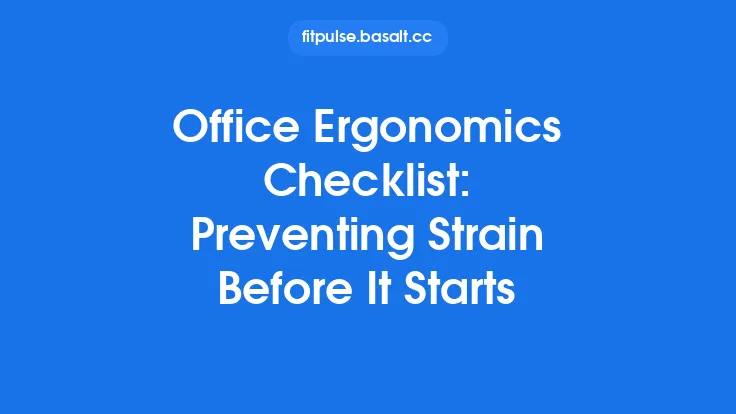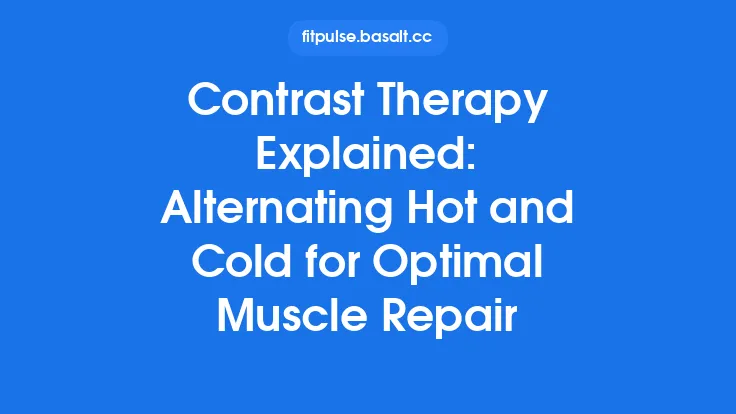Sitting for extended periods is a reality for many professionals, and the chair you use can be the difference between a productive day and a cascade of aches. While the desk, monitor, and keyboard each play a role in workplace ergonomics, the office chair is the primary interface between your body and the work environment. Selecting the right chair and fine‑tuning its adjustments are essential steps toward maintaining musculoskeletal health, optimizing posture, and sustaining energy levels throughout the workday.
Understanding the Anatomy of an Ergonomic Office Chair
A modern ergonomic chair is a composite of adjustable components, each designed to accommodate a range of body dimensions and movement patterns. The key elements include:
| Component | Function | Typical Adjustment Options |
|---|---|---|
| Seat Height | Aligns hips with the floor to allow feet to rest flat, promoting proper circulation. | Pneumatic lift, height range usually 16–22 in (40–55 cm). |
| Seat Depth | Controls the distance from the backrest to the front edge, ensuring thigh support without pressure behind the knees. | Sliding rail or depth‑adjust knob; common range 15–18 in (38–46 cm). |
| Seat Pan Shape & Cushioning | Distributes pressure across the sit‑bones (ischial tuberosities) and reduces localized stress. | Contoured vs. flat; foam density (low‑, medium‑, high‑resilience). |
| Backrest Height & Shape | Supports the lumbar region and upper back, encouraging a neutral spinal curve. | Adjustable lumbar pad, height‑adjust lever, curvature options (S‑shaped, flat). |
| Backrest Tilt & Tension | Allows dynamic recline while maintaining support; reduces static loading of spinal discs. | Tilt lock, tension knob, lockable positions (0–135°). |
| Armrest Height, Width, and Angle | Relieves shoulder and neck tension by supporting the forearms. | Height, depth, pivot, and swivel adjustments. |
| Swivel Base & Casters | Facilitates movement without twisting the torso. | 5‑point base, lockable casters for carpet or hard floors. |
| Headrest (optional) | Provides cervical support during recline. | Height and angle adjustments. |
Understanding how each part functions equips you to evaluate chairs against your personal anthropometry and work habits.
Matching Chair Features to Your Body Dimensions
Ergonomic chair selection begins with a precise measurement of your body. The most critical dimensions are:
- Popliteal Height – Distance from the floor to the underside of the knee when seated. This determines the optimal seat height.
- Hip Breadth – Width of the hips influences seat width and the need for a contoured seat pan.
- Thigh Length – Affects seat depth; the seat should leave 2–4 cm (≈1 in) between the back of the knee and the seat edge.
- Lower Back Length – Guides lumbar support placement; the lumbar pad should sit in the middle third of the lumbar spine.
- Arm Length – Determines armrest height and width for relaxed shoulders.
A practical method for self‑assessment:
- Step 1: Sit on a firm surface with feet flat, knees at 90°. Measure popliteal height with a ruler or measuring tape.
- Step 2: While seated, measure the distance from the back of the knee to the seat edge (thigh length).
- Step 3: Use a flexible tape to record hip breadth and lower back length (from the base of the spine to the top of the lumbar curve).
When you have these numbers, compare them to the chair’s specification sheet. Most manufacturers list adjustment ranges; ensure the chair’s minimum and maximum values comfortably encompass your measurements.
Selecting the Right Chair Type for Your Work Environment
Not all ergonomic chairs are created equal. The primary categories include:
1. Task Chairs
Designed for short‑to‑moderate sitting periods (2–4 hours). They typically feature a slimmer backrest and limited recline. Ideal for call‑center agents, receptionists, or anyone who frequently stands.
2. Executive Chairs
Offer a larger, often padded seat and high backrest with generous lumbar support. They prioritize comfort over extensive adjustability, making them suitable for managerial roles where the user remains seated for longer stretches.
3. Active‑Sitting Chairs
Incorporate a dynamic seat (e.g., wobble, balance ball, or saddle design) that encourages micro‑movements. While they promote circulation, they require a learning curve and may not be appropriate for users with certain musculoskeletal conditions.
4. Stool‑Style Chairs
Feature a seat without a backrest, encouraging an upright posture. Best for drafting or lab work where the user leans forward frequently.
When choosing, consider:
- Duration of Use: Longer sitting periods demand more adjustability and lumbar support.
- Task Demands: If you need to swivel frequently or reach across a wide desk, a chair with a larger swivel radius and stable base is essential.
- Aesthetic & Space Constraints: Executive chairs occupy more floor space; task chairs are more compact.
Fine‑Tuning Adjustments for Optimal Support
Once you have a chair that fits your body dimensions, the next step is to calibrate each adjustment. Follow this systematic approach:
1. Seat Height
- Goal: Feet flat on the floor, knees at ~90°, thighs parallel to the ground.
- Method: Sit with your back against the backrest, then raise or lower the seat until your hips are slightly higher than your knees (a slight hip‑knee angle of 100–110° is ideal for circulation).
2. Seat Depth
- Goal: Support the thighs without compressing the back of the knees.
- Method: Slide the seat forward or backward until you can slide a finger between the back of your knee and the seat edge.
3. Lumbar Support
- Goal: Fill the natural lumbar curve (the “inward” dip of the lower back).
- Method: Adjust the lumbar pad height so that its center aligns with the lumbar spine’s apex (approximately the level of the belly button for most adults). If the chair has a depth adjustment, set it so the pad pushes gently into the curve without forcing you to arch.
4. Backrest Tilt & Tension
- Goal: Allow a relaxed recline while maintaining contact with the lumbar pad.
- Method: Set the tilt angle between 100–110° for most tasks. Increase tension if you tend to slump forward; decrease tension if you find it hard to recline.
5. Armrest Height & Width
- Goal: Keep shoulders relaxed, elbows at ~90°, forearms parallel to the floor.
- Method: Raise the armrests so that your shoulders are not elevated. If the armrests are too wide, they may push your arms outward, causing shoulder abduction; adjust inward or select a chair with narrower arms.
6. Headrest (if present)
- Goal: Support the occipital region when the backrest is reclined.
- Method: Align the headrest so that the top of your head rests lightly against it when you lean back; avoid pushing the head forward.
7. Casters & Base
- Goal: Ensure smooth mobility without excessive rolling.
- Method: Choose casters appropriate for your floor type (hard‑floor rollers for carpet, soft‑rubber for hardwood). Lock the wheels if you need a stable, stationary position.
Materials and Construction: What to Look For
The durability and comfort of an office chair are heavily influenced by its materials:
- Frame: Steel or aluminum frames provide strength and stability. Look for a welded or reinforced base to prevent wobble.
- Seat & Backrest Padding: High‑resilience (HR) foam maintains shape over time, while memory foam offers contouring but may compress faster. A combination (HR core with a softer top layer) balances support and comfort.
- Upholstery: Breathable mesh promotes airflow, reducing heat buildup. Fabric offers a softer feel but may trap heat. Leather (genuine or PU) provides a premium look but can become sticky in warm environments.
- Mechanisms: Gas‑lift cylinders should be rated for a weight capacity exceeding your body weight by at least 20 kg (≈44 lb). Tilt and tension mechanisms should be smooth, with minimal play.
When possible, test chairs in a showroom. Sit for at least 5–10 minutes, adjusting each feature to gauge how the materials respond to movement and pressure.
Special Considerations for Diverse User Groups
Tall Users (≥6 ft / 183 cm)
- Seat Height: Ensure the chair can raise to at least 22 in (55 cm).
- Seat Depth: Look for deeper seats (≥18 in / 46 cm) to support longer thighs.
- Backrest Height: A high backrest that reaches the shoulder blades prevents upper‑back strain.
Short Users (≤5 ft 4 in / 162 cm)
- Seat Height: Minimum height should be around 16 in (40 cm).
- Seat Depth: Adjustable depth is crucial; a shallow setting prevents the seat from extending beyond the knees.
- Armrests: Adjustable or removable armrests avoid forcing the shoulders upward.
Pregnant Workers
- Seat Cushion: A pressure‑relieving cushion (e.g., gel or memory foam) can alleviate pelvic pressure.
- Lumbar Support: Adjustable lumbar pads can be repositioned as the center of gravity shifts.
- Stability: A wider base and lockable casters improve balance.
Users with Specific Conditions (e.g., sacroiliac joint dysfunction)
- Seat Pan Angle: Some chairs offer a slight forward tilt (5–10°) that reduces posterior pelvic pressure.
- Dynamic Recline: A chair with a “synchro‑tilt” mechanism (seat and back recline at different rates) can maintain hip alignment while allowing relaxation.
Maintenance and Longevity
A well‑maintained chair retains its ergonomic benefits for years:
- Regular Inspection: Check for loose bolts, worn casters, or cracked foam every 3–6 months. Tighten or replace components as needed.
- Cleaning: Vacuum fabric surfaces weekly; spot‑clean stains with mild detergent. For leather, use a dedicated cleaner and conditioner to prevent cracking.
- Lubrication: Apply a silicone‑based lubricant to moving parts (tilt mechanism, height adjustment) annually to ensure smooth operation.
- Weight Limits: Adhere to the manufacturer’s maximum weight rating. Overloading can compress foam prematurely and stress the gas lift.
- Cushion Replacement: Foam pads typically lose resilience after 3–5 years of daily use. Replace seat or lumbar cushions to restore support.
Evaluating Your Chair’s Performance
After setting up, it’s valuable to assess whether the chair truly supports you:
- Subjective Comfort Survey: Rate comfort in the neck, shoulders, back, hips, and legs on a 1–10 scale after a full workday. Scores below 7 suggest a need for readjustment.
- Posture Check: Use a mirror or a smartphone camera to capture a side view while seated. Your ears, shoulders, hips, and knees should form a straight line, with a slight lumbar curve supported by the backrest.
- Pressure Mapping (Optional): Some workplaces employ pressure‑mapping mats to visualize high‑pressure zones on the seat and back. Adjust seat depth or cushion type based on the data.
If persistent discomfort remains, consider consulting an occupational health professional who can perform a detailed ergonomic assessment and recommend targeted modifications.
Future Trends in Office Chair Ergonomics
The field continues to evolve, driven by advances in materials science and biomechanics:
- Smart Chairs: Integrated sensors monitor posture, pressure distribution, and movement, providing real‑time feedback via a companion app.
- Adaptive Materials: Shape‑memory polymers that respond to body heat, automatically conforming to the user’s contours.
- Modular Designs: Interchangeable components (e.g., lumbar pads, seat cushions) that can be swapped out as needs change.
- Sustainability: Chairs built from recycled aluminum, bio‑based foams, and recyclable fabrics are gaining market share, aligning ergonomics with environmental responsibility.
Staying informed about these innovations can help you future‑proof your workspace and maintain optimal support as technology and work patterns evolve.
By systematically selecting a chair that matches your anthropometric profile, fine‑tuning each adjustment, and maintaining the equipment, you create a foundation for sustained comfort and productivity. The office chair, when properly chosen and configured, becomes more than a piece of furniture—it becomes an active partner in your daily work life, supporting you in a way that promotes health, focus, and long‑term well‑being.