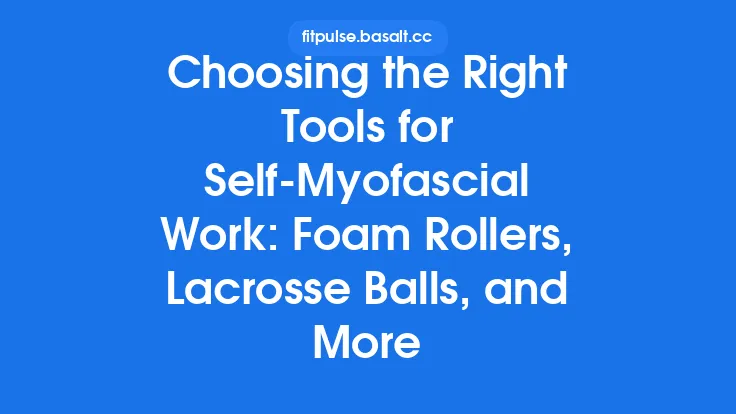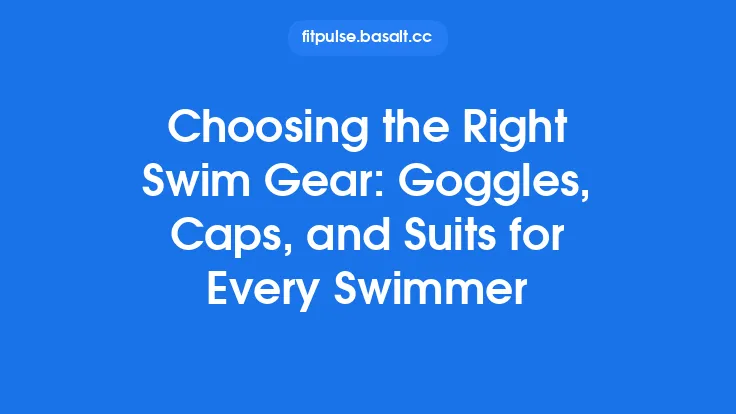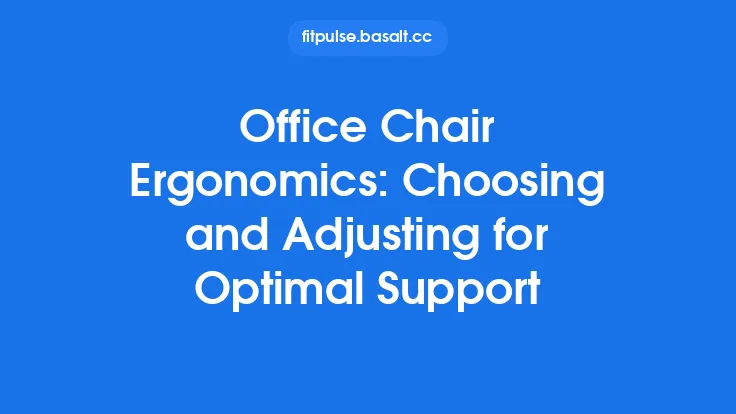Choosing the right chair is far more than a matter of style or price; it is a cornerstone of injury‑prevention and long‑term musculoskeletal health. A well‑designed chair can support the natural curves of the spine, promote healthy circulation, and reduce the cumulative strain that builds up during hours of sitting. Conversely, a poorly chosen seat can exacerbate existing issues, create new points of tension, and ultimately lead to chronic pain that hampers productivity and quality of life. This article walks you through the ergonomic features that truly matter, explains how to match those features to your body’s unique dimensions, and offers practical guidance for evaluating and selecting a chair that will serve you well for years to come.
Understanding the Biomechanics of Sitting
Before diving into specific chair attributes, it helps to grasp the basic biomechanics of a seated posture. When you sit, the pelvis tilts slightly posteriorly, the lumbar spine adopts a gentle lordotic curve, and the thighs rest parallel to the floor (or slightly inclined). The hips, knees, and ankles form a chain of joints that should remain in a neutral alignment to avoid excessive stress on any single segment.
Key angles to consider:
| Joint | Ideal Angle (when seated) | Why it matters |
|---|---|---|
| Hip | 90° ± 10° | Maintains a neutral pelvis and reduces lumbar compression |
| Knee | 90° ± 10° | Prevents hamstring strain and promotes proper blood flow |
| Ankle | 90° ± 10° (dorsiflexed) | Supports stable foot placement and reduces calf tension |
| Lumbar | 30°–40° lordosis | Preserves the natural curve, decreasing disc pressure |
A chair that allows you to achieve and maintain these angles without forcing you into compensatory postures is fundamentally ergonomic.
Core Ergonomic Features
1. Seat Height Adjustment
A reliable pneumatic or mechanical height adjustment mechanism is non‑negotiable. The seat should rise and fall smoothly, covering a range that accommodates the user’s leg length. As a rule of thumb, when seated with feet flat on the floor, the knees should form a right angle, and the thighs should be parallel to the ground. Chairs that only offer limited height travel can force users into a slouched or overly stretched position, both of which increase lumbar load.
2. Seat Depth and Width
Seat Depth – The distance from the backrest to the front edge of the seat should be adjustable or, at minimum, appropriately sized for the user’s thigh length. A good fit leaves a 2–4 cm gap between the back of the knees and the seat edge, preventing pressure on the popliteal fossa (the area behind the knee) and preserving circulation.
Seat Width – The seat should be wide enough to accommodate the user’s hips comfortably, typically 45–55 cm for most adults. Overly narrow seats cause lateral hip compression, while excessively wide seats can encourage slouching because the user may drift toward the center.
3. Lumbar Support
The lumbar region bears a significant portion of the body’s weight while seated. An effective lumbar support system offers:
- Adjustable Height – Allows the support pad to align with the natural lumbar curve (approximately the L3–L5 vertebrae).
- Adjustable Firmness – Some chairs provide a tension dial or inflatable bladder that lets the user increase or decrease the support pressure.
- Dynamic Contouring – Advanced designs feature a “synchro‑tilt” lumbar pad that moves with the backrest, maintaining support throughout recline.
A well‑tuned lumbar support reduces intradiscal pressure and mitigates the risk of lower‑back pain, a leading complaint among office workers.
4. Backrest Recline and Tilt Mechanisms
Static upright positions are rarely sustainable for long periods. A backrest that can recline and lock at multiple angles encourages micro‑movements that relieve spinal loading. Important aspects include:
- Tilt Angle Range – Ideally 90° (upright) to 130°–150° (reclined). The ability to lean back gently distributes weight across the backrest and reduces lumbar compression.
- Tilt Tension Control – Allows the user to set the resistance felt when leaning, matching personal strength and preference.
- Synchro‑Tilt or Forward‑Tilt – Mechanisms that coordinate backrest angle with seat pan tilt, preserving the hip‑knee‑ankle alignment during recline.
5. Seat Pan Tilt and Forward‑Tilt
A forward‑tilt feature raises the front edge of the seat, opening the hip angle and encouraging a slight anterior pelvic tilt. This posture promotes lumbar lordosis and reduces the tendency to slump. When combined with a synchro‑tilt backrest, the chair maintains a balanced, ergonomic alignment throughout the range of motion.
6. Armrest Adjustability
Armrests are often overlooked, yet they play a crucial role in shoulder and neck health. Key adjustability dimensions include:
- Height – Should be set so that the elbows rest at roughly a 90° angle, with shoulders relaxed.
- Width (Horizontal Position) – Adjustable in‑and‑out movement allows the user to bring the armrests closer for a narrower torso or spread them for a broader frame.
- Depth (Forward/Backward) – Enables the user to position the armrests to support the forearms without pushing the shoulders forward.
- Pivot/Swivel – Some chairs allow the armrests to rotate, accommodating tasks that require reaching across a desk.
Properly positioned armrests reduce upper‑trapezius activation and prevent shoulder impingement.
7. Material and Breathability
The seat and backrest covering affect comfort, temperature regulation, and pressure distribution. Common options include:
- Mesh – Offers excellent airflow, reducing heat buildup and moisture. Mesh also conforms to the user’s shape, providing a degree of pressure relief.
- Fabric – Provides a softer feel but may retain heat; high‑quality, breathable fabrics mitigate this issue.
- Leather or PU Leather – Durable and easy to clean, but can become hot and sticky in warm environments.
Beyond aesthetics, the material’s cushioning density matters. A medium‑firm foam (approximately 30–35 kg/m³) balances support and comfort, while overly soft cushions can lead to “bottom‑out” and loss of support over time.
8. Base and Mobility
A stable, five‑legged base with smooth‑rolling casters ensures both safety and ease of movement. Considerations include:
- Caster Type – Hard‑floor casters (polyurethane) for carpeted surfaces, soft‑floor casters (rubber) for hard floors to prevent scratches.
- Swivel Radius – A 360° swivel allows the user to reach different areas of the workstation without twisting the torso.
- Weight Capacity – Choose a chair rated for at least 20 kg above your body weight to ensure structural integrity.
9. Headrest (Optional)
For users who spend extended periods in a reclined position, an adjustable headrest can support the cervical spine, reducing strain on the neck muscles. The headrest should be height‑adjustable and, ideally, angle‑adjustable to follow the natural curvature of the head.
Matching Chair Features to Your Body: An Ergonomic Assessment Checklist
While manufacturers provide specifications, the ultimate test is how the chair fits your individual anatomy. Below is a practical, step‑by‑step checklist you can use during a trial period or when evaluating a chair in a showroom.
- Measure Your Popliteal Height – Sit on a firm surface with feet flat, then measure the distance from the floor to the underside of the thigh at the back of the knee. This measurement guides the required seat height range.
- Determine Thigh Length – From the hip joint to the back of the knee. Use this to assess whether the seat depth will leave the recommended 2–4 cm gap.
- Assess Hip Breadth – Measure the distance between the outer edges of the hips. Ensure the seat width exceeds this measurement by at least 5 cm for comfort.
- Check Lumbar Curve Location – While seated, locate the natural lumbar bulge (usually around the L4 vertebra). Verify that the chair’s lumbar pad can be positioned at this level.
- Test Recline and Tilt – Move through the full recline range, noting whether the backrest maintains support and whether the seat pan tilts appropriately.
- Adjust Armrests – Set them so that your elbows are at 90°, shoulders relaxed, and forearms parallel to the floor. Confirm that the armrests do not push you forward or force you to hunch.
- Evaluate Mobility – Roll the chair across the floor type you’ll use most. Ensure smooth movement without excessive resistance or wobble.
- Sit for an Extended Period – If possible, sit for at least 30 minutes. Pay attention to pressure points, temperature buildup, and any emerging discomfort.
If a chair fails any of these criteria, it is unlikely to provide the ergonomic benefits you need.
Types of Ergonomic Chairs and Their Ideal Use Cases
Not all ergonomic chairs are created equal. Understanding the distinctions helps you select a model that aligns with your work style and health goals.
| Chair Type | Key Features | Best For |
|---|---|---|
| Task Chair | Adjustable height, lumbar support, moderate recline, breathable mesh or fabric | General office work, short‑to‑moderate sitting periods |
| Executive Chair | Larger seat, high back, plush cushioning, optional headrest, limited tilt | Managers, executives, users who prefer a more formal aesthetic and longer sitting sessions |
| Active/Dynamic Chair | Seat pan that encourages micro‑movements (e.g., wobble, balance ball), minimal backrest | Users seeking to engage core muscles while seated; suitable for short bursts of activity |
| Kneeling Chair | Forward‑tilted seat, knee pads, reduced lumbar load | Individuals with severe lower‑back pain who need to maintain an open hip angle |
| Saddle Chair | Open‑hip design, height‑adjustable, often used with standing desks | Professionals who alternate between sitting and standing, such as dentists or lab technicians |
| Stool (Height‑Adjustable) | No backrest, foot ring, high adjustability | Tasks that require close proximity to a work surface, like drafting or lab work |
When choosing, consider the duration of daily sitting, the nature of tasks performed, and any pre‑existing musculoskeletal conditions.
Standards and Certifications: What to Look For
Manufacturers may claim “ergonomic” without third‑party validation. Look for chairs that meet recognized standards:
- BIFMA (Business and Institutional Furniture Manufacturers Association) Standards – Specifically, the BIFMA X5.1 (Office Seating) test ensures durability, safety, and performance.
- ISO 9241‑5 – Covers ergonomic requirements for office work with visual display terminals, including seat dimensions and adjustability.
- EN 1335 – European standard for office chairs, specifying dimensions, adjustability ranges, and safety requirements.
- GREENGUARD Certification – Indicates low chemical emissions, beneficial for indoor air quality.
Compliance with these standards provides confidence that the chair has undergone rigorous testing for ergonomics and durability.
Longevity, Maintenance, and Cost‑Benefit Considerations
An ergonomic chair is an investment in health. However, the upfront cost can vary widely—from budget models under $150 to premium chairs exceeding $1,200. To evaluate value, consider:
- Durability of Mechanisms – Look for chairs with reinforced steel frames, high‑quality gas lifts, and robust tilt mechanisms. These components are often the first to fail in low‑cost models.
- Warranty Length – Reputable manufacturers offer 5–10‑year warranties covering structural components and upholstery. A longer warranty signals confidence in product longevity.
- Replaceable Parts – Some chairs allow you to replace casters, lumbar pads, or armrests individually, extending the chair’s usable life.
- Maintenance Routine – Regularly tighten bolts, clean upholstery according to manufacturer instructions, and rotate the seat cushion to prevent uneven wear.
- Health Cost Savings – By reducing the incidence of back pain, neck strain, and related musculoskeletal disorders, a high‑quality chair can lower medical expenses and improve productivity—often offsetting the initial purchase price within a few years.
Frequently Overlooked Ergonomic Details
Even with a top‑tier chair, small adjustments can make a big difference:
- Footrest – If your feet do not rest flat on the floor after adjusting seat height, a footrest restores proper ankle angle and reduces pressure under the thighs.
- Seat Cushion Overlay – A thin memory‑foam pad can add comfort without compromising lumbar support, especially for users with pressure‑sensitive conditions.
- Cable Management – Keeping power and data cables out of the chair’s swivel path prevents accidental pulls that could destabilize the chair or cause sudden movements.
- Desk Height Compatibility – While not the focus of this article, ensure that your desk height works with the chair’s seat height range to maintain the ideal hip‑knee‑ankle angles.
Making the Final Decision
- Prioritize Adjustability – A chair that offers multiple points of adjustment (height, depth, lumbar, armrests, recline) will accommodate changes in your body over time.
- Test Real‑World Use – Whenever possible, spend a full workday in the chair before committing. Short trials often miss subtle discomfort that emerges after several hours.
- Balance Aesthetics and Function – While a chair should fit the visual style of your workspace, never sacrifice ergonomic features for appearance.
- Consider Future Needs – If you anticipate changes such as weight gain, pregnancy, or a shift to more standing work, choose a chair with a broad adjustment range and modular components.
Conclusion
Selecting the right chair is a decisive step toward safeguarding your musculoskeletal health and enhancing workplace comfort. By focusing on core ergonomic features—adjustable seat height, appropriate seat depth and width, dynamic lumbar support, versatile recline mechanisms, well‑positioned armrests, breathable materials, and a stable mobile base—you create a seating environment that respects the body’s natural alignment and reduces the risk of injury. Coupled with a systematic ergonomic assessment and an awareness of standards, you can confidently choose a chair that not only meets today’s needs but also adapts to tomorrow’s challenges. Investing time and resources into this decision pays dividends in reduced pain, higher productivity, and a healthier, more resilient you.