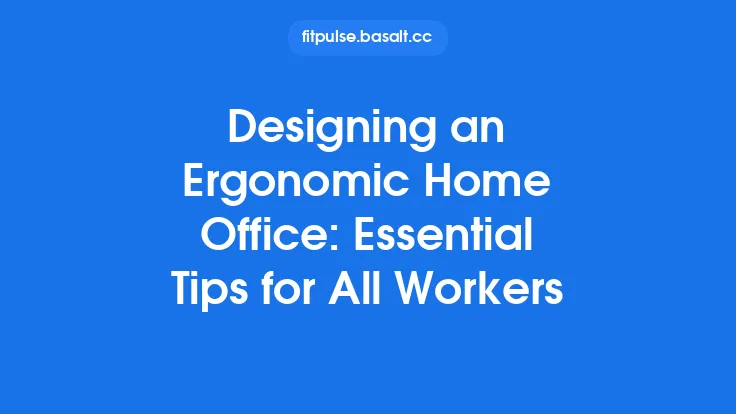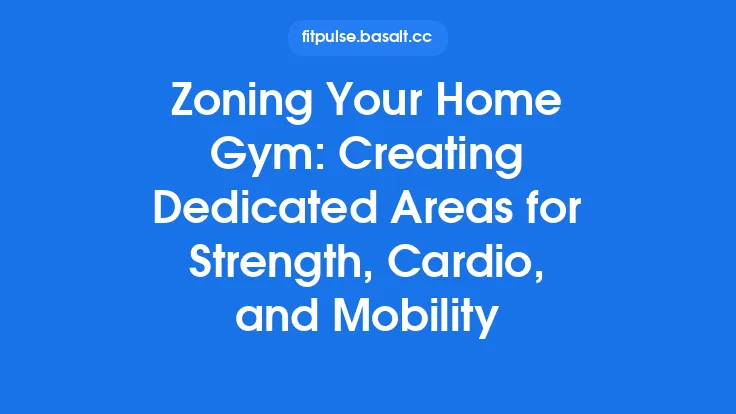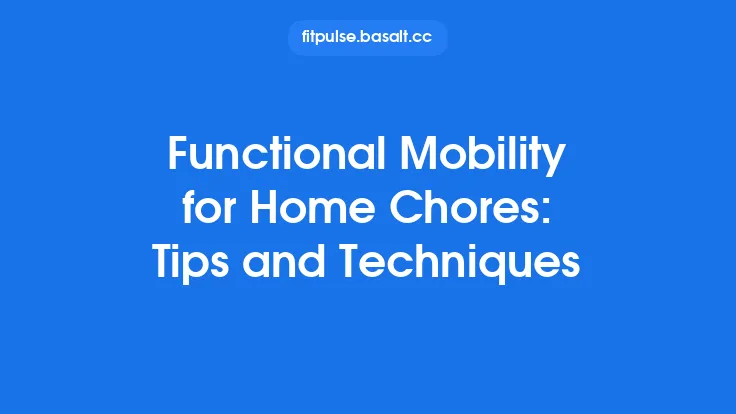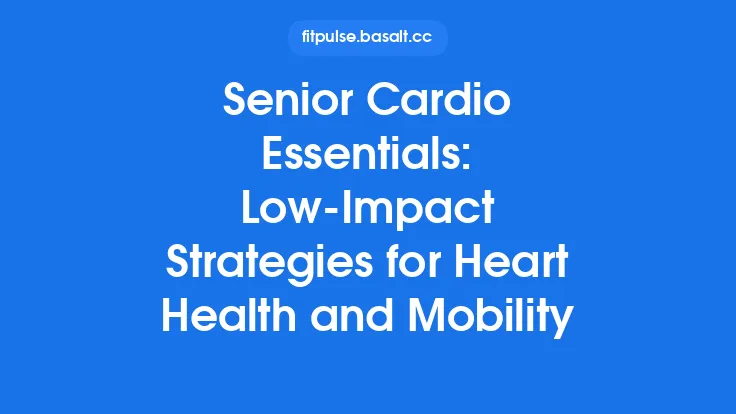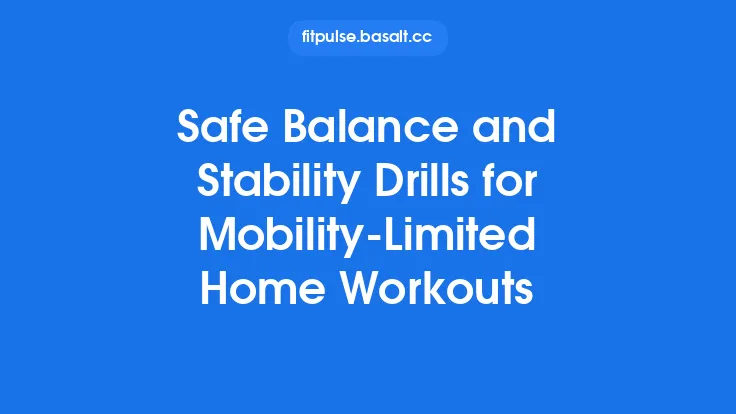Creating a truly ergonomic home office goes far beyond simply buying a comfortable chair or a sleek desk. It requires a holistic approach that blends thoughtful spatial planning, evidence‑based equipment selection, and environmental considerations to support both mobility and sustained comfort throughout the workday. By addressing each of these elements systematically, you can build a workspace that not only reduces the risk of musculoskeletal strain but also enhances productivity, focus, and overall well‑being.
Understanding the Core Principles of Ergonomic Design
Ergonomics is the science of fitting the work environment to the user, rather than forcing the user to adapt to the environment. In a home office setting, three foundational principles guide the design process:
- Anthropometry – The measurement of human body dimensions. By referencing population‑based anthropometric data (e.g., seated eye height, elbow height, thigh clearance), you can select furniture that accommodates a wide range of body sizes and movement patterns.
- Neutral Posture – A position in which the joints are aligned with minimal muscular effort. Achieving neutral posture reduces static loading on the spine, shoulders, and hips, allowing the body to move freely without fatigue.
- Dynamic Workstations – Environments that encourage regular changes in posture and location, supporting circulation and preventing prolonged static loading.
Applying these principles ensures that every component of the home office contributes to a balanced, mobile, and comfortable work experience.
Spatial Planning: Mapping the Flow of Movement
Before purchasing any equipment, map out the physical footprint of your office. Consider the following spatial variables:
- Clearance Zones – Allocate at least 90 cm (≈ 36 in) of unobstructed space in front of the desk for leg movement, and a minimum of 60 cm (≈ 24 in) on each side for lateral mobility. This prevents accidental collisions with walls or furniture when reaching for items.
- Work Triangle – Borrowed from kitchen design, the work triangle concept positions the primary workstations (computer, reference materials, and secondary devices) at the vertices of an equilateral triangle. This layout minimizes excessive reaching and encourages natural, fluid transitions between tasks.
- Pathways – Ensure that the route from the workstation to high‑traffic areas (e.g., kitchen, bathroom) remains free of cords, rugs, or low‑profile obstacles that could cause trips or limit wheelchair access.
A well‑planned layout not only supports ergonomic posture but also promotes spontaneous micro‑adjustments—subtle shifts in position that keep the musculoskeletal system active without requiring dedicated “exercise” time.
Selecting Adjustable Furniture for Personalized Fit
Height‑Adjustable Desks
A desk that can be raised or lowered electronically or manually allows you to alternate between sitting and standing positions, a key factor in maintaining joint health. When configuring the desk height:
- Sitting Position – The desk surface should be at or slightly below elbow height (approximately 90–110 % of seated elbow height). This keeps the forearms parallel to the floor, reducing shoulder elevation.
- Standing Position – The surface should align with the wrist crease when the arms hang naturally at the sides, typically 5–10 cm (2–4 in) below the elbow height measured while standing.
Ergonomic Chair Systems
Beyond basic lumbar support, a high‑quality ergonomic chair offers:
- Seat Depth Adjustment – Allows the user to sit with a 2–3 cm (≈ 1 in) gap between the back of the knees and the seat edge, preserving femoral circulation.
- Dynamic Tilt Mechanism – Enables a forward‑leaning posture during focused tasks while providing a recline for relaxation, encouraging subtle shifts in spinal curvature.
- Swivel and Casters – Facilitate smooth transitions between work zones without excessive reaching.
Monitor Arms and Keyboard Trays
Mounting monitors on articulating arms decouples screen height from desk height, granting independent control over visual ergonomics. When positioning the monitor:
- The top of the screen should be at or slightly below eye level.
- The viewing distance should be approximately an arm’s length (50–70 cm or 20–28 in).
A keyboard tray that can be lowered independently of the desk surface ensures that wrist extension remains neutral, while a detachable mouse platform can be positioned to maintain a relaxed forearm angle.
Flooring, Foot Support, and Lower‑Body Comfort
The interface between the body and the floor plays a pivotal role in overall mobility:
- Anti‑Fatigue Mats – When using a standing desk, a high‑density foam or gel mat reduces pressure on the plantar fascia and encourages subtle calf muscle activity.
- Footrests – For seated work, a footrest that can be adjusted in height and angle helps maintain a 90‑degree knee angle, supporting venous return from the lower limbs.
- Rug Placement – If a rug is used, ensure it is low‑pile and securely anchored to prevent slipping, especially when moving between seated and standing positions.
These elements collectively support lower‑body circulation and reduce the likelihood of stiffness that can arise from prolonged static postures.
Lighting, Acoustics, and Environmental Comfort
Ergonomic comfort extends to the sensory environment:
Lighting
- Task Lighting – Adjustable LED lamps with a color temperature of 4000–5000 K provide clear illumination without excessive glare, reducing eye strain.
- Ambient Lighting – A balanced mix of natural daylight and diffused artificial light minimizes contrast, supporting visual comfort during long periods of screen work.
Acoustics
- Sound‑Absorbing Panels – Installing acoustic foam or fabric panels on walls can lower reverberation, creating a quieter environment that reduces cognitive load.
- White‑Noise Devices – For homes with variable background noise, a subtle white‑noise generator can mask distractions, allowing sustained focus without the need for frequent visual or auditory adjustments.
Thermal Comfort
- Temperature Regulation – Maintaining a room temperature between 20–22 °C (68–72 °F) supports metabolic efficiency and prevents muscle tension caused by cold or heat stress.
- Airflow – A quiet fan or HVAC system that circulates fresh air helps maintain alertness and reduces the sensation of stagnation that can encourage unnecessary fidgeting.
By optimizing these environmental variables, you create a workspace that supports both physical and mental ergonomics, reducing the need for compensatory movements.
Technology Integration for Seamless Mobility
Modern work often involves multiple devices—laptops, tablets, smartphones, and peripheral equipment. Integrating technology thoughtfully can enhance mobility:
- Docking Stations – Centralize power and data connections, allowing a laptop to transition effortlessly between desk and mobile use without repeatedly plugging and unplugging cables.
- Wireless Peripherals – Bluetooth keyboards, mice, and headsets eliminate cord clutter, granting greater freedom of movement within the workstation’s clearance zones.
- Cable Management Systems – Under‑desk trays, Velcro ties, and cable sleeves keep power and data lines organized, preventing tripping hazards and facilitating quick reconfiguration of the workspace.
A clean, organized tech setup reduces visual distraction and physical obstruction, enabling smoother transitions between tasks and postures.
Personalization and Ongoing Assessment
Ergonomic solutions are not static; they evolve with changes in work habits, health status, and equipment. Implement a routine of self‑assessment to ensure the workspace continues to meet your mobility and comfort needs:
- Posture Check‑Ins – Every hour, briefly evaluate shoulder height, lumbar curvature, and wrist alignment. Small adjustments (e.g., raising the monitor or repositioning the footrest) can be made on the spot.
- Equipment Review – Quarterly, inspect wear on chair casters, desk mechanisms, and monitor arms. Replace or service components before they compromise stability.
- Feedback Loop – Keep a simple log of any discomfort or functional limitations experienced during the day. Over time, patterns will emerge that guide targeted modifications (e.g., swapping a keyboard tray for a split‑keyboard layout).
By treating ergonomics as a dynamic process, you ensure that mobility and comfort remain central to your home office experience.
Future‑Proofing Your Home Office
As work demands evolve, consider these forward‑looking strategies:
- Modular Furniture – Choose components that can be reconfigured or expanded (e.g., add‑on shelves, interchangeable desk tops) to accommodate new equipment or altered workflow.
- Smart Sensors – Integrate posture‑monitoring devices that provide real‑time feedback on sitting time, pressure distribution, and movement frequency, encouraging proactive adjustments.
- Sustainable Materials – Opt for furniture made from recycled or renewable resources, supporting both environmental health and indoor air quality.
Future‑proofing not only protects your investment but also reinforces a culture of continuous ergonomic improvement.
Conclusion
Designing an ergonomic home office that prioritizes mobility and comfort is a multifaceted endeavor. By grounding your approach in anthropometric data, establishing clear spatial pathways, selecting adjustable and supportive furniture, and fine‑tuning environmental factors such as lighting, acoustics, and temperature, you create a workspace that naturally encourages healthy movement patterns. Coupled with thoughtful technology integration and a habit of regular self‑assessment, these strategies ensure that your home office remains a resilient, adaptable, and health‑promoting environment—today and for years to come.