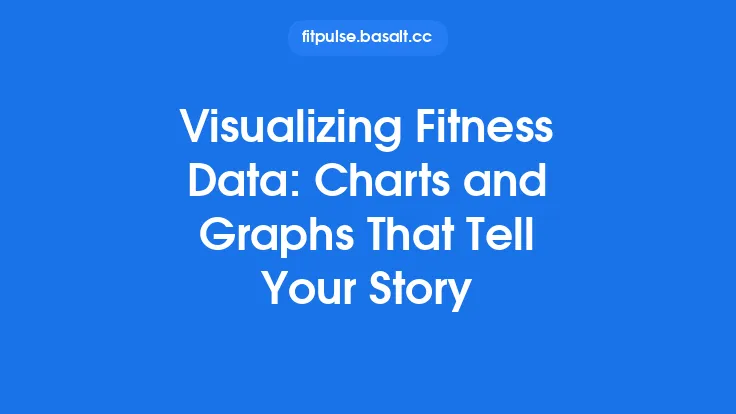Fitness tracking apps have become a central hub for anyone looking to monitor movement, gauge effort, and stay accountable to personal health goals. While the market is crowded, a handful of platforms consistently stand out for their feature sets, ecosystem integration, and user communities. This article dives deep into the most widely used fitness tracking apps, dissecting their strengths, pinpointing their limitations, and matching each to the type of user who will get the most out of it. By the end, you’ll have a clear, side‑by‑side view that makes it easier to decide which app aligns with your routine, hardware, and motivation style.
Overview of Leading Fitness Tracking Apps
| App | Core Focus | Primary Platforms | Notable Ecosystem |
|---|---|---|---|
| Strava | Running & cycling (with expanding multisport support) | iOS, Android, Web | Wearables (Garmin, Wahoo, Suunto), smart trainers |
| Fitbit | All‑day activity, sleep, heart‑rate, basic workouts | iOS, Android, Web | Fitbit devices, third‑party integrations (Google Fit, Apple Health) |
| Garmin Connect | Outdoor endurance sports, advanced metrics | iOS, Android, Web | Garmin wearables, bike computers, radar devices |
| Apple Fitness+ (via Apple Health) | Guided workouts, Apple Watch‑centric data | iOS, watchOS, tvOS | Apple Watch, iPhone, iPad, Apple TV |
| Google Fit | General health aggregation, step counting | Android, iOS, Web | Wear OS, Android smartphones, third‑party apps |
| Nike Run Club (NRC) | Running with coaching cues | iOS, Android | Nike ecosystem, Apple Watch, Android Wear |
| Samsung Health | Holistic health (activity, sleep, stress) | Android, iOS, Web | Samsung Galaxy devices, wearables |
| MyFitnessPal | Activity + nutrition logging (focus on calorie balance) | iOS, Android, Web | Wide device sync, extensive food database |
| MapMyRun / MapMyFitness (Under Armour) | Route mapping, community challenges | iOS, Android, Web | Under Armour connected gear, third‑party wearables |
| Peloton App | Live & on‑demand classes (bike, treadmill, strength) | iOS, Android, Web, TV | Peloton hardware optional, Apple Watch integration |
These apps represent the spectrum from pure activity loggers (Google Fit) to full‑service workout platforms (Apple Fitness+, Peloton). The following sections evaluate them across the dimensions that matter most to everyday users.
User Interface and Experience
Strava – The UI is built around a feed that mimics social media, showcasing recent activities, leaderboards, and segment challenges. Navigation is intuitive for athletes who love competition, but the abundance of tabs (Explore, Training, Clubs) can feel overwhelming for casual users.
Fitbit – Offers a clean, tile‑based dashboard that surfaces steps, heart‑rate, sleep, and active minutes at a glance. The “Today” view is highly customizable, making it easy for beginners to focus on a single metric. However, the app’s reliance on the Fitbit device for many visualizations limits its standalone appeal.
Garmin Connect – Prioritizes data density. Graphs and charts are rich, but the layout can appear cluttered, especially on smaller screens. The “Insights” section provides automated analysis, which is a boon for power users but may intimidate newcomers.
Apple Fitness+ – Seamlessly blends the workout video library with real‑time metrics from the Apple Watch. The UI is sleek, with large video thumbnails and a minimalistic overlay of heart‑rate and calories. The experience feels premium, but it assumes familiarity with Apple’s design language.
Google Fit – Minimalist by design. The “Move Minutes” ring and “Heart Points” are displayed prominently, echoing the simplicity of Google’s ecosystem. The lack of granular activity breakdown can frustrate users seeking deeper insights.
Nike Run Club – Uses bold colors and large progress rings that motivate runners. The “Guided Runs” are integrated directly into the main screen, making it easy to start a session. The UI is less customizable, which may limit personalization.
Samsung Health – Offers a modular home screen where users can add or remove cards for steps, sleep, stress, and more. The design is functional but can feel dated compared to newer competitors.
MyFitnessPal – The activity tab is secondary to the food diary, which dominates the UI. While the “Quick Add” feature speeds up logging, the split focus can dilute the fitness‑tracking experience for users who primarily want activity data.
MapMyRun / MapMyFitness – Emphasizes route planning with a map‑first interface. The “Live Tracking” overlay is useful for safety, but the app’s navigation between routes, workouts, and community feeds can be disjointed.
Peloton App – The UI mirrors the brand’s high‑energy aesthetic, with large thumbnails for classes and a “Leaderboard” that shows real‑time performance. The experience is polished, yet the heavy visual design may slow down on older devices.
Data Accuracy and Sensor Integration
| App | GPS Accuracy | Heart‑Rate Fidelity | Advanced Sensors | Calibration Needs |
|---|---|---|---|---|
| Strava | High (uses raw GPS data; supports external bike computers) | Good (via watch or chest strap) | Power meters, cadence sensors | Minimal; auto‑pause works well |
| Fitbit | Moderate (depends on device; indoor tracking less precise) | Excellent on Fitbit devices (PurePulse) | SpO₂, skin temperature (newer models) | Occasional manual step length adjustment |
| Garmin Connect | Very high (multi‑GNSS, GLONASS) | Excellent (chest strap, wrist) | VO₂ max, lactate threshold, training load | Requires periodic VO₂ max calibration |
| Apple Fitness+ | High (Apple Watch GPS) | Industry‑leading (ECG‑grade) | Blood oxygen (Series 6+), fall detection | Auto‑calibrated; user can fine‑tune stride |
| Google Fit | Variable (depends on phone vs. watch) | Good (Wear OS) | Basic heart‑rate, step cadence | Minimal |
| Nike Run Club | Good (uses phone GPS; can pair with watch) | Decent (via watch) | Audio coaching cues | Auto‑pause may need tweaking |
| Samsung Health | Moderate (phone GPS) | Good (Galaxy Watch) | Stress, blood pressure (selected models) | Manual stride length entry |
| MyFitnessPal | Low (activity data imported) | Dependent on external device | None (focus on nutrition) | None |
| MapMyRun / MapMyFitness | Good (phone GPS; supports external sensors) | Decent (via watch) | Cadence, power (via Bluetooth) | Manual calibration for distance |
| Peloton App | N/A (indoor) | Good (via Apple Watch, Fitbit) | Resistance metrics (Peloton bike/tread) | Resistance calibration built‑in |
Key takeaways
- Apps that are tightly coupled with dedicated hardware (Garmin, Apple, Fitbit) generally deliver the most reliable biometric data.
- Strava’s strength lies in its raw GPS handling, making it a favorite for cyclists who use external bike computers.
- Indoor‑focused platforms (Peloton) rely on device‑based heart‑rate and resistance data; accuracy hinges on the quality of the peripheral hardware.
Social and Community Features
Strava – The gold standard for community engagement. Segments, clubs, and the “Kudos” system foster competition. The “Heatmap” visualizes popular routes worldwide, encouraging exploration. However, the social feed can become noisy, and premium “Summit” features lock advanced analytics behind a paywall.
Fitbit – Offers “Friends” and “Badges” that reward streaks and milestones. The community is more supportive than competitive, making it suitable for beginners. Group challenges are limited in scope compared to Strava.
Garmin Connect – Provides “Groups” and “Challenges” but they are less prominent. The platform leans toward data sharing rather than social interaction, appealing to athletes who prefer privacy.
Apple Fitness+ – Integrates with the “Activity Sharing” feature of Apple Watch, allowing friends to view each other’s rings. The social component is subtle, focusing on shared workouts rather than leaderboards.
Nike Run Club – Features “Cheer” and “Share” options, plus monthly “Run Clubs” that organize virtual events. The community vibe is motivational, though the depth of interaction is limited.
MapMyRun / MapMyFitness – Strong emphasis on route sharing and community challenges. Users can join “Teams” and compete in monthly distance goals. The social layer is robust but can feel promotional.
Peloton App – The “Leaderboard” is a live, real‑time social element that shows where you rank among participants in a class. The “Followers” system lets users comment on each other’s achievements, creating a tight-knit community.
Google Fit & Samsung Health – Minimal built‑in social features; they rely on third‑party integrations (e.g., Strava, Fitbit) for community aspects.
Coaching, Workouts, and Training Plans
Strava – Offers “Training Plans” for running and cycling (free and premium). The plans are structured but lack video guidance. The “Segments” system provides micro‑coaching by encouraging faster splits.
Fitbit – Includes “Fitbit Coach” (audio‑only workouts) and a library of guided sessions. The plans are generic and not sport‑specific, but they integrate well with daily activity goals.
Garmin Connect – Provides “Garmin Coach” with adaptive training plans for 5K to marathon distances. Plans adjust based on performance data (e.g., VO₂ max), offering a semi‑personalized experience.
Apple Fitness+ – Delivers a vast catalog of video‑based workouts across cardio, strength, yoga, and more. Each session syncs live metrics from the Apple Watch, creating a responsive coaching feel. No formal periodized plans, but the breadth of content suits varied goals.
Nike Run Club – Features “Guided Runs” ranging from beginner to advanced, with audio coaching that adapts to pace. The focus is on running; cross‑training options are limited.
MapMyRun / MapMyFitness – Offers “Personalized Training Plans” (premium) that include interval workouts and progressive mileage. The plans are text‑based and rely on user input for feedback.
Peloton App – Provides structured programs (e.g., 30‑day strength, 12‑week cycling) with video instruction and instructor feedback. The coaching is high‑energy and community‑driven, though it assumes access to a bike or treadmill for optimal experience.
Google Fit & Samsung Health – No native coaching; they act as data aggregators. Users must import plans from other services.
Analytics and Reporting
Strava – “Insights” (premium) deliver detailed breakdowns: pace distribution, elevation gain, power zones, and “Fitness & Freshness” graphs that track training load vs. recovery. The analytics are sport‑specific and highly visual.
Fitbit – “Wellness Reports” summarize sleep stages, heart‑rate zones, and activity trends over weeks. The “Dashboard” offers easy‑to‑read charts, but deep performance metrics (e.g., lactate threshold) are absent.
Garmin Connect – The most comprehensive analytics suite among consumer apps. It includes Training Effect, Recovery Time, VO₂ max trends, and a “Performance Condition” score. Data can be exported in CSV for further analysis.
Apple Fitness+ – Provides post‑workout summaries (calories, heart‑rate zones) and a “Trends” tab that visualizes weekly activity rings. The analytics are high‑level; power users may find them insufficient.
Nike Run Club – Shows pace, distance, and cadence trends, plus a “Progress” view that highlights personal bests. The reporting is straightforward but lacks advanced metrics.
MapMyRun / MapMyFitness – Offers “Workout History” with route maps, split times, and basic heart‑rate zones. Premium users gain access to “Performance Insights” that compare recent workouts.
Peloton App – Delivers detailed class metrics: output (watts), cadence, resistance, and heart‑rate zones. The “Performance History” tracks progress across classes, and the “Leaderboard” provides comparative data.
Google Fit & Samsung Health – Provide simple activity rings and step counts. Advanced analytics are limited to “Heart Points” and “Active Minutes.”
Platform Compatibility and Ecosystem Integration
- Cross‑Platform Sync – Strava, MyFitnessPal, and MapMyRun excel at syncing data across iOS, Android, and web, making them ideal for users who switch devices.
- Device‑First Apps – Fitbit, Garmin Connect, Apple Fitness+, and Samsung Health are designed around their respective hardware. While they offer limited functionality without the device, the integration is seamless when the hardware is present.
- Third‑Party Bridges – Google Fit and Apple Health act as central hubs, allowing data import from many of the apps listed. This can be leveraged to create a unified dashboard, though it adds a layer of complexity.
- Smartwatch‑Only Experiences – Peloton’s “Leaderboard” and Apple Fitness+ metrics are best experienced on a watch; the phone app alone provides only video playback.
Pricing Models and Value Proposition
| App | Free Tier | Premium / Subscription | Notable Inclusions |
|---|---|---|---|
| Strava | Full activity logging, basic segments | $5.99/mo (Summit) | Advanced analytics, personalized training plans, safety features |
| Fitbit | Activity tracking, basic sleep | $9.99/mo (Fitbit Premium) | Guided workouts, deeper sleep analysis, health insights |
| Garmin Connect | Free (requires Garmin device) | No direct subscription (some features via Garmin Coach) | Full analytics suite, device firmware updates |
| Apple Fitness+ | 1‑week free trial (requires Apple Watch) | $9.99/mo or $79/yr | Unlimited class library, new workouts weekly |
| Google Fit | Completely free | N/A | Basic activity rings, integration with Google services |
| Nike Run Club | Free | N/A | Guided runs, coaching plans |
| Samsung Health | Free | N/A | Comprehensive health dashboard, Samsung device integration |
| MyFitnessPal | Free (limited food database) | $9.99/mo (Premium) | Advanced nutrient tracking, ad‑free experience |
| MapMyRun / MapMyFitness | Free (basic tracking) | $5.99/mo (MVP) | Personalized training plans, live tracking |
| Peloton App | 30‑day free trial | $12.99/mo (All‑Access) | All classes, leaderboard, offline downloads |
Value considerations
- If you already own a Garmin or Apple Watch, the associated app is essentially “free” beyond the hardware cost.
- Strava’s premium tier is justified for athletes who need deep performance metrics and safety alerts (e.g., Beacon).
- Users seeking a broad library of on‑demand workouts will find Apple Fitness+ or Peloton’s subscription more cost‑effective than piecemeal class purchases.
- For those who want a no‑cost solution with basic tracking, Google Fit or Samsung Health provide sufficient functionality.
Ideal Users for Each App
| App | Best‑Fit User Persona |
|---|---|
| Strava | Competitive cyclists, runners, and triathletes who thrive on segment challenges, detailed performance analytics, and a vibrant social feed. |
| Fitbit | Casual exercisers and health‑conscious individuals who value sleep tracking, step goals, and a gentle introduction to guided workouts without needing a high‑end smartwatch. |
| Garmin Connect | Endurance athletes (marathoners, ultra‑runners, long‑distance cyclists) who demand precise GPS, advanced training load metrics, and integration with a suite of outdoor sensors. |
| Apple Fitness+ | iPhone and Apple Watch owners who prefer video‑driven workouts across multiple modalities, enjoy a polished UI, and want seamless metric overlay during sessions. |
| Google Fit | Android users seeking a lightweight, device‑agnostic activity aggregator that can serve as a central hub for multiple fitness apps. |
| Nike Run Club | Runners at any level who appreciate audio coaching, motivational streaks, and a brand‑centric community without the need for complex data analysis. |
| Samsung Health | Samsung device owners who want an all‑in‑one health dashboard (activity, sleep, stress) with basic fitness tracking and integration with Galaxy wearables. |
| MyFitnessPal | Users focused on calorie balance and nutrition who also want to log occasional workouts; ideal for weight‑loss or maintenance journeys. |
| MapMyRun / MapMyFitness | Outdoor enthusiasts who love route planning, live tracking for safety, and community challenges, especially those who use a variety of devices. |
| Peloton App | Home‑based fitness enthusiasts who enjoy high‑energy, instructor‑led classes and want leaderboard competition, regardless of whether they own Peloton hardware. |
Conclusion: Choosing the Right App for Your Needs
The “best” fitness tracking app is not a one‑size‑fits‑all answer; it hinges on three core factors:
- Hardware Ecosystem – If you already own a Garmin watch, the Garmin Connect app unlocks the full potential of your device. Apple users will naturally gravitate toward Apple Fitness+ for its seamless integration.
- Motivation Style – Competitive athletes thrive on Strava’s segment leaderboards, while casual movers may find Fitbit’s badge system more encouraging.
- Feature Priorities – For deep analytics, Garmin and Strava (premium) lead the pack. For on‑demand video workouts, Apple Fitness+ and Peloton dominate. For a free, cross‑platform aggregator, Google Fit or Samsung Health suffice.
By aligning your hardware, motivational preferences, and desired feature set with the strengths and weaknesses outlined above, you can select a fitness tracking app that not only records your activity but also propels you toward your health goals with the right blend of data, community, and coaching.