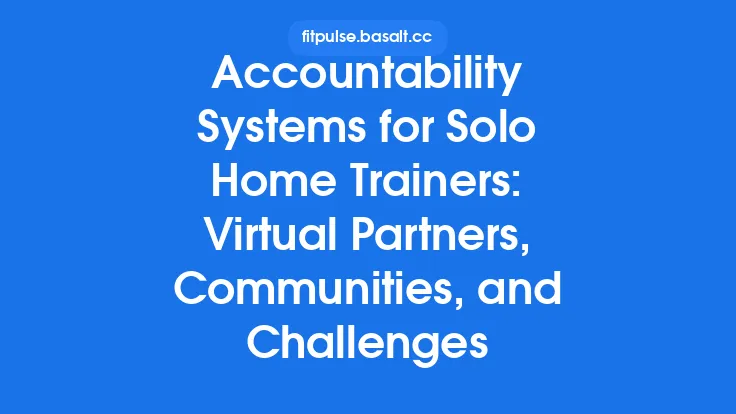Tracking your workouts at home isn’t just about ticking boxes; it’s a powerful feedback loop that lets you see what’s working, spot patterns before they become problems, and stay motivated by watching real progress unfold. When you consistently record what you do, you create a personal data set that can be consulted, analyzed, and refined over months and years. Below is a comprehensive guide to the tools, metrics, and practices that make tracking both simple and effective, whether you prefer the tactile feel of a notebook or the convenience of a smartphone app.
Why Tracking Matters for Consistency
- Objective Evidence – Human memory is notoriously unreliable. A quick glance at a log can confirm whether you truly completed three sessions last week or if a “rest day” was actually a missed workout.
- Pattern Recognition – By visualizing data over time you can identify cycles (e.g., a dip in volume every third week) and adjust before they derail your routine.
- Motivation Through Milestones – Seeing a steady increase in reps, weight, or session length provides a concrete sense of achievement that is more compelling than vague feelings of “getting stronger.”
- Injury Prevention – Tracking load, intensity, and recovery metrics helps you spot over‑training early, allowing you to dial back before soreness turns into injury.
- Resource Allocation – Knowing which exercises yield the best returns lets you prioritize equipment and time, making your home gym more efficient.
Paper Journals: The Classic Approach
Choosing a Format
- Dedicated Workout Notebook – Pre‑printed logs with fields for date, exercise, sets, reps, weight, and notes. The structure reduces decision fatigue.
- Bullet Journal – Flexible, customizable spreads that let you combine workout data with other life metrics (sleep, nutrition, mood).
- Simple Grid or Table – A plain sheet of lined paper with columns you define yourself; ideal for those who want total control over what gets recorded.
What to Write Down
- Date & Time – Helps you see weekly distribution and identify preferred training windows.
- Exercise Details – Name, variation (e.g., “Goblet Squat – 12 kg”), and equipment used.
- Sets, Reps, Load – The core quantitative data.
- RPE (Rate of Perceived Exertion) – A 1‑10 scale that captures intensity without needing a heart‑rate monitor.
- Notes – Brief comments on form, energy levels, any pain, or external factors (e.g., “slept 5 h,” “cold weather”).
Benefits of the Analog Method
- Zero Tech Dependency – No battery, no app updates, no data‑privacy concerns.
- Tactile Reinforcement – The act of writing can improve memory retention of the session.
- Creative Freedom – Sketches of movement patterns, doodles of progress, or motivational quotes can be added without constraints.
Tips for Consistency
- Keep the journal in a visible spot (e.g., on a shelf next to your dumbbells).
- Use a consistent pen color for each type of entry (e.g., blue for strength, red for cardio).
- Review the previous week’s entries before each new session to remind yourself of the last load or rep range.
Digital Apps: Leveraging Technology
Types of Apps
| Category | Example Apps | Core Strengths |
|---|---|---|
| Dedicated Workout Loggers | Strong, FitNotes, JEFIT | Structured fields, easy set/rep entry, export to CSV |
| All‑In‑One Fitness Platforms | MyFitnessPal (with exercise log), Cronometer | Integration with nutrition, macro tracking |
| Wearable‑Centric Apps | Apple Fitness+, Google Fit, Garmin Connect | Automatic heart‑rate, step count, and activity detection |
| Customizable Database Apps | Notion, Airtable, Google Sheets (with mobile entry) | Unlimited field creation, powerful filtering, visual dashboards |
Key Features to Look For
- Quick Entry – Ability to tap a preset exercise and adjust reps/weight with minimal typing.
- Offline Capability – Works without internet, crucial for home gyms with spotty Wi‑Fi.
- Data Export – CSV or Excel export lets you perform deeper analysis later.
- Visualization Tools – Graphs for weekly volume, streak counters, and heat maps.
- Privacy Controls – End‑to‑end encryption or local‑only storage if you’re concerned about data sharing.
Setting Up an App for Consistency
- Create a Master Exercise List – Pre‑populate the app with all the movements you regularly perform. This reduces the need to type each session.
- Define Default Sets/Reps – Many apps let you set a “template” (e.g., 3 × 10 for push‑ups). Adjust on the fly if you deviate.
- Enable Reminders – Push notifications that prompt you to log a session within 30 minutes of completion.
- Sync Across Devices – Ensure your phone, tablet, and computer all reflect the same data, so you can log from the couch or the kitchen.
- Periodic Backups – Export a weekly snapshot to a cloud folder or external drive to safeguard against app loss.
Choosing the Right Metrics
Not every data point is equally useful. Focus on a handful of metrics that directly reflect consistency and can be captured quickly.
| Metric | What It Tells You | How to Capture |
|---|---|---|
| Training Frequency (sessions per week) | Baseline consistency; easy to see streaks | Count logged dates |
| Total Volume (sets × reps × load) | Overall workload; proxy for progressive overload | Multiply sets, reps, and weight per exercise, then sum |
| RPE Average | Perceived intensity; helps balance effort across weeks | Record a 1‑10 rating after each set or session |
| Session Duration | Time commitment; useful for time‑management | Note start and end time, or use a timer |
| Recovery Score (subjective) | How ready you feel for the next workout | Quick 1‑5 scale in notes (“1 = exhausted, 5 = fully recovered”) |
| Movement Quality Rating | Form and technique awareness | Brief comment or a 1‑5 rating after each exercise |
By limiting yourself to 3‑5 core metrics, you avoid analysis paralysis and keep logging fast enough to become a habit.
Simple Metrics That Capture Consistency
1. Weekly Session Count
- Why it works: A single number that directly reflects whether you’re meeting your intended training frequency.
- How to use it: Set a personal baseline (e.g., 4 sessions/week). If you dip below, investigate external factors (sleep, stress) and adjust the upcoming week’s plan.
2. Cumulative Volume per Exercise
- Why it works: Shows whether you’re progressively challenging the same movement.
- How to calculate: For each exercise, add `sets × reps × load` for the week. Compare week‑to‑week; a 5‑10 % increase signals gradual overload.
3. Average RPE per Session
- Why it works: Balances objective load with subjective effort, accounting for day‑to‑day variability.
- How to calculate: Sum all RPE scores for a session, divide by the number of sets. Aim for a consistent range (e.g., 7‑8) to ensure you’re training hard enough without overreaching.
4. Recovery Rating Trend
- Why it works: Directly links how you feel to the training load you applied.
- How to use it: Plot the weekly average recovery rating. A downward trend may indicate accumulated fatigue, prompting a deload or extra rest day.
5. Session Length Consistency
- Why it works: Time is a tangible resource; tracking it helps you allocate realistic blocks for future sessions.
- How to use it: Keep a simple timer or note start/end times. If sessions regularly exceed your target window, consider trimming rest periods or splitting workouts.
Combining Qualitative and Quantitative Data
Numbers tell a story, but context fills in the gaps. Pair each quantitative entry with a brief qualitative note:
- Form Observations: “Knees tracked over toes on squat – need to cue hip hinge.”
- Energy Levels: “Felt sluggish; slept 4 h, caffeine intake high.”
- External Influences: “Rainy day, performed indoor circuit instead of outdoor run.”
- Emotional State: “Motivated after watching a training video; RPE felt lower than usual.”
When you later review trends, these notes explain outliers. For instance, a sudden dip in volume paired with “back pain” signals a need for mobility work, whereas a dip with “late night” may simply be a scheduling issue.
Analyzing Trends Over Time
1. Weekly Summary Review
- When: Every Sunday or Monday, before planning the next week.
- What to Look For: Session count, total volume, average RPE, recovery rating. Highlight any metric that deviates >10 % from the 4‑week moving average.
2. Monthly Heat Map
- Tool: Spreadsheet conditional formatting or app‑built heat map.
- Purpose: Visualize days with high vs. low activity. Spot patterns such as “always low on Wednesdays” and decide if that’s a deliberate rest day or an unintentional gap.
3. Quarterly Progress Chart
- Metric: Cumulative volume per major lift (e.g., push‑ups, dumbbell rows).
- Interpretation: A steady upward slope confirms progressive overload; a plateau suggests a need for variation or technique refinement.
4. Correlation Checks
- Example: Plot recovery rating against total weekly volume. A strong negative correlation may indicate you’re training too much, prompting a planned deload week.
5. Goal‑Free Reflection
- While you’re not setting formal SMART goals in this article, a simple “What did I improve this month?” question can be answered using the data you’ve gathered, reinforcing the habit of self‑assessment.
Integrating Tracking Into Your Routine
- Pre‑Workout Prompt – Open your journal or app as soon as you step onto the workout mat. A quick glance at the previous entry reminds you of the last load or rep range.
- During‑Workout Minimalism – Use shorthand (e.g., “SQ 3×8 @ 15 kg”) or tap the preset exercise in an app. Avoid long narratives mid‑set; capture the core numbers first.
- Post‑Workout Wrap‑Up – Within five minutes of finishing, add RPE, recovery rating, and any qualitative notes. The experience is still fresh, ensuring accuracy.
- Weekly Consolidation – Set a calendar reminder for a 10‑minute “log review” session. This is where you compute weekly totals, note trends, and make any adjustments.
- Automation Where Possible – If you use a wearable, enable auto‑logging of heart‑rate zones and duration, then manually add load and reps. This reduces manual entry time.
Common Pitfalls and How to Avoid Them
| Pitfall | Why It Happens | Fix |
|---|---|---|
| Over‑Logging – Recording every minor detail (e.g., exact seconds of rest) | Desire for perfection leads to time‑consuming entries | Stick to the core metrics listed earlier; treat extra details as optional “bonus notes.” |
| Inconsistent Units – Switching between kilograms and pounds, or using different rep schemes | Lack of a standardized template | Choose one unit system for the entire log and create a conversion cheat sheet if needed. |
| Neglecting Qualitative Data – Only numbers, no context | Belief that numbers are enough | Add a single line of notes per session; treat it as a habit cue (e.g., “After each workout, write one sentence.”) |
| Data Overload – Exporting massive CSV files and never reviewing them | Assuming more data equals more insight | Schedule a monthly “data‑dig” where you only look at the summary charts, not raw rows. |
| Skipping Entries on “Bad” Days – Avoiding logging when a session feels subpar | Fear of “negative” data | Log every session, even if it’s a light or “off” day; the pattern is valuable for long‑term consistency. |
Future‑Proofing Your Tracking System
- Scalability: Choose a platform that can grow with you. If you start with bodyweight moves and later add kettlebells or a barbell, the same log should accommodate new exercises without a complete overhaul.
- Portability: Keep a digital backup of paper logs (scan or photograph) and store them in a cloud folder. This protects against loss and makes it easy to reference older entries.
- Interoperability: If you later decide to incorporate nutrition or sleep tracking, select an app that can integrate via API or CSV import, keeping all health data in one ecosystem.
- Privacy Awareness: Review the privacy policy of any app you use. Opt for local‑only storage if you’re uncomfortable sharing workout data with third parties.
- Periodic System Audit: Every six months, ask yourself: “Is the current method still serving me?” If logging feels burdensome, simplify; if you crave deeper insight, consider adding a new metric or visual dashboard.
By establishing a reliable, low‑friction tracking habit—whether you favor the tactile satisfaction of a handwritten journal or the analytical power of a modern app—you create a personal performance dashboard that fuels consistency. The data you collect becomes a mirror, reflecting not just how often you train, but how effectively you’re progressing, how well you’re recovering, and where subtle adjustments can keep your home workouts both safe and rewarding for the long haul.