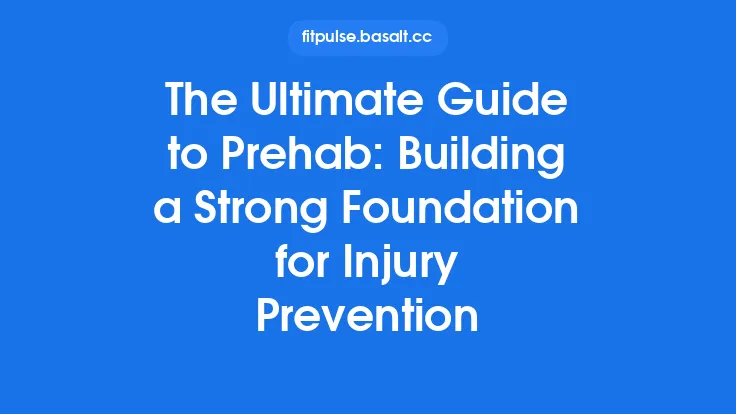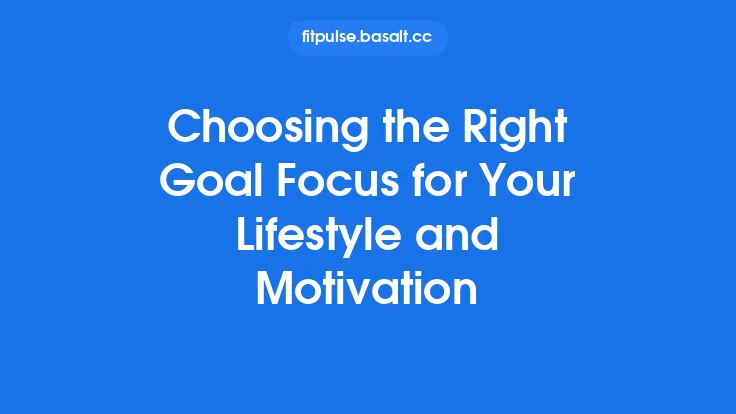Choosing the right fitness tracking mobile app can feel like navigating a crowded marketplace. With dozens of options promising everything from step counting to AI‑driven coaching, it’s easy to get overwhelmed. This guide walks you through a systematic, goal‑focused approach to selecting an app that will truly support your health journey—whether you’re training for a marathon, building strength, improving flexibility, or simply staying active day‑to‑day. By the end, you’ll have a clear decision‑making framework, a checklist of essential criteria, and practical tips for evaluating apps before you commit.
1. Clarify Your Primary Fitness Objective
Before you even open the App Store, define the outcome you want to achieve. The most common categories include:
| Goal Category | Typical Metrics Tracked | Success Indicators |
|---|---|---|
| Endurance (running, cycling, swimming) | Distance, pace, elevation, heart‑rate zones, cadence | Consistent improvement in pace or distance, meeting race time targets |
| Strength & Hypertrophy | Sets, reps, weight lifted, rest intervals, tempo | Progressive overload (increasing load or volume), tracking max lifts |
| Weight Management | Daily caloric balance, activity minutes, body weight, body composition | Steady weight loss/gain, body fat percentage trends |
| Flexibility & Mobility | Session duration, range‑of‑motion scores, stretch frequency | Increased ROM, reduced stiffness |
| General Activity & Wellness | Steps, active minutes, sleep, stress scores | Meeting daily activity guidelines, improved sleep quality |
By pinpointing the metric(s) that matter most to you, you can instantly filter out apps that lack the necessary tracking capabilities.
2. Match Tracking Technologies to Your Goal
Fitness apps rely on a combination of hardware sensors and software algorithms. Understanding these technologies helps you assess whether an app can capture the data you need accurately.
| Technology | How It Works | Ideal Use Cases |
|---|---|---|
| GPS (Global Positioning System) | Uses satellite signals to calculate distance, speed, and route. | Outdoor running, cycling, hiking |
| Accelerometer & Gyroscope | Detects motion patterns, step count, and orientation changes. | Walking, indoor cardio, daily activity |
| Optical Heart‑Rate Sensor (PPG) | Measures blood flow via light absorption on the wrist or finger. | Heart‑rate zone training, recovery monitoring |
| Barometer | Senses atmospheric pressure changes to estimate elevation gain. | Trail running, mountain biking |
| External Device Integration (e.g., Bluetooth HRM, power meters) | Pulls data from dedicated sensors for higher precision. | Competitive cycling, high‑intensity interval training |
| Camera‑Based Motion Capture | Analyzes video frames to estimate reps, form, or range of motion. | Home strength workouts, yoga pose correction |
If your primary goal is indoor strength training, an app that relies heavily on GPS will be less useful than one that supports external heart‑rate monitors or camera‑based rep counting. Conversely, a runner will prioritize robust GPS accuracy and elevation profiling.
3. Evaluate Data Accuracy and Validation
A tracking app is only as valuable as the reliability of its data. Look for the following indicators of accuracy:
- Independent Validation Studies – Some apps publish results from third‑party testing (e.g., comparing step counts against a gold‑standard pedometer).
- User‑Reported Error Rates – Scan reviews for recurring complaints about GPS drift, heart‑rate lag, or missed reps.
- Calibration Options – Apps that let you calibrate distance (e.g., by entering a known lap length) often produce more precise metrics.
- Sensor Fusion Algorithms – Modern apps combine GPS, accelerometer, and barometer data to smooth out anomalies; this is a sign of sophisticated engineering.
When possible, test an app’s core sensor (e.g., run a short 1‑km loop) and compare the recorded distance to a known reference (a measured track or a calibrated bike computer). Small discrepancies are normal, but large variances (>5%) may indicate a poor fit for your needs.
4. Consider Platform Compatibility and Ecosystem Integration
Your smartphone’s operating system and any wearables you already own will influence the app selection.
| Platform | Key Considerations |
|---|---|
| iOS | Look for Apple HealthKit integration, support for Apple Watch, and seamless syncing with iCloud. |
| Android | Prioritize Google Fit compatibility, support for Wear OS devices, and background location handling (important for GPS tracking). |
| Cross‑Platform | Apps that maintain identical feature sets on both iOS and Android prevent feature gaps if you switch devices. |
| Wearable‑First Apps | Some apps are designed primarily for smartwatches (e.g., Garmin Connect, Polar Flow). Ensure the companion phone app mirrors the core functionality you need. |
| Third‑Party API Access | If you use a separate nutrition tracker, a fitness app with open APIs can export activity data for holistic analysis. |
Choosing an app that fits naturally into your existing hardware ecosystem reduces friction and improves data continuity.
5. Assess User Experience (UX) and Interface Design
A well‑designed interface can make daily logging feel effortless, while a clunky UI may discourage consistent use.
- Onboarding Flow – Does the app guide you through goal setup, sensor permissions, and profile creation without overwhelming pop‑ups?
- Dashboard Clarity – Are the most relevant metrics front‑and‑center, with customizable widgets for personal preferences?
- Data Entry Efficiency – For strength training, can you quickly log sets/reps via tap‑plus‑swipe gestures or voice commands?
- Visualization Quality – Look for interactive graphs, trend lines, and heat maps that help you spot progress patterns at a glance.
- Accessibility – Support for larger fonts, high‑contrast modes, and screen readers ensures the app is usable for a broader audience.
If possible, download a free trial and spend a few days navigating the app. Pay attention to how many taps it takes to log a typical workout and whether the visual feedback feels motivating rather than confusing.
6. Determine the Depth of Goal‑Setting and Progress‑Tracking Features
While you’re not looking for a full “personalized workout plan” (covered in another article), you still need robust mechanisms to define and monitor goals.
- SMART Goal Templates – Ability to set Specific, Measurable, Achievable, Relevant, Time‑bound targets (e.g., “Run 5 km in under 30 minutes within 8 weeks”).
- Progress Milestones – Automatic alerts when you hit intermediate markers (e.g., 50% of a distance goal).
- Historical Comparisons – Week‑over‑week or month‑over‑month views that highlight trends.
- Adaptive Goal Adjustments – Some apps suggest goal recalibration based on recent performance, helping you stay challenged without overreaching.
These features keep your training aligned with the overarching objective you defined in Section 1.
7. Review Data Export and Portability Options
Even if you’re satisfied with an app today, future needs may change. Ensure you can take your data with you.
- CSV/Excel Export – Allows you to analyze raw data in spreadsheet software or import into other analytics tools.
- PDF Summaries – Handy for sharing progress with coaches or healthcare providers.
- Open API Access – Enables developers (or you, if you’re technically inclined) to pull data into custom dashboards.
- Cloud Backup – Look for automatic backups to services like iCloud, Google Drive, or the app’s own servers.
Data portability protects you from vendor lock‑in and supports long‑term tracking continuity.
8. Factor in Cost Structure and Value Proposition
Fitness apps typically fall into three pricing models:
- Free with Ads – Basic tracking is free, but you’ll encounter advertisements and may have limited data export.
- Freemium – Core features are free; premium upgrades unlock advanced analytics, ad removal, or additional sensor support.
- Subscription‑Only – Full feature set requires a recurring fee (monthly or annual).
When evaluating cost, consider:
- Feature‑to‑Price Ratio – Does the premium tier provide tangible benefits for your specific goal (e.g., advanced heart‑rate zone analysis for endurance athletes)?
- Trial Periods – A 7‑ or 30‑day trial lets you test premium features risk‑free.
- Family or Multi‑Device Plans – Some services offer bundled pricing for households, which can be economical if multiple members track fitness.
Remember that the cheapest option isn’t always the most valuable; a modest subscription that delivers accurate data and a seamless UX may save you time and improve outcomes.
9. Look for Community and Support Resources (Without Over‑Emphasizing Motivation)
While motivation‑focused communities belong to a separate article, a modest level of peer interaction can still be beneficial for troubleshooting and knowledge sharing.
- In‑App Forums or Q&A – Allows you to ask specific questions about feature usage.
- Official Knowledge Base – Comprehensive help articles, video tutorials, and FAQs.
- Customer Support Channels – Email, chat, or phone support for technical issues (e.g., sensor pairing problems).
A responsive support ecosystem ensures you can resolve any roadblocks quickly, keeping your tracking experience smooth.
10. Conduct a Structured Comparison Using a Decision Matrix
To bring objectivity to the selection process, create a simple weighted decision matrix. Here’s a template you can adapt:
| Criterion | Weight (1‑5) | App A Score (1‑5) | Weighted Score | App B Score | Weighted Score | … |
|---|---|---|---|---|---|---|
| Goal Alignment | 5 | 4 | 20 | 5 | 25 | |
| Sensor Compatibility | 4 | 5 | 20 | 3 | 12 | |
| Data Accuracy | 5 | 4 | 20 | 5 | 25 | |
| UX Simplicity | 3 | 5 | 15 | 4 | 12 | |
| Export Options | 2 | 3 | 6 | 5 | 10 | |
| Cost‑Benefit | 3 | 4 | 12 | 3 | 9 | |
| Support Quality | 2 | 5 | 10 | 4 | 8 | |
| Total | — | — | 103 | — | 101 |
Assign higher weights to criteria that matter most for your personal goal. The app with the highest total weighted score is the most suitable choice.
11. Pilot the Shortlist Before Committing
Even after a thorough matrix analysis, a real‑world test is essential.
- Select 2‑3 top candidates based on the matrix.
- Use each app for a full training cycle (e.g., one week of running or three strength sessions).
- Track key performance indicators such as data completeness, ease of logging, and any sensor glitches.
- Reflect on the experience—did the app feel intuitive? Did the data align with expectations?
After the pilot, you’ll have concrete evidence to make a final decision.
12. Future‑Proof Your Choice
Fitness technology evolves rapidly. To avoid premature obsolescence:
- Check Update Frequency – Apps that receive regular updates are more likely to stay compatible with new OS versions and sensor hardware.
- Assess Roadmap Transparency – Companies that publish upcoming features (e.g., AI‑driven analytics, new sensor support) demonstrate a commitment to growth.
- Community Size – A larger user base often drives faster bug fixes and feature requests.
Choosing an app with a clear development trajectory ensures it will continue to serve you as your goals evolve.
13. Summarize Your Selection Process
- Define your primary fitness goal and the metrics that matter.
- Match required sensor technologies to that goal.
- Validate data accuracy through independent studies or personal testing.
- Ensure platform compatibility with your phone and wearables.
- Prioritize a clean, intuitive UX that minimizes logging friction.
- Confirm robust goal‑setting and progress‑tracking features.
- Verify data export options for long‑term portability.
- Weigh cost against functional value and explore trial periods.
- Consider support resources for troubleshooting.
- Use a weighted decision matrix to rank candidates objectively.
- Pilot shortlisted apps in real training scenarios.
- Select an app with a clear update roadmap to future‑proof your investment.
By following this systematic approach, you’ll select a fitness tracking mobile app that not only captures the data you need but also integrates seamlessly into your lifestyle, empowering you to achieve any fitness goal—today and in the years to come.