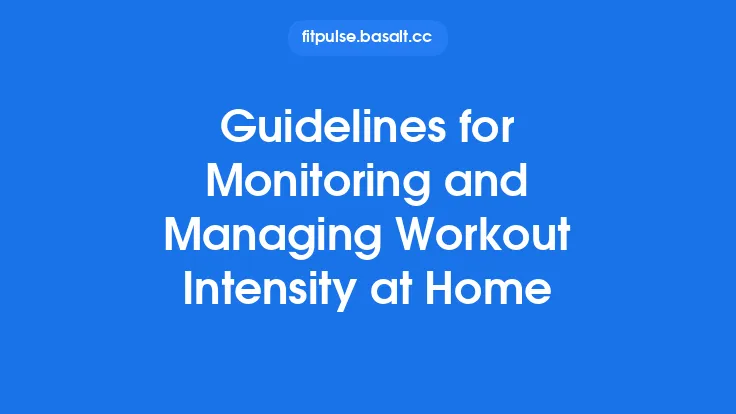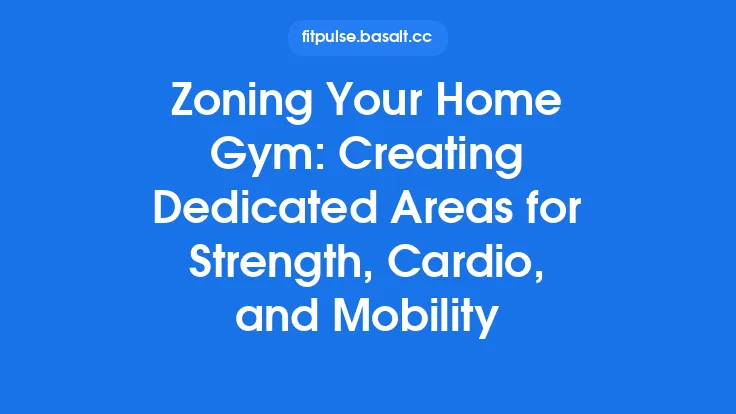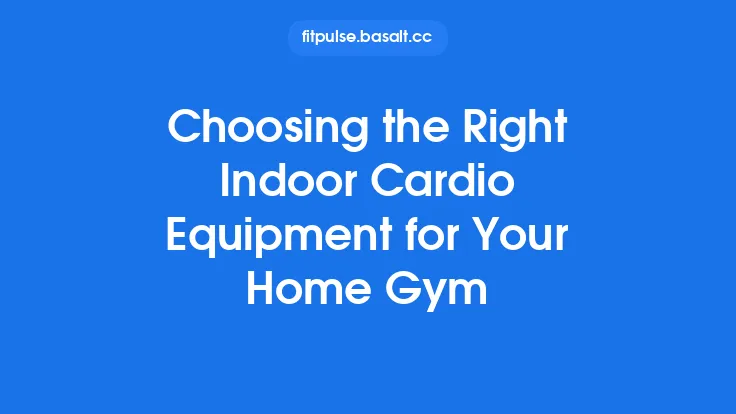Smart home gym machines combine the convenience of at‑home workouts with the data‑driven precision of modern fitness technology. While these devices can dramatically enhance training efficiency, they also introduce new safety considerations that differ from traditional, non‑connected equipment. Understanding and applying comprehensive safety guidelines helps you protect your body, your home, and the longevity of the technology itself. Below is a detailed, evergreen framework for staying safe while getting the most out of your smart gym setup.
1. Conduct a Pre‑Use Inspection
Visual Examination
- Structural Integrity: Look for cracks, dents, or warped frames in the machine’s chassis, rails, and support columns. Even minor deformations can compromise load‑bearing capacity.
- Cable Management: Ensure all power and data cables are intact, free of fraying, and routed away from moving parts. Loose or exposed wires can cause tripping hazards or short circuits.
- Fasteners and Bolts: Verify that all screws, bolts, and locking mechanisms are tightened to the manufacturer’s torque specifications. Vibration during use can loosen connections over time.
Functional Checks
- Sensors and Calibration: Run the device’s self‑diagnostic routine (often accessed via the companion app) to confirm that load cells, position sensors, and heart‑rate monitors are calibrated correctly.
- Emergency Stop (E‑Stop): Test the E‑stop button or safety cut‑off switch to ensure it immediately halts motion and power.
- Software Updates: Install the latest firmware before first use; updates frequently address safety bugs and improve sensor accuracy.
2. Optimize the Physical Environment
Space Allocation
- Clearance Zones: Maintain at least a 2‑foot (60 cm) buffer around the machine on all sides. This provides room for natural movement, prevents accidental collisions, and allows easy access to emergency controls.
- Flooring: Use a non‑slip, shock‑absorbing surface such as rubber gym flooring. This reduces vibration transmission to the floor and minimizes the risk of slipping during high‑intensity movements.
Lighting and Visibility
- Adequate Illumination: Ensure the workout area is well‑lit, especially if the machine’s display relies on backlighting. Poor lighting can cause eye strain and hinder proper form observation.
- Mirror Placement: If you use mirrors for form checks, position them at eye level and at a safe distance to avoid glare and accidental contact with moving parts.
Electrical Safety
- Dedicated Circuit: Plug the machine into a dedicated, grounded outlet with the appropriate amperage rating. Avoid using extension cords or power strips that can overload.
- Surge Protection: Employ a quality surge protector to guard against voltage spikes that could damage sensitive electronics or cause sudden power loss during a set.
3. Follow Proper User Preparation
Medical Clearance
- Health Screening: Individuals with cardiovascular conditions, joint issues, or recent surgeries should obtain clearance from a healthcare professional before engaging with high‑intensity smart equipment.
Warm‑Up Protocols
- Dynamic Stretching: Perform 5‑10 minutes of dynamic movements (e.g., leg swings, arm circles) to increase blood flow and improve joint mobility.
- Device‑Specific Warm‑Up: Many smart machines offer low‑resistance “warm‑up” modes that gradually introduce the user to the equipment’s range of motion and sensor feedback.
Attire and Footwear
- Secure Footwear: Wear shoes with firm, non‑slip soles that provide adequate arch support. Avoid sandals, flip‑flops, or shoes with excessive tread that can shift on the platform.
- Clothing Fit: Choose form‑fitting apparel that does not get caught in moving parts. Loose sleeves or pant legs can become entangled in belts, pulleys, or cables.
4. Master Equipment‑Specific Safety Features
Load Limits and Resistance Settings
- Maximum Capacity: Never exceed the manufacturer’s stated weight and load limits. Overloading can strain structural components and cause sensor misreadings.
- Progressive Resistance: Increase resistance in small increments (e.g., 5‑10 % per session) rather than making large jumps, which can lead to loss of control and injury.
Range‑of‑Motion (ROM) Controls
- Adjustable Stops: Many smart machines allow you to set ROM limits via the app. Use these to match your flexibility level and prevent hyperextension.
- Real‑Time Feedback: Pay attention to on‑screen cues such as “maintain proper form” or “excessive sway detected.” These alerts are designed to correct unsafe movement patterns instantly.
Biometric Monitoring
- Heart‑Rate Zones: Set safe heart‑rate thresholds within the device’s software. If you exceed the recommended zone, the machine can automatically reduce intensity or prompt a rest period.
- Motion Sensors: Gyroscopes and accelerometers detect sudden jerks or loss of balance. Enable any “auto‑pause” features that halt the workout when instability is detected.
5. Implement Emergency and Contingency Procedures
Immediate Stop Protocol
- E‑Stop Accessibility: Keep the emergency stop button within arm’s reach at all times. Practice pressing it during a low‑intensity session so you’re familiar with its location and effect.
- Power Cut‑Off: Know how to disconnect the device from the power source quickly if the E‑stop fails or if a fire hazard arises.
First‑Aid Readiness
- Basic Supplies: Keep a first‑aid kit nearby, including ice packs, elastic bandages, and antiseptic wipes.
- Incident Logging: Record any near‑misses or injuries in a workout log. This data can help you identify patterns and adjust training variables to prevent future incidents.
6. Maintain Proper Form and Technique
Video Analysis
- Self‑Recording: Use the machine’s built‑in camera (if available) or a separate device to record your sessions. Review footage to spot form deviations that the machine’s sensors might miss.
- Professional Review: Periodically have a certified trainer assess your technique, especially when introducing new exercises or increasing load.
Cue Integration
- Auditory Prompts: Many smart machines provide spoken cues (“keep your back straight,” “engage core”). Treat these as real‑time coaching and adjust immediately.
- Visual Guides: Follow on‑screen diagrams that illustrate correct joint angles and posture. Align your body accordingly before initiating the movement.
7. Manage Data Privacy and Security (Safety Beyond the Physical)
Secure Connectivity
- Wi‑Fi Encryption: Connect the device to a secured Wi‑Fi network using WPA3 encryption to prevent unauthorized access that could tamper with safety settings.
- Firmware Verification: Only install updates from the official manufacturer’s portal. Unverified firmware can introduce malicious code that disables safety features.
User Permissions
- Account Controls: Set up individual user profiles with appropriate access levels. For example, limit children’s accounts to low‑intensity modes and disable the ability to change safety thresholds.
- Data Retention: Regularly review and delete outdated biometric data to reduce the risk of data breaches that could indirectly affect user safety (e.g., identity theft leading to unauthorized device control).
8. Schedule Regular Safety Audits
Monthly Checks
- Sensor Re‑Calibration: Run the calibration routine at least once a month, especially after moving the machine or after a firmware update.
- Mechanical Wear: Inspect belts, pulleys, and bearings for signs of wear or fraying. Replace components according to the manufacturer’s service schedule.
Annual Professional Service
- Certified Technician: Arrange for a qualified service technician to perform a comprehensive inspection annually. They can detect hidden issues such as micro‑cracks in the frame or degraded electrical insulation that are not visible during routine checks.
9. Educate All Household Members
User Manuals and Training
- Accessible Documentation: Keep the user manual in a visible location (e.g., a binder on a gym shelf) and ensure all users know where to find it.
- Safety Briefings: Conduct a short safety briefing for anyone new to the equipment, covering emergency stops, proper footwear, and the importance of adhering to recommended load limits.
Child and Pet Safety
- Lockout Features: Enable any lockout or “child‑proof” modes that prevent the machine from powering on without a passcode.
- Supervision: Never leave the equipment unattended while children or pets are in the vicinity, as they may inadvertently trigger movement or damage cables.
10. Adopt a Mindful Training Philosophy
Progressive Overload with Caution
- Incremental Increases: Follow the “10 % rule”—increase weight, resistance, or volume by no more than 10 % per week to allow muscles, tendons, and joints to adapt safely.
- Recovery Emphasis: Incorporate rest days and active recovery sessions. Smart devices often track fatigue; heed warnings about elevated perceived exertion or reduced performance.
Listening to Your Body
- Pain vs. Discomfort: Distinguish between normal muscular fatigue and sharp, acute pain. If pain arises, stop immediately and assess the cause before resuming.
- Hydration and Nutrition: Maintain proper hydration and fuel intake, as dehydration or low blood sugar can impair coordination and increase injury risk during high‑intensity smart workouts.
By integrating these safety guidelines into your routine, you can enjoy the full benefits of smart home gym machines—personalized coaching, real‑time data, and seamless connectivity—while minimizing the risk of injury, equipment failure, or data compromise. Consistent vigilance, proper preparation, and a commitment to ongoing education are the cornerstones of a safe, effective, and sustainable smart fitness experience.