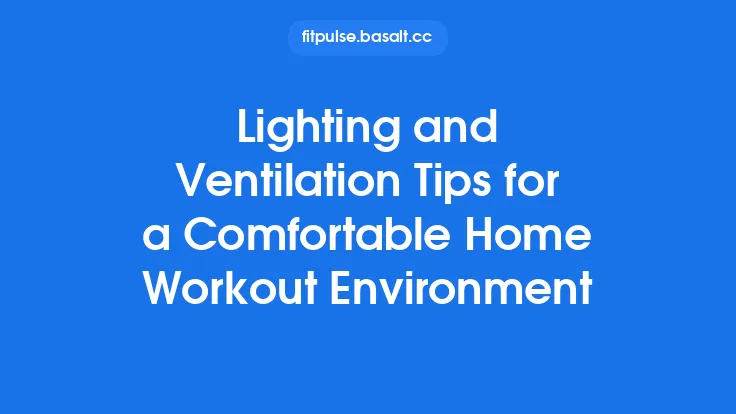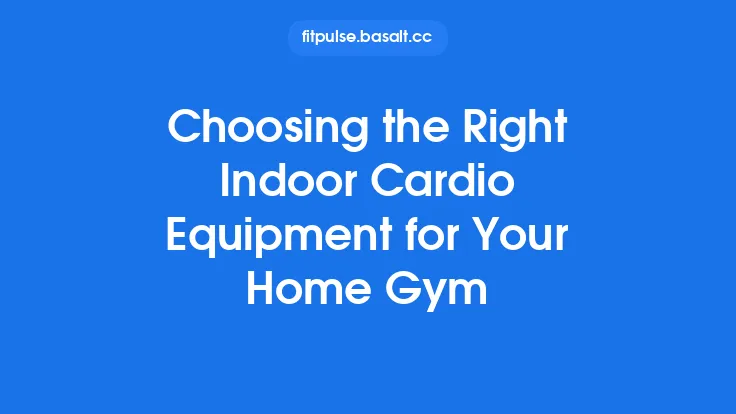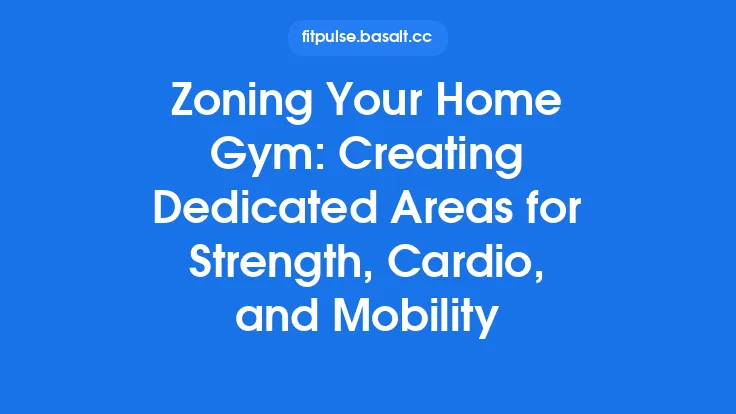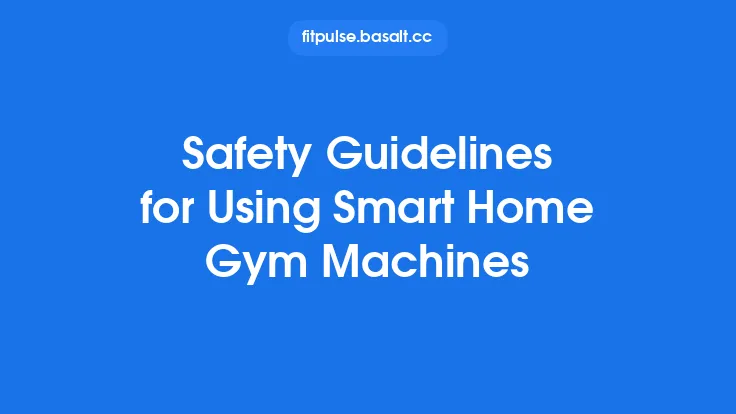Smart home gym devices have become an integral part of many households, offering personalized workouts, real‑time feedback, and seamless integration with health apps. While their advanced features make training more efficient, they also introduce new maintenance considerations that differ from traditional equipment. Proper care not only preserves performance but also extends the lifespan of these high‑tech investments, saving you money and ensuring a reliable workout experience for years to come.
Understanding Smart Gym Device Components
Before diving into specific maintenance tasks, it helps to know what makes a smart gym device “smart.” Most units combine three core elements:
- Mechanical hardware – frames, pulleys, resistance mechanisms (magnetic, hydraulic, or motor‑driven), and moving parts that bear the physical load.
- Electronic systems – microcontrollers, sensors (force, motion, heart‑rate, cadence), displays, and connectivity modules (Wi‑Fi, Bluetooth, ANT+).
- Software layer – firmware that runs the device, companion apps on smartphones or tablets, and cloud services that store workout data.
Each of these layers can degrade over time, so a comprehensive maintenance plan addresses them all.
Regular Cleaning and Hygiene Practices
Why it matters: Sweat, dust, and skin oils can corrode metal, clog sensors, and create unpleasant odors. Smart devices often have touchscreens or LED displays that are more sensitive to residue than a plain metal frame.
Practical steps:
| Area | Recommended Cleaning Method | Frequency |
|---|---|---|
| Exterior frame & metal parts | Wipe with a soft, lint‑free cloth dampened with a mild soap solution (pH‑neutral). Avoid abrasive cleaners that can strip protective coatings. | After every 2–3 workouts |
| Touchscreen / display | Use a microfiber cloth lightly moistened with a 50/50 mixture of distilled water and isopropyl alcohol (≤70%). Do not spray directly onto the screen. | Weekly |
| Sensors (force plates, motion detectors) | Gently brush away dust with a soft brush. For optical sensors, use a lens‑cleaning pen to remove smudges. | Monthly |
| Resistance mechanisms (magnetic, hydraulic) | Wipe down with a dry cloth; for hydraulic units, check for leaks and wipe any fluid spillage immediately. | Monthly |
| Handles & grips | Apply a silicone‑based grip cleaner or a small amount of antibacterial spray, then wipe dry. | After each use |
Tip: Keep a small cleaning kit near your workout area so you can quickly address sweat or spills before they set in.
Firmware and Software Updates
Smart gym equipment relies on firmware to interpret sensor data, control motors, and manage connectivity. Manufacturers regularly release updates to fix bugs, improve performance, and add new features.
- Enable automatic updates (if the device supports it) through the companion app. This ensures you receive patches without manual intervention.
- Check the manufacturer’s support portal at least once a quarter for any “critical” updates that may not be pushed automatically.
- Backup your workout data before installing major firmware upgrades. Most apps sync to the cloud, but a local export provides an extra safety net.
- Avoid interrupting the update (e.g., unplugging the device or losing Wi‑Fi) as this can corrupt the firmware and render the unit inoperable.
Battery Care and Power Management
Many smart devices—especially portable or wireless accessories like smart dumbbells, resistance bands, or heart‑rate monitors—use rechargeable lithium‑ion or lithium‑polymer batteries.
- Charge cycles: Aim for 80 %–90 % charge for daily use; only charge to 100 % when you need maximum runtime (e.g., for a long training session). This reduces stress on the battery.
- Temperature: Store and operate batteries in a moderate environment (15 °C–25 °C). Extreme heat accelerates capacity loss, while cold reduces immediate performance.
- Storage: If you plan to store a device for more than a month, leave the battery at around 50 % charge and check it every 2–3 months, topping up as needed.
- Calibration: Some devices allow a “battery calibration” routine (full discharge to 0 % then full charge to 100 %). Perform this once every 3–4 months to keep the charge indicator accurate.
Mechanical Wear and Lubrication
Even though many smart machines use magnetic or hydraulic resistance (which have fewer moving parts than traditional weight stacks), components such as bearings, pulleys, and cables still experience wear.
- Bearings & bushings: Apply a few drops of high‑temperature synthetic grease every 6–12 months, or as recommended by the manufacturer. Over‑lubrication can attract dust, so wipe away excess.
- Cables & belts: Inspect for fraying, cracks, or loss of tension. Replace any cable that shows signs of wear; belts should be checked for glazing or cracking and replaced according to the service schedule.
- Motor brushes (if applicable): Some older smart devices use brushed DC motors. Listen for a high‑pitched squeal, which can indicate brush wear. Replace brushes according to the service manual.
Calibration and Sensor Accuracy
Accurate data is the cornerstone of a smart gym experience. Sensors can drift over time due to mechanical stress, temperature changes, or software glitches.
- Force/weight sensors: Most devices have a built‑in calibration routine (often accessed via the companion app). Run this monthly, especially after moving the equipment or after a firmware update.
- Motion/position sensors: Re‑center or zero the device after any major impact (e.g., if the unit is bumped). Some units allow a “reset to factory defaults” for the sensor suite.
- Heart‑rate and biometric sensors: Clean the contact surfaces regularly and ensure the skin is dry before measurement. Re‑apply conductive gel or replace sensor pads as recommended.
Storage and Environmental Considerations
Smart gym equipment is an investment; protecting it from environmental stressors prolongs its life.
- Humidity: Keep devices in a space with relative humidity between 30 %–60 %. Excess moisture can cause corrosion on metal parts and affect electronic boards.
- Dust: Use a dust cover when the equipment is not in use, especially for devices with exposed fans or ventilation grilles.
- Temperature extremes: Avoid placing equipment near radiators, direct sunlight, or drafty windows. Most electronics are rated for operation between 0 °C and 40 °C.
- Vibration: If the device sits on a floor that transmits a lot of vibration (e.g., a wooden floor above a busy hallway), consider a rubber mat to dampen movement and protect internal components.
Troubleshooting Common Issues
A systematic approach saves time and prevents unnecessary service calls.
| Symptom | Likely Cause | Quick Fix |
|---|---|---|
| Device won’t power on | Dead battery, loose power cable, tripped safety switch | Verify power source, check battery charge, reset safety switch |
| Display flickers or is unresponsive | Loose display connector, firmware glitch | Power cycle (unplug for 30 seconds), run firmware update |
| Inaccurate resistance levels | Sensor drift, worn belt/cable | Re‑calibrate sensor, inspect and replace belt/cable |
| Bluetooth/Wi‑Fi disconnects | Interference, outdated firmware | Move router closer, update firmware, reset network settings |
| Unusual noises from motor | Bearing wear, debris in motor housing | Lubricate bearings, clean motor housing, replace if noise persists |
If a problem persists after these steps, consult the manufacturer’s support portal for detailed service guides or arrange for professional servicing.
Professional Servicing and Warranty
Even with diligent home maintenance, some components will eventually need professional attention.
- Warranty coverage: Most smart gym devices come with a 1‑year limited warranty covering defects in materials and workmanship. Keep the purchase receipt and register the product online to activate extended warranties if offered.
- Authorized service centers: Use only manufacturer‑approved technicians. Unauthorized repairs can void the warranty and may lead to improper re‑assembly of calibrated sensors.
- Service logs: Maintain a simple log (digital or paper) noting dates of service, parts replaced, and any firmware updates. This record is valuable for warranty claims and resale value.
Building a Maintenance Routine
Consistency is key. Here’s a sample weekly/monthly/annual schedule you can adapt to your routine:
| Frequency | Tasks |
|---|---|
| After each workout | Wipe down sweat‑prone surfaces, clean handles, check for loose cables. |
| Weekly | Clean touchscreen, inspect sensor lenses, run a quick diagnostic via the app. |
| Monthly | Deep clean the frame, lubricate bearings, verify cable tension, backup data. |
| Quarterly | Check firmware version, run full sensor calibration, inspect battery health. |
| Bi‑annually | Examine motor brushes (if applicable), test power supply, review warranty status. |
| Annually | Full professional service (if recommended), replace worn wear parts, refresh protective coatings. |
Set calendar reminders on your phone or within the companion app to keep the schedule top‑of‑mind.
Conclusion
Smart home gym devices blend cutting‑edge technology with traditional fitness hardware, delivering a personalized and data‑rich workout environment. Their longevity, however, hinges on proactive maintenance that respects both the mechanical and electronic aspects of the equipment. By establishing a regular cleaning regimen, staying current with firmware updates, caring for batteries, lubricating moving parts, calibrating sensors, and protecting the devices from adverse environmental conditions, you can keep your smart gym performing at its best for many years.
Invest a little time each week in these upkeep tasks, and you’ll reap the rewards of reliable performance, accurate data, and a longer‑lasting fitness companion—ensuring that every workout remains as effective and enjoyable as the day you first set it up.