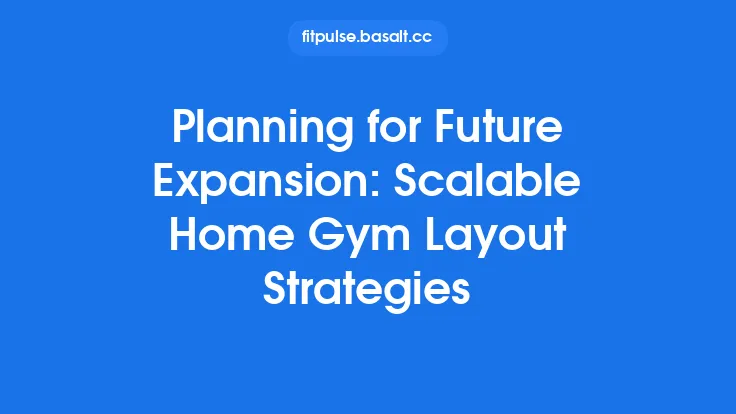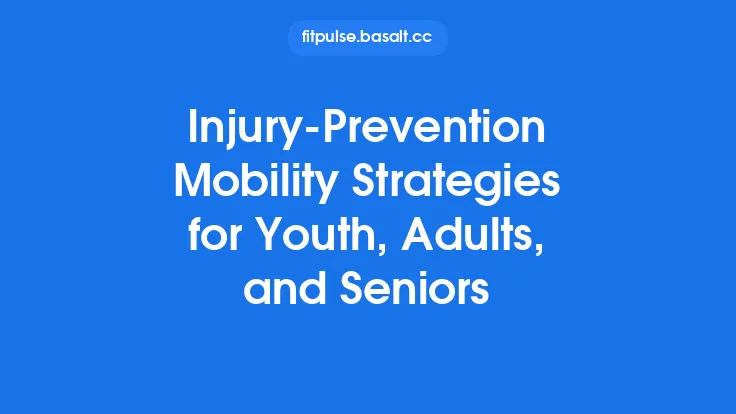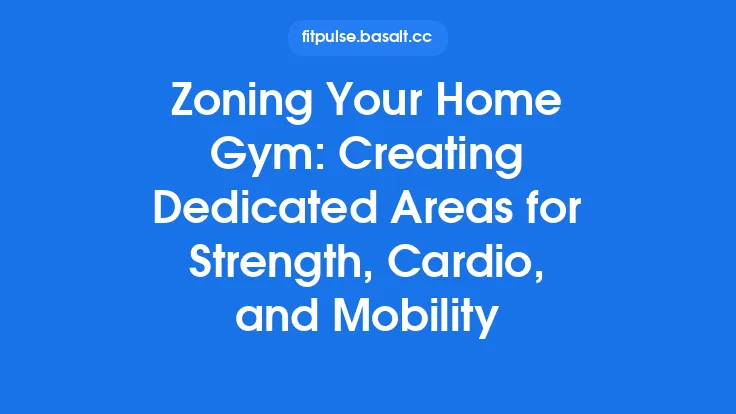Integrating technology into a home gym transforms a simple workout space into an interactive, data‑driven training hub. When you plan for screens, audio, and smart equipment, you’re not just adding gadgets—you’re creating an ecosystem that can adapt to evolving fitness trends, keep you motivated, and provide actionable insights that improve performance over time. Below is a comprehensive guide that walks you through every technical decision, from defining your goals to wiring the final system, ensuring that your setup remains functional, reliable, and future‑proof.
Defining Your Technological Objectives
Before you purchase a single device, clarify what you want technology to achieve in your gym. Common objectives include:
| Objective | Typical Use Cases | Success Metrics |
|---|---|---|
| Real‑time Coaching | Live streaming classes, on‑demand video tutorials, AI‑driven form correction | Completion rate of sessions, reduced injury incidents |
| Performance Tracking | Wearable integration, smart weight stacks, heart‑rate zones displayed on screen | Consistent improvement in strength, endurance, or VO₂ max |
| Motivation & Entertainment | Music playlists, immersive video games, virtual reality (VR) cardio | Session duration, perceived enjoyment (survey) |
| Convenient Control | Voice‑activated lighting, climate, and equipment power | Number of manual adjustments eliminated |
| Data Integration | Exporting workout logs to cloud services or personal health dashboards | Seamless data sync, minimal manual entry |
Write these goals down and rank them by priority. This hierarchy will guide every subsequent decision, from screen size to the type of smart equipment you select.
Selecting the Right Display Solutions
1. Screen Size and Placement
- Viewing Distance Formula: For a comfortable view, the optimal screen width ≈ viewing distance ÷ 2.5. If you stand 6 ft (72 in) from the screen, aim for a 28–30 in wide display (≈ 55–65 in diagonal for a 16:9 aspect ratio).
- Mounting Height: Position the screen so the center aligns with the average eye level during the activity (≈ 42–48 in from the floor for most adults). Adjustable wall mounts or ceiling‑suspended arms allow fine‑tuning for different exercises (e.g., squats vs. rowing).
2. Display Technology
| Technology | Pros | Cons | Ideal Use |
|---|---|---|---|
| LED/LCD TV | High brightness, wide color gamut, built-in tuners | Potential motion blur at low refresh rates | Streaming classes, cardio video |
| OLED | Deep blacks, excellent contrast, thin profile | Higher cost, risk of burn‑in with static UI | Premium home‑theater style workouts |
| Projector + Screen | Large image size, flexible placement | Requires controlled ambient light, lamp maintenance | Immersive VR or large‑format cardio visuals |
| Smart Mirror | Integrated touch UI, built‑in cameras for form analysis | Limited to mirror‑type workouts, higher price | Interactive strength coaching, yoga |
3. Connectivity Options
- HDMI 2.1: Supports 4K at 120 Hz, ideal for high‑frame‑rate cardio games.
- DisplayPort: Useful for connecting high‑performance PCs or gaming consoles.
- Wireless Casting (AirPlay, Miracast, Chromecast): Enables quick streaming from phones or tablets without cables. Ensure your Wi‑Fi network operates on a 5 GHz band to reduce latency.
4. Calibration and Color Accuracy
Even though color fidelity isn’t a primary concern for workouts, accurate calibration reduces eye strain. Use a basic calibration tool (e.g., a USB colorimeter) to set brightness to 120–150 cd/m² and contrast to a comfortable level for both bright cardio videos and darker strength‑training footage.
Designing an Audio System That Moves You
1. Speaker Types and Placement
| Speaker Type | Placement | Frequency Response | Best For |
|---|---|---|---|
| In‑Ceiling | Evenly spaced across the ceiling | 80 Hz–20 kHz | Ambient music, low‑profile look |
| Wall‑Mounted Bookshelf | At ear level, angled toward workout zone | 60 Hz–20 kHz | Clear vocals for coaching |
| Portable Bluetooth | On a sturdy stand or shelf | 70 Hz–18 kHz | Flexibility, easy relocation |
| Soundbar | Directly below or above the display | 70 Hz–20 kHz | Compact, integrated with TV |
Aim for a Stereo setup at minimum; a 2.1 (stereo + subwoofer) configuration adds punch for cardio beats without overwhelming the space. For larger gyms, consider a 5.1 surround system, but keep the subwoofer volume moderate to avoid vibrations that could affect equipment stability.
2. Audio Sources and Integration
- Dedicated Music Streamer (e.g., Sonos Port) can pull from Spotify, Apple Music, or Tidal and be controlled via a smartphone app.
- Bluetooth Receivers attached to the TV or soundbar allow quick pairing with phones or tablets.
- Digital Audio Workstation (DAW) Integration: If you use custom playlists or workout‑specific sound cues, a small PC or Raspberry Pi can run software like Mixxx or Virtual DJ to automate track transitions based on workout phases.
3. Acoustic Considerations (Beyond Noise Reduction)
While you’re not focusing on acoustic isolation, the placement of absorptive panels can improve clarity. Simple fabric‑wrapped panels (2 ft × 2 ft) placed behind the screen or on side walls reduce echo, ensuring voice‑over coaching remains intelligible.
Smart Equipment and Connectivity
1. Categories of Smart Gear
| Category | Examples | Data Captured | Integration Path |
|---|---|---|---|
| Smart Cardio Machines | Treadmills with Bluetooth, rowing machines | Speed, distance, power, heart rate | Direct app sync (e.g., Peloton, Zwift) |
| Connected Strength Devices | Smart dumbbells, digital weight stacks | Reps, weight, tempo | Cloud API (e.g., Tonal, Mirror) |
| Wearables | HR monitors, smart rings | HR, SpO₂, sleep, activity | BLE to phone or hub |
| AI Coaching Platforms | Mirror, Tempo Studio | Form analysis, rep counting | Edge processing on device |
2. Network Architecture
- Primary Hub: A dedicated Wi‑Fi 6 router placed centrally ensures low latency for multiple devices.
- Bluetooth Mesh: For wearables and short‑range devices, a Bluetooth mesh network can handle dozens of simultaneous connections without overloading the router.
- Ethernet Backhaul: If you have a smart TV or console that streams high‑resolution video, run a Cat6a cable from the router to the device to guarantee stable bandwidth.
3. Data Flow and Storage
- Device → Local Hub (BLE/Wi‑Fi)
- Hub → Cloud Service (HTTPS, TLS 1.3)
- Cloud → User Dashboard (mobile app, web portal)
Choose devices that support open APIs (e.g., Garmin Health API, Fitbit Web API) if you plan to aggregate data into a personal health dashboard like Apple Health or Google Fit. Avoid lock‑in to a single ecosystem unless you’re comfortable with its long‑term roadmap.
4. Power Requirements
Smart equipment often draws more power than traditional gear. Verify the amp draw for each device:
- Smart TV/Display: 150–300 W
- Cardio Machines: 500–1500 W (peak)
- Audio Amplifier: 100–200 W
Allocate dedicated 20 A circuits for high‑draw equipment and use GFCI‑protected outlets for any device near water sources.
Power Management and Cabling Strategies
1. Circuit Planning
- Separate Circuits for high‑load devices (treadmills, rowing machines) to prevent tripping breakers.
- Dedicated Line for the audio/video rack to avoid interference from heavy motors.
- Surge Protection: Install a 120 V, 2 kA surge protector for all electronics.
2. Cable Management
- Cable Raceways: Mount PVC or aluminum raceways along walls to conceal HDMI, power, and Ethernet cables.
- Floor Grommets: Use floor grommets where cables cross the workout area to prevent tripping hazards.
- Labeling: Color‑code cables (e.g., red for power, blue for HDMI, yellow for Ethernet) and attach QR‑coded tags that link to a spreadsheet documenting device connections.
3. Power Backup
A UPS (Uninterruptible Power Supply) with at least 1500 VA can keep your display and audio system running for 10–15 minutes during a power outage, allowing you to finish a session safely.
Control Interfaces and Automation
1. Centralized Control Panels
- Touchscreen Wall Panel (e.g., Control4, Crestron) can launch apps, adjust volume, and switch inputs with a single tap.
- Smartphone/Tablet Apps: Most manufacturers provide companion apps; consider a dedicated tablet mounted on a swivel arm for quick access.
2. Voice Assistants
- Amazon Alexa, Google Assistant, or Apple Siri can control lights, start a workout video, or adjust volume. Ensure the assistant’s wake word is not triggered unintentionally by gym chatter—choose a less common phrase if needed.
3. Automation Routines
Create IFTTT or Home Assistant automations such as:
- “Start Workout”: Turns on the TV, selects the “Gym” input, sets audio to a preset playlist, and powers on the treadmill.
- “Cool Down”: Lowers volume, switches to a meditation video, and dims any ambient lighting (if you have smart bulbs).
Document each routine with a clear name and description to simplify future edits.
Data Security and Privacy
1. Network Segmentation
- Guest VLAN: Isolate gym devices from your main home network. This prevents a compromised smart treadmill from accessing personal files.
- Firewall Rules: Block inbound traffic to gym devices unless required for cloud sync.
2. Device Authentication
- Use unique, strong passwords for each device’s admin interface.
- Enable Two‑Factor Authentication (2FA) where available (e.g., for cloud accounts linked to smart equipment).
3. Firmware Management
- Set devices to auto‑update or schedule monthly checks for firmware releases.
- Keep a log of firmware versions to quickly identify devices that may need manual updates.
4. Data Retention Policies
- Review the privacy policies of each platform (e.g., Peloton, Tonal) to understand how long workout data is stored.
- Export and archive your data periodically (CSV, JSON) if you wish to maintain a personal record independent of third‑party services.
Maintenance, Upgrades, and Future‑Proofing
1. Routine Checks
- Monthly: Verify cable integrity, clean dust from vents on smart equipment, test audio levels.
- Quarterly: Run a network speed test from each device to ensure consistent bandwidth.
- Annually: Review firmware versions, assess whether any devices are approaching end‑of‑life.
2. Modular Design
- Choose wall‑mountable displays and speakers that can be swapped without rewiring.
- Use standardized connectors (HDMI, USB‑C, Ethernet) rather than proprietary cables to simplify future upgrades.
3. Scalability
- Reserve extra conduit space in raceways for future cables.
- Install a 10‑port Gigabit switch with a few unused ports, allowing you to add more smart devices without overloading the router.
Budgeting and Cost Management
| Category | Typical Cost Range (USD) | Cost‑Saving Tips |
|---|---|---|
| Display (55‑65 in 4K TV) | $500–$1,200 | Look for refurbished models with warranty |
| Audio (2.1 system) | $200–$600 | Use a quality subwoofer and two bookshelf speakers instead of a full surround set |
| Smart Cardio Equipment | $800–$2,500 | Choose a base model and add a Bluetooth dongle for app integration |
| Connected Strength Gear | $300–$1,500 | Start with a single smart dumbbell set and expand gradually |
| Control Hub (tablet + mount) | $150–$400 | Repurpose an older tablet with a protective case |
| Networking (Wi‑Fi 6 router, switch) | $250–$500 | Bundle router and switch in a single unit if possible |
| Cabling & Raceways | $100–$250 | Use DIY PVC raceways and label cables yourself |
| UPS | $150–$300 | Choose a model with enough capacity for display + audio only (not high‑draw cardio machines) |
Create a spreadsheet that tracks each line item, expected lifespan, and depreciation. This helps you plan for future replacements without surprise expenses.
Sample Integration Blueprint
- Goal Prioritization: Real‑time coaching (high), performance tracking (medium), entertainment (low).
- Display: 65‑in 4K LED TV mounted 42 in from floor, HDMI 2.1 input to a streaming box (Roku Ultra).
- Audio: 2.1 system – two wall‑mounted bookshelf speakers + 8‑inch subwoofer, connected via an optical receiver to the TV.
- Smart Cardio: Mid‑range treadmill with Bluetooth, paired to the same Wi‑Fi network.
- Wearables: Chest‑strap HR monitor synced to the Peloton app on the TV.
- Control: Wall‑mounted Android tablet (10 in) on a swivel arm, running Home Assistant for routines.
- Network: Wi‑Fi 6 router on a dedicated 20 A circuit, Ethernet backhaul to TV, Bluetooth mesh for wearables.
- Power: Separate 20 A circuit for treadmill, shared 15 A circuit for TV/audio, UPS protecting TV/audio.
- Cable Management: PVC raceway along the wall, floor grommets at treadmill entry point, all cables labeled.
- Automation: “Start Workout” voice command triggers treadmill power, launches Peloton class, sets audio to “Gym Playlist”.
This blueprint can be adapted to larger or smaller spaces, different equipment brands, or varying budget constraints while preserving the core principles of reliable connectivity, clean power distribution, and intuitive control.
By approaching technology integration methodically—defining clear objectives, selecting compatible hardware, planning robust power and network infrastructure, and safeguarding data—you create a home gym that not only meets today’s fitness needs but also adapts gracefully to tomorrow’s innovations. The result is a seamless, motivating environment where every rep, sprint, and stretch is supported by intelligent tools that keep you engaged, informed, and safe.