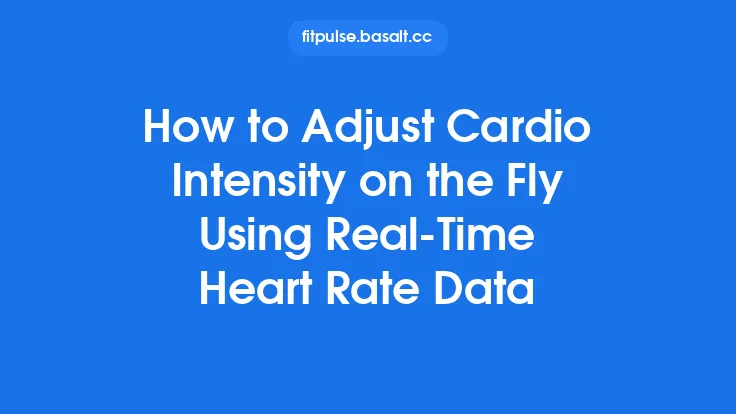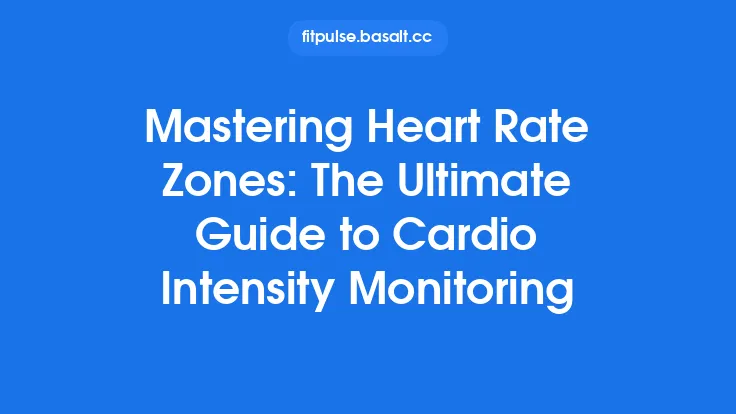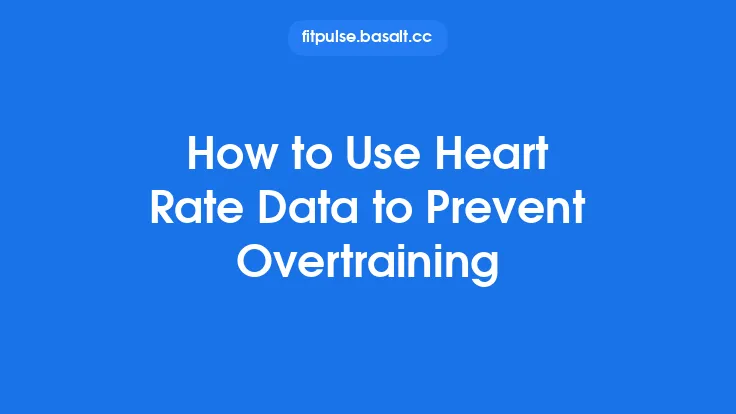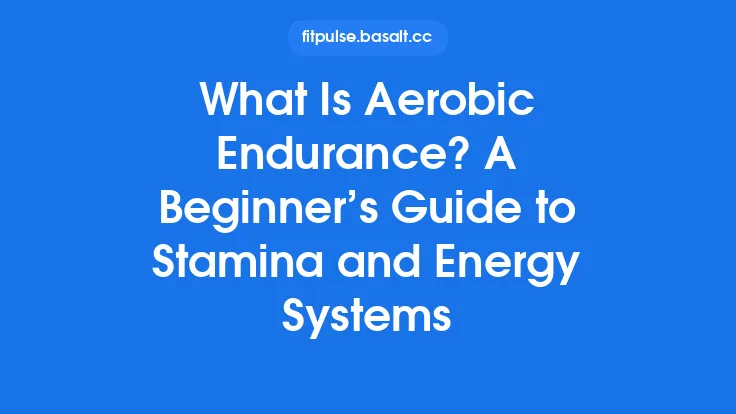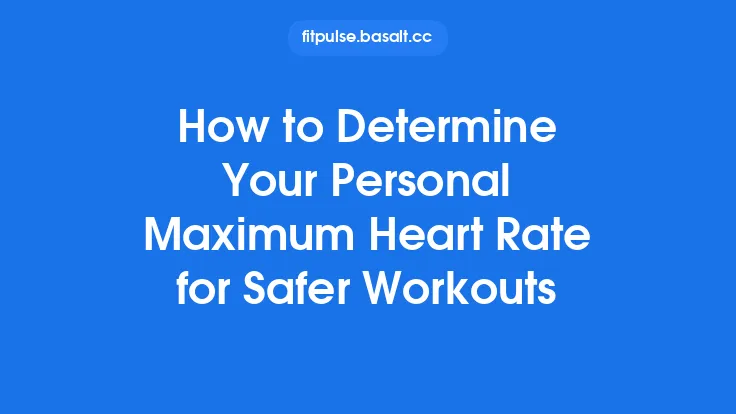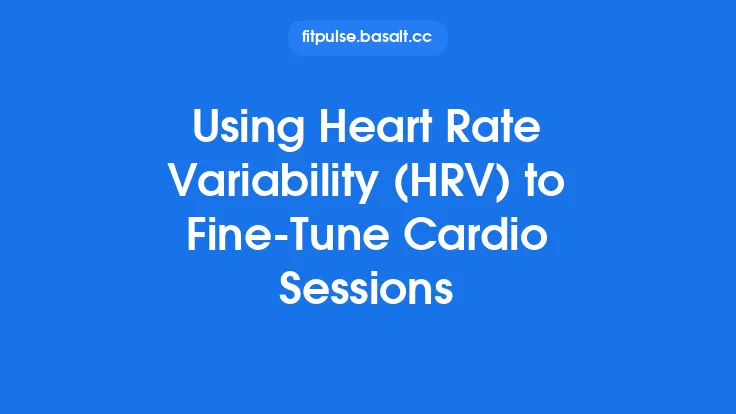Continuous heart‑rate monitoring has become a staple of modern fitness wearables, offering a stream of data that can reveal how your body responds to everyday life, exercise, stress, and recovery. For beginners, the sheer volume of numbers can feel overwhelming. This guide walks you through the fundamentals of interpreting continuous heart‑rate data, helping you turn raw numbers into actionable insights without venturing into the more specialized topics covered in related articles.
What “Continuous” Heart‑Rate Data Actually Means
Most consumer devices record heart‑rate (HR) at regular intervals—every second, every few seconds, or even more frequently—creating a time‑series that reflects every beat throughout the day. Unlike a single “resting” or “post‑exercise” measurement, continuous data captures:
- Baseline fluctuations that occur during normal daily activities (e.g., walking, sitting, climbing stairs).
- Transient spikes caused by sudden exertion, emotional stress, caffeine, or temperature changes.
- Recovery patterns that show how quickly HR returns to baseline after a bout of activity.
Understanding that the data is a *chronological record*—not a static snapshot—sets the stage for meaningful interpretation.
How Wearables Capture Your Heart Rate
| Sensor Type | Principle | Typical Sampling Rate | Pros | Cons |
|---|---|---|---|---|
| Photoplethysmography (PPG) | Emits light into skin; measures changes in blood volume | 1–2 Hz (once per second) to 10 Hz (10 times per second) | Small, inexpensive, works on wrist/arm | Sensitive to motion artefacts, skin tone, ambient light |
| Electrocardiography (ECG) | Detects electrical activity of the heart via electrodes | 250–500 Hz (high‑resolution) | Gold‑standard accuracy, can detect arrhythmias | Requires chest strap or multiple contact points, bulkier |
| Hybrid (PPG + Accelerometer) | Combines optical HR with motion data to filter noise | Variable; often 1 Hz for HR, higher for motion | Improves reliability during movement | Still limited by PPG’s inherent constraints |
Knowing which technology your device uses helps you gauge the reliability of the data, especially during vigorous activity where motion artefacts are common.
The Core Metrics You’ll See
- Instantaneous HR (BPM) – The raw beats‑per‑minute value at each recorded moment.
- Average HR (over a window) – Often displayed as a rolling average (e.g., 30‑second or 1‑minute) to smooth out momentary spikes.
- Maximum HR – The highest value recorded during a defined period (e.g., a workout or a 24‑hour day).
- Minimum HR – The lowest value, typically occurring during deep sleep or prolonged inactivity.
- Time‑in‑Range Percentages – The proportion of time spent within user‑defined HR bands (e.g., “low,” “moderate,” “high”).
These metrics form the building blocks for deeper analysis.
Visualizing the Data: Graph Types and What They Reveal
| Graph Type | What It Shows | When to Use |
|---|---|---|
| Line Plot (Time‑Series) | Continuous HR curve across minutes/hours | Spotting trends, identifying spikes, reviewing daily patterns |
| Histogram | Distribution of HR values over a period | Understanding how often you stay in certain HR zones |
| Heat Map (Day‑by‑Day) | Color‑coded intensity of HR across days and times | Comparing weekly patterns, detecting irregularities |
| Scatter Plot (HR vs. Activity Level) | Correlation between HR and steps or movement | Evaluating cardio efficiency, detecting mismatches |
Most companion apps provide at least a line plot and a histogram. Learning to read these visualizations is essential for spotting both normal variations and potential red flags.
Establishing Your Personal Baseline
A baseline is your “normal” HR pattern when you’re not under unusual stress or exertion. To create it:
- Collect 7–14 days of data while maintaining typical daily routines.
- Exclude days with known anomalies (e.g., illness, extreme caffeine intake, late-night partying).
- Calculate the median HR for each hour of the day; medians are less affected by outliers than means.
- Plot the median curve to see your typical diurnal rhythm (often a dip during sleep, a gradual rise in the morning, and a plateau during daytime activity).
Your baseline becomes the reference point against which future deviations are measured.
Interpreting Common Patterns
1. Gradual Morning Rise
A slow increase in HR during the first hour after waking is normal, reflecting the body’s transition from parasympathetic (rest‑and‑digest) dominance to sympathetic (fight‑or‑flight) activation. A steep rise may indicate insufficient sleep or early‑morning stress.
2. Mid‑Day Plateau
During typical work hours, HR often stabilizes around a moderate level. Sudden spikes in this window can signal:
- Physical activity (e.g., climbing stairs, carrying heavy objects)
- Emotional stress (e.g., meetings, deadlines)
- Caffeine or stimulant intake
3. Evening Decline
A gradual reduction in HR after dinner signals the body winding down. If HR remains elevated into late night, consider factors like late‑night exercise, screen exposure, or stress.
4. Sleep‑Phase Dips
During deep sleep, HR can drop 10–20 bpm below daytime averages. Persistent absence of these dips may suggest fragmented sleep or underlying health concerns.
5. Transient Spikes
Short‑duration spikes (lasting <30 seconds) often result from:
- Sudden movement or posture change
- Brief emotional reactions (e.g., surprise, anxiety)
- Sensor artefacts (especially with PPG during vigorous motion)
If spikes are frequent and prolonged, they merit closer inspection.
Using Moving Averages to Smooth Noise
Because raw HR data can be jittery, applying a moving average helps reveal underlying trends. Common windows:
- 30‑second average – Good for real‑time monitoring during workouts.
- 5‑minute average – Useful for daily trend analysis, reducing the impact of brief artefacts.
- 15‑minute average – Ideal for evaluating overall stress or recovery across the day.
Most apps let you adjust the window size; experiment to find the balance between responsiveness and smoothness that works for you.
Detecting Anomalies: When to Pay Attention
| Anomaly | Possible Causes | Recommended Action |
|---|---|---|
| Sustained HR > 100 bpm at rest | Fever, dehydration, anxiety, medication, cardiac arrhythmia | Verify with a manual pulse; if persistent, consult a healthcare professional |
| Frequent abrupt drops > 20 bpm | Sensor loss of contact, sudden posture change, bradycardia episodes | Check device fit; if drops occur while stationary, seek medical advice |
| Irregular rhythm (irregular intervals between beats) | Atrial fibrillation, premature beats, sensor artefacts | Use an ECG‑capable device if available; discuss findings with a clinician |
| Flatline (HR reads 0) while moving | Sensor dislodged, battery issue, software glitch | Re‑secure device; restart app; if problem recurs, contact manufacturer |
Continuous monitoring can act as an early warning system, but it is not a substitute for professional diagnosis.
Integrating Heart‑Rate Data with Lifestyle Choices
While this guide avoids deep training zone discussions, you can still use HR trends to inform everyday habits:
- Hydration: A gradual upward drift in HR over the day, without increased activity, may hint at dehydration.
- Caffeine Management: Noticeable HR spikes after coffee or energy drinks can help you gauge personal tolerance.
- Stress Reduction: Persistent elevated HR during work hours may suggest chronic stress; consider mindfulness or breathing exercises.
- Sleep Hygiene: Lack of nighttime HR dips can motivate adjustments to bedtime routines, room temperature, or screen time.
By correlating HR patterns with daily logs (food, sleep, mood), you can uncover personal cause‑and‑effect relationships.
Data Quality Checklist for Beginners
- Fit the Device Properly – Tight enough to stay in place, but not so tight it restricts blood flow.
- Check Sensor Cleanliness – Sweat, oils, or debris can impair optical readings.
- Update Firmware – Manufacturers often release improvements to artefact filtering.
- Sync Regularly – Ensure data is uploaded to the cloud for backup and analysis.
- Review Gaps – Missing segments may indicate battery depletion or connectivity loss; fill them if possible.
A clean dataset is the foundation for reliable interpretation.
Privacy and Data Ownership
Continuous HR data is highly personal. When choosing a platform:
- Read the privacy policy – Look for clauses about data sharing with third parties.
- Prefer on‑device storage or end‑to‑end encryption – Reduces risk of unauthorized access.
- Export your raw data – Most apps allow CSV or JSON export; keep a local copy for personal analysis.
Being proactive about privacy ensures you retain control over your biometric information.
Practical Steps to Start Interpreting Your Data
- Set Up a Baseline Week – Wear your device consistently for 7 days, noting any unusual events.
- Export the Data – Use the app’s export feature to obtain a CSV file.
- Plot a 24‑Hour Line Graph – Tools like Excel, Google Sheets, or free Python libraries (e.g., Matplotlib) can visualize the curve.
- Calculate Median HR per Hour – This creates a “typical day” profile.
- Identify Deviations – Highlight periods where HR exceeds the median by >15 bpm for more than 10 minutes.
- Cross‑Reference with a Diary – Note activities, meals, stressors, or sleep quality during those deviations.
- Iterate – Adjust your daily habits based on observed patterns and re‑evaluate after another week.
Following this systematic approach turns raw numbers into a personal health narrative.
Frequently Asked Questions (FAQ)
Q: How accurate is wrist‑based PPG for continuous monitoring?
A: For low‑ to moderate‑intensity activities, wrist PPG typically stays within ±5 bpm of a chest‑strap ECG. Accuracy drops during high‑impact exercise due to motion artefacts.
Q: Can I rely on continuous HR data to diagnose a heart condition?
A: No. Continuous data is a screening tool, not a diagnostic instrument. Any concerning patterns should be confirmed with a medical‑grade ECG and professional evaluation.
Q: How often should I calibrate my device?
A: Most modern wearables self‑calibrate. However, if you notice persistent drift (e.g., HR consistently higher than manual pulse), perform a manual check and, if needed, reset the device.
Q: Does skin tone affect PPG readings?
A: Yes, darker skin can absorb more light, potentially reducing signal quality. Manufacturers mitigate this with multi‑wavelength LEDs, but occasional artefacts may still occur.
Q: Should I wear my device 24 hours a day?
A: Continuous wear maximizes data completeness, but you can remove it for activities that may damage it (e.g., swimming if not waterproof) or for personal comfort.
Closing Thoughts
Continuous heart‑rate monitoring offers a window into how your body reacts to the world around you. By understanding the nature of the data, establishing a personal baseline, visualizing trends, and recognizing both normal fluctuations and potential red flags, you can harness this technology to make informed lifestyle choices. Remember that the numbers are a guide—not a verdict. Use them to spark curiosity, track progress, and, when needed, seek professional advice. With consistent, mindful interpretation, your wearable becomes more than a gadget—it becomes a personalized health companion.