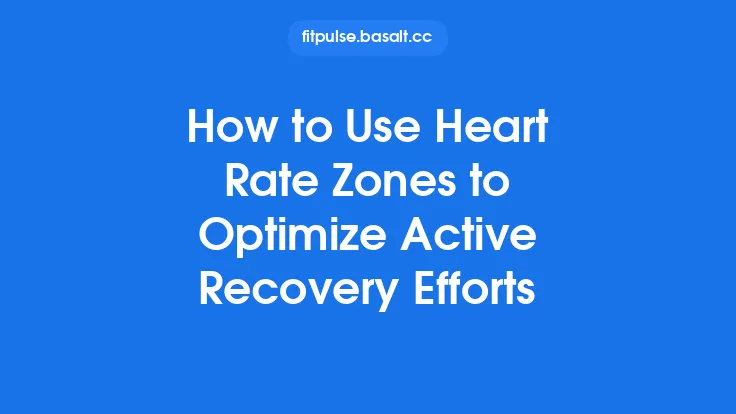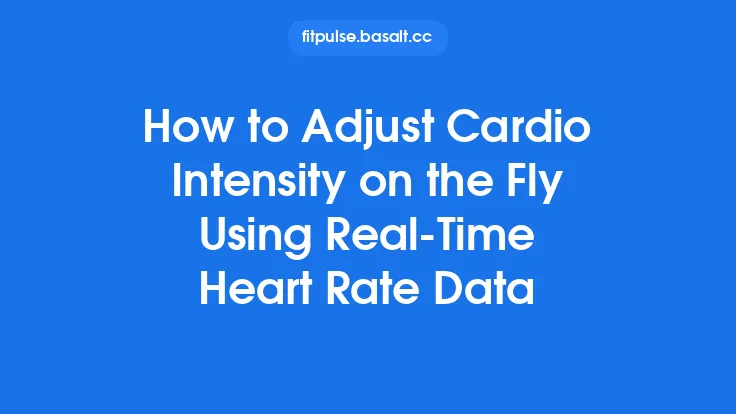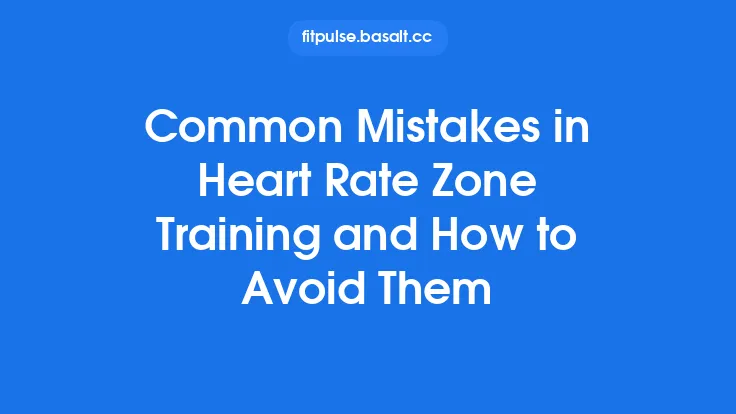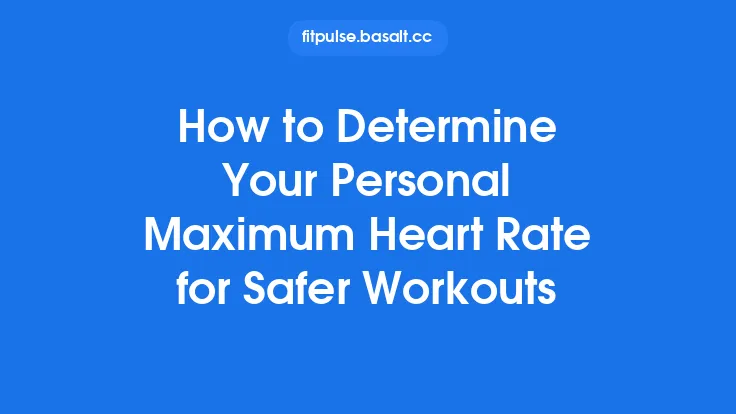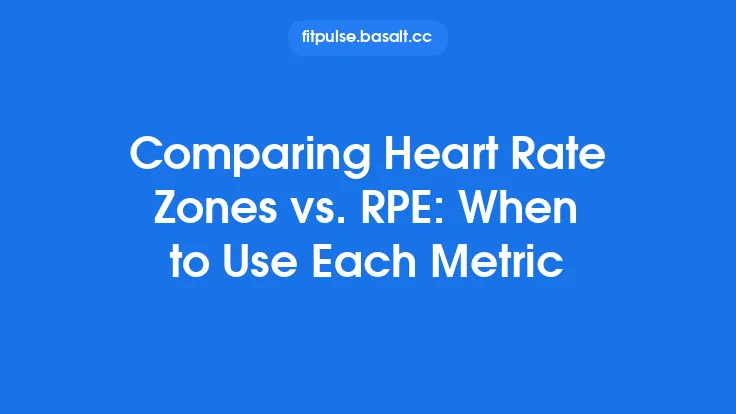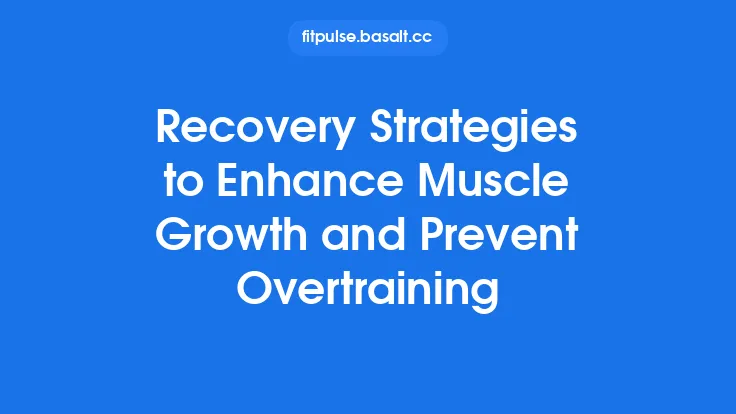When it comes to staying healthy, strong, and consistently improving performance, the line between “hard work” and “overtraining” can be surprisingly thin. Modern fitness trackers and chest‑strap monitors give us a constant stream of heart‑rate numbers, and those numbers can be far more than a simple read‑out of how fast your heart is beating at any given moment. By learning to read the patterns, trends, and deviations in your heart‑rate data, you can spot the early signs of excessive training load, make smarter adjustments, and keep your body in a state of progressive adaptation rather than chronic fatigue.
Understanding Training Load Through Heart Rate Metrics
Training load is the cumulative stress placed on the cardiovascular and muscular systems during a workout or over a series of workouts. While many coaches rely on perceived effort or distance covered, heart‑rate data provides an objective, quantifiable measure of how hard the body is actually working.
- Average Heart Rate (AHR) – The mean beats‑per‑minute (bpm) across a session. A higher AHR for a given workout type usually indicates a greater metabolic demand.
- Peak Heart Rate (PHR) – The highest bpm reached. Consistently hitting near‑maximal values can signal that the session is pushing the upper limits of cardiovascular capacity.
- Heart‑Rate Zones – By defining zones (e.g., 50‑60 % of max for recovery, 70‑80 % for aerobic endurance, 85‑95 % for high‑intensity intervals), you can calculate the time spent in each intensity band. The distribution of time across zones is a direct proxy for overall load.
When you combine these metrics, you obtain a clear picture of the intensity‑duration product—the core of training load. The more time you spend in higher zones, the larger the load, and the greater the recovery demand.
Identifying Early Warning Signs of Overtraining in Heart Rate Data
Overtraining does not appear overnight; it builds gradually as the balance between stress and recovery tips unfavorably. Heart‑rate data can reveal subtle shifts that precede performance drops or injury.
| Warning Sign | What to Look For in the Data | Why It Matters |
|---|---|---|
| Elevated Session AHR | AHR for a routine workout climbs 5‑10 % above its historical average, even though the external load (distance, power, or duration) is unchanged. | The cardiovascular system is working harder to achieve the same output, indicating insufficient recovery. |
| Reduced Time in Lower Zones | A noticeable drop in minutes spent below 70 % of max HR during easy runs or warm‑ups. | The body is unable to stay in a truly “recovery” state, suggesting accumulated fatigue. |
| Increased Heart‑Rate Variability (HRV) Noise *(use cautiously)* | While detailed HRV analysis is beyond this article’s scope, erratic short‑term fluctuations in beat‑to‑beat intervals during steady‑state work can hint at autonomic strain. | Autonomic imbalance often precedes overt overtraining symptoms. |
| Delayed Heart‑Rate Recovery (HRR) Post‑Exercise | The drop from peak HR to a lower threshold (e.g., 1‑minute recovery) is slower than your baseline by 10‑15 % or more. | Slower HRR reflects lingering sympathetic activation and reduced parasympathetic rebound. |
| Heart‑Rate Drift | A gradual rise in HR during a steady‑pace effort (e.g., a 30‑minute run at a constant speed) where the HR should remain flat. | Drift indicates that the same workload is becoming more taxing, a classic sign of fatigue accumulation. |
By setting up alerts or simply reviewing weekly summaries, you can catch these patterns before they translate into missed workouts or injuries.
Using Heart‑Rate Drift as a Diagnostic Tool
Heart‑rate drift is one of the most reliable, yet often underutilized, indicators of acute fatigue. To measure it:
- Select a Steady‑State Effort – Choose a run, bike, or row at a constant pace/power that you can sustain for at least 20‑30 minutes.
- Record HR Continuously – Use a chest strap or optical sensor with a sampling rate of at least 1 Hz for accuracy.
- Plot HR Over Time – A flat line suggests adequate recovery; an upward slope (e.g., 5‑10 bpm increase) signals drift.
Interpretation:
- No Drift – Your cardiovascular system is coping well; training load is within recovery capacity.
- Mild Drift (2‑5 bpm) – Slight fatigue; consider a lighter recovery day or a short active‑recovery session.
- Significant Drift (>5 bpm) – Accumulated stress; prioritize rest, nutrition, and sleep before the next high‑intensity session.
Because drift is measured during the same workout, it eliminates day‑to‑day variability in external conditions (temperature, terrain) and focuses purely on internal physiological response.
Implementing the TRIMP Method for Balanced Programming
Training Impulse (TRIMP) is a mathematical model that converts heart‑rate data into a single load score, allowing you to compare sessions of different durations and intensities.
Basic TRIMP Formula (Banister Model):
\[
\text{TRIMP} = \text{Duration (min)} \times \Delta HR \times y
\]
- \(\Delta HR = \frac{\text{Average HR} - \text{Resting HR}}{\text{Max HR} - \text{Resting HR}}\) – the fractional intensity.
- \(y\) – a weighting factor that escalates with intensity (commonly 1 for low, 2 for moderate, 3 for high zones).
Steps to Apply TRIMP:
- Collect Baseline Max and Resting HR – Use a recent maximal effort test and a calm morning measurement.
- Define Zone Weightings – Assign 1 to Zone 1, 2 to Zone 2, 3 to Zone 3, etc., based on your training philosophy.
- Calculate Session TRIMP – Plug the numbers into the formula after each workout.
- Track Weekly Totals – Sum daily TRIMPs to get a weekly load.
Balancing Load:
- Progressive Overload – Aim for a 5‑10 % weekly increase in total TRIMP, followed by a “recovery week” where you cut the load by 20‑30 %.
- Load Spike Detection – If a single session’s TRIMP jumps >30 % above the weekly average, flag it for extra recovery.
By quantifying load, TRIMP helps you avoid the “all‑or‑nothing” mentality that often leads to overtraining, while still ensuring enough stimulus for adaptation.
Monitoring Session‑to‑Session Heart Rate Trends
Even if individual workouts look fine, the trend across days can reveal hidden fatigue. Here’s a practical workflow:
- Create a Simple Spreadsheet – Columns for Date, Workout Type, Duration, Avg HR, Peak HR, TRIMP, HRR (1‑min), and Notes.
- Plot Moving Averages – Use a 7‑day rolling average for Avg HR and HRR.
- Set Thresholds – For example, a 5 % rise in the 7‑day Avg HR trend line or a 10 % drop in HRR trend line triggers a “recovery flag.”
- Cross‑Reference with Subjective Scores – Pair the objective data with a perceived exertion or fatigue rating (1‑10). Discrepancies (high HR but low perceived effort) often precede overtraining.
This systematic approach turns raw numbers into actionable insights without requiring sophisticated software.
Adjusting Training Based on Real‑Time Heart Rate Feedback
During a workout, heart‑rate monitors can guide immediate decisions:
- Stay Within Target Zone – If you’re aiming for a specific zone (e.g., Zone 2 for aerobic base), set an audible or haptic alert that triggers when you drift out.
- Dynamic Pacing – For interval sessions, use HR to determine recovery length: if HR drops below a predefined threshold faster than expected, you can shorten the rest interval, keeping the overall intensity high.
- Early Termination – If HR spikes unexpectedly (e.g., a sudden jump >15 bpm without a change in effort), pause the session. This could indicate dehydration, heat stress, or early fatigue.
Real‑time feedback empowers you to keep each session within the intended stress envelope, reducing the risk of accidental overload.
Integrating Heart Rate Data with Other Objective Measures
While heart‑rate is a powerful standalone metric, pairing it with a few complementary data points strengthens your overtraining guardrails—without venturing into VO₂ max or HRV territory.
- Sleep Quality – Use a wearable that tracks sleep stages. Poor sleep (e.g., <6 h of deep sleep) combined with high training TRIMP is a red flag.
- Subjective Wellness Questionnaires – Simple daily prompts (muscle soreness, mood, motivation) provide context for heart‑rate trends.
- Performance Benchmarks – Record a weekly “standard” effort (e.g., a 5‑km run at a set pace). If the same effort now requires a higher Avg HR, it signals a dip in fitness or excess fatigue.
By triangulating these data streams, you can differentiate between normal training adaptations and genuine overreaching.
Practical Steps for Athletes and Coaches
- Establish Baselines – Record max HR, typical Avg HR for key workouts, and normal HRR values.
- Define Zones & Weightings – Customize heart‑rate zones to your sport and set TRIMP weightings accordingly.
- Implement Daily Logging – Use a consistent format; automate data import from your monitor if possible.
- Set Automated Alerts – Most modern apps allow you to create custom thresholds for Avg HR, HR drift, and HRR.
- Schedule Recovery Weeks – Every 3‑4 weeks, reduce total TRIMP by 20‑30 % and focus on low‑intensity, high‑volume work.
- Review Weekly Trends – Look for upward trends in Avg HR or downward trends in HRR; adjust the upcoming week’s plan accordingly.
- Communicate – Coaches should discuss flagged data with athletes, encouraging open dialogue about fatigue, nutrition, and life stressors.
Following this checklist turns raw heart‑rate numbers into a proactive training management system.
Common Pitfalls and How to Avoid Misinterpretation
| Pitfall | Why It Happens | Correct Approach |
|---|---|---|
| Treating a Single Spike as a Crisis | One anomalous high HR can be caused by caffeine, dehydration, or a temporary stressor. | Look for patterns over multiple sessions before making major training changes. |
| Relying Solely on Resting HR | Resting HR is influenced by many factors (temperature, illness) and is covered in a separate article. | Focus on active metrics (Avg HR, HR drift, HRR) that directly reflect training load. |
| Ignoring Individual Variability | Population‑based zone formulas may not match personal physiology. | Use personal max HR tests and adjust zones based on observed responses. |
| Over‑Analyzing HRV | HRV is a complex autonomic marker best left to specialized analysis. | Stick to the more straightforward HR‑based indicators outlined here. |
| Neglecting Non‑Cardiovascular Stressors | Life stress, poor sleep, and nutrition can affect HR data. | Combine HR data with wellness questionnaires and sleep tracking for a holistic view. |
By staying aware of these traps, you keep your interpretation grounded and actionable.
Summary and Takeaways
Heart‑rate data is far more than a moment‑to‑moment read‑out; it is a continuous, objective window into how your body is responding to training stress. By:
- Quantifying load with average/peak HR, zone time, and TRIMP,
- Watching for early warning signs such as elevated average HR, reduced low‑zone time, slowed HR recovery, and heart‑rate drift,
- Using drift as a real‑time fatigue gauge,
- Tracking weekly trends and setting automated thresholds,
- Adjusting workouts on the fly based on live HR feedback, and
- Complementing HR metrics with sleep, wellness, and performance benchmarks,
you can detect the subtle shift from healthy adaptation to harmful overtraining before it manifests as injury or performance loss. The key is consistency: collect reliable data, analyze it regularly, and let the numbers guide your recovery decisions. When you respect the balance between stress and rest, heart‑rate monitoring becomes a powerful ally in achieving sustainable, long‑term fitness gains.