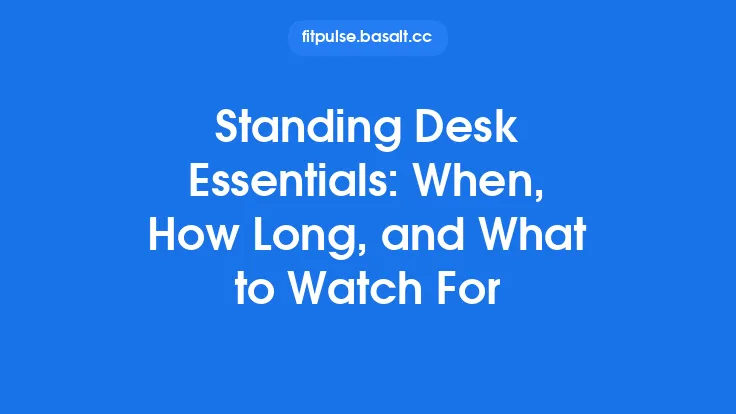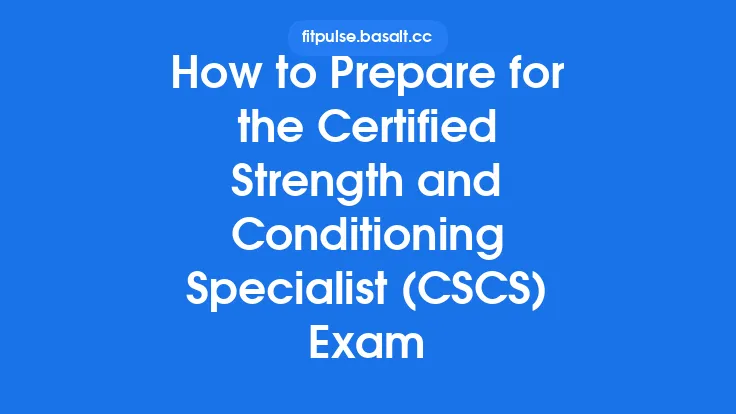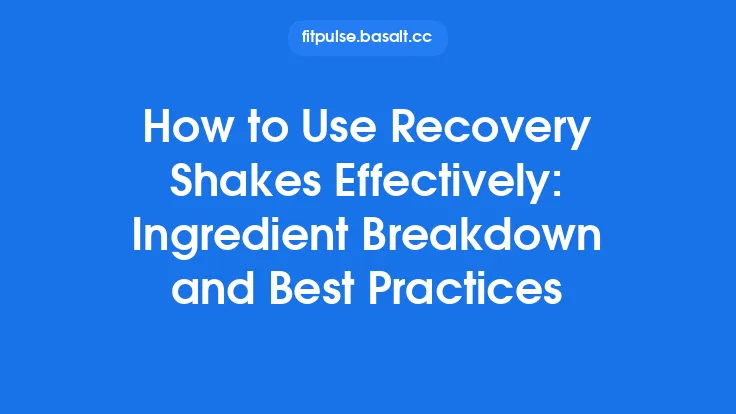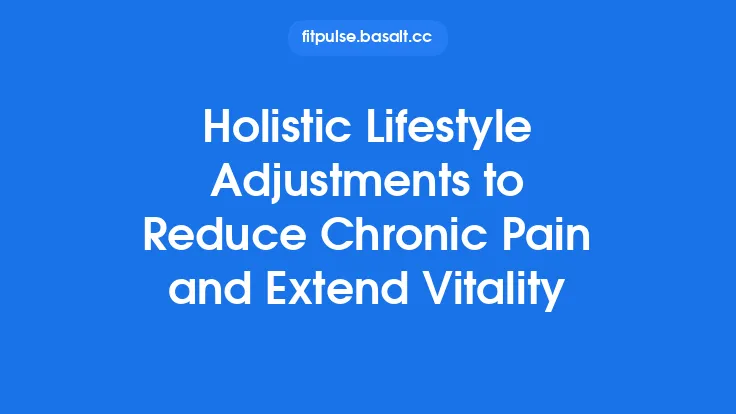When it comes to tracking what you eat, the biggest hurdle is often simply getting the data into your nutrition log without turning the process into a chore. Modern smartphones and wearables now come equipped with two powerful tools that can dramatically reduce the friction: barcode scanners that pull structured nutrition facts straight from product databases, and AI‑driven food‑recognition cameras that identify meals from a simple photo. By learning how each technology works, selecting the right software, and applying a few best‑practice habits, you can log meals in seconds while keeping your data reliable enough for serious fitness analysis.
Understanding Barcode Scanning Technology
Barcode scanning is more than just pointing a camera at a series of black and white lines. The most common codes on food packaging—UPC (Universal Product Code) in North America and EAN (European Article Number) elsewhere—are standardized numeric identifiers that map to a unique product entry in a global database. When you scan a code, the app performs the following steps:
- Image Capture & Decoding – The device’s camera captures the barcode image. Built‑in computer‑vision libraries (e.g., Google’s ML Kit, Apple’s Vision framework) detect the pattern, correct for angle and lighting, and translate the bars into a numeric string.
- Database Query – The numeric string is sent to a product information service. Popular back‑ends include Open Food Facts, GS1 Global Data Synchronization Network (GDSN), and commercial APIs such as Nutritionix or Spoonacular.
- Data Retrieval – The service returns a structured payload containing the product name, brand, serving size, macronutrient breakdown, micronutrients, allergens, and sometimes even ingredient lists.
- Local Caching – To speed up future scans, most apps store the retrieved record locally, allowing offline access and reducing API calls.
Because the data originates from the manufacturer’s label, barcode scans are typically the most accurate source for packaged foods—provided the database entry is up‑to‑date and the serving size matches what you actually consume.
Choosing the Right Scanner and App
Not all barcode‑scanning nutrition apps are created equal. When evaluating options, consider the following evergreen criteria:
| Criterion | Why It Matters | Typical Implementation |
|---|---|---|
| Database Coverage | A larger product catalog reduces the need for manual entry. | Access to global databases (Open Food Facts, GDSN) plus regional supplements. |
| Custom Food Creation | You’ll still eat meals that aren’t packaged (e.g., home‑cooked dishes). | Ability to add or edit entries manually, with macro‑by‑gram input. |
| Portion Flexibility | Serving sizes on labels often differ from your actual portion. | Slider or numeric input to adjust servings, with automatic macro scaling. |
| Offline Functionality | Scanning in the gym, kitchen, or while traveling may lack connectivity. | Local cache of recent scans and the ability to store new entries locally. |
| Integration with Other Tools | You may already use a separate fitness tracker or diet app. | Export/import via CSV, API hooks, or direct sync with platforms like MyFitnessPal, Cronometer, etc. |
| Privacy Controls | Scanning creates a log of your eating habits. | Transparent data policies, opt‑out of analytics, end‑to‑end encryption. |
Popular choices that consistently meet these standards include MyFitnessPal (robust barcode database, strong integration), Yazio (European‑focused EAN coverage), and FoodLog (open‑source backend with Open Food Facts). For developers or power users, building a custom workflow with the Nutritionix API and a simple scanning UI can provide full control over data handling.
Step‑by‑Step Guide to Scanning Barcodes for Meal Logging
- Prepare Your Device
- Ensure the camera lens is clean.
- Enable the app’s permission to access the camera and, if needed, location (some databases use regional data).
- Select the Correct Meal Entry
- Open the “Add Food” screen in your nutrition app.
- Choose “Scan Barcode” rather than “Search” to trigger the vision module.
- Position the Barcode
- Hold the product so the barcode fills most of the viewfinder.
- Keep the camera steady; most apps will auto‑focus within 1–2 seconds.
- Confirm the Product
- The app will display the product name and a thumbnail of the label.
- Verify that the brand and serving size match the item you have.
- Adjust Servings
- If the label lists “1 cup (240 ml)” but you ate half a cup, use the serving slider to set “0.5”.
- The macro values will recalculate instantly.
- Add to Log
- Tap “Add” or “Save”. The entry appears in your daily log with a timestamp.
- Optional: Add Notes
- For mixed meals (e.g., a salad with multiple packaged toppings), you can scan each component separately and then add a free‑text note to describe the combination.
- Sync
- If you use multiple devices, ensure the app syncs to the cloud so the entry appears everywhere.
Pro tip: For bulk items (e.g., a 2‑kg bag of rice), scan the barcode once, then manually input the total weight you plan to consume over several days. This reduces repetitive scanning and keeps your log tidy.
AI‑Powered Food Recognition: How It Works
AI food recognition replaces the numeric barcode with a visual analysis of the actual dish. Modern models combine convolutional neural networks (CNNs) for image feature extraction with attention mechanisms to focus on relevant regions (e.g., distinguishing a piece of chicken from a side of rice). The typical pipeline looks like this:
- Image Capture – You snap a photo of the plated meal.
- Pre‑processing – The app normalizes lighting, removes background clutter, and may apply segmentation to isolate food items.
- Classification – A trained CNN (e.g., EfficientNet, ResNet) predicts the food category (e.g., “grilled salmon”, “steamed broccoli”).
- Portion Estimation – Using reference objects (a known‑size fork, plate diameter) or depth sensors, the model estimates the volume or weight of each identified item.
- Nutrient Mapping – Each identified food is linked to a nutrient database entry. Portion estimates are multiplied by per‑gram macro values to generate a nutrition profile.
- User Confirmation – The app presents a summary for you to confirm or edit (e.g., “Did you have a drizzle of olive oil?”).
Because AI models are trained on massive datasets of labeled food images, they can recognize a wide variety of dishes—including homemade meals—without needing a barcode. However, accuracy depends on image quality, lighting, and the distinctiveness of the food items.
Capturing Accurate Meals with AI Image Analysis
To get the most reliable results from AI food recognition, follow these practical guidelines:
| Situation | Recommended Technique |
|---|---|
| Single‑Item Plate | Center the food, use a neutral background, and ensure even lighting. |
| Mixed Dishes (e.g., stir‑fry) | Take a top‑down shot and, if possible, a side angle to help the model separate components. |
| Opaque Sauces or Dressings | Add a small spoonful of the sauce next to the main item for the AI to detect it. |
| Portion Reference | Place a known object (standard fork, credit card) beside the plate; many apps let you calibrate the reference size. |
| Low‑Light Environments | Use the phone’s flash or a nearby light source; avoid harsh shadows that can confuse segmentation. |
After the AI generates a nutrition estimate, always double‑check the macro totals against your expectations. If the app misidentifies an item (e.g., “brown rice” instead of “quinoa”), you can manually correct the label before saving.
Combining Barcode and AI Methods for Maximum Coverage
No single technology covers every eating scenario. The most efficient workflow blends both:
- Start with Barcode – For any packaged item (snacks, canned goods, frozen meals), scan the barcode. This yields precise, manufacturer‑verified data.
- Add AI for Unpackaged Components – For fresh produce, cooked meals, or sauces, snap a photo and let the AI fill in the gaps.
- Merge Entries – Most apps allow you to combine multiple food items into a single “Meal” entry, automatically summing the macros.
- Fine‑Tune Portions – Adjust the serving size of each component (barcode or AI) until the total weight matches what you actually ate.
By using barcode scans for the “known” parts and AI for the “unknown” parts, you achieve a near‑complete nutrition picture with minimal manual entry.
Ensuring Data Accuracy and Portion Control
Even with sophisticated tools, human oversight remains essential. Here are evergreen practices to keep your logs trustworthy:
- Cross‑Reference Labels – When scanning a barcode, compare the app’s displayed nutrition facts with the physical label. Small discrepancies can arise from outdated database entries.
- Standardize Portion Measurements – Use a kitchen scale for high‑precision tracking, especially for protein sources. Record the weight in the app’s “Custom Food” field if the automatic estimate feels off.
- Log Condiments Separately – Sauces, oils, and seasonings often add hidden calories. Scan the bottle’s barcode (if available) or use AI with a reference spoon to capture them.
- Review Daily Totals – At the end of each day, glance at the macro breakdown. Sudden spikes may indicate a mis‑logged item that needs correction.
- Maintain a “Frequently Used” List – Save custom entries for meals you prepare often (e.g., “Chicken‑broccoli‑rice bowl”). This reduces reliance on repeated scanning and speeds up logging.
Privacy, Security, and Data Ownership Considerations
Barcode and AI food‑recognition apps collect sensitive health data. To protect yourself:
- Read the Privacy Policy – Look for statements about data retention, third‑party sharing, and whether images are stored on cloud servers.
- Prefer On‑Device Processing – Some AI models run locally (e.g., Apple’s Vision framework) and never upload photos, reducing privacy risk.
- Enable End‑to‑End Encryption – If the app syncs to a cloud account, ensure the connection uses TLS/SSL and that the provider offers encrypted storage.
- Export Your Data Regularly – Most platforms let you download a CSV or JSON export of your logs. Keep a local backup in case the service shuts down.
- Use Anonymous Accounts – If you’re uncomfortable linking your nutrition data to your primary email, create a dedicated account solely for health tracking.
Troubleshooting Common Issues
| Symptom | Likely Cause | Fix |
|---|---|---|
| Barcode won’t scan | Low lighting, blurry image, damaged barcode | Clean the lens, increase ambient light, move closer, or try a different angle. |
| AI misidentifies food | Complex plate layout, similar‑looking items | Take a clearer, top‑down photo; add a reference object; manually correct the label. |
| Nutrient values seem off | Database entry outdated or missing | Search for the product manually, edit the entry, or add a custom food with accurate macros. |
| App crashes after scan | Insufficient memory or outdated OS | Close background apps, update the app and OS, or reinstall. |
| Sync fails across devices | Conflicting timestamps or duplicate entries | Force a manual sync, resolve duplicate logs, or clear the cache and re‑login. |
If problems persist, consult the app’s support forum or contact the developer with screenshots of the error and device specifications.
Future Trends: Beyond Scanning and Snapshots
The next wave of nutrition‑tracking technology is already emerging:
- Real‑Time Nutrient Sensing – Wearable spectrometers and smart forks aim to measure macronutrient content directly from food, eliminating the need for databases.
- Multimodal AI – Combining image, voice (e.g., “I had a bowl of oatmeal”), and contextual data (time of day, location) to auto‑populate logs.
- Personalized Food Databases – Machine‑learning models that adapt nutrient estimates based on your own cooking habits and ingredient variations.
- Integration with Meal‑Prep Services – Direct API links to grocery delivery platforms, allowing automatic barcode import for every purchased item.
While these innovations are still maturing, staying familiar with barcode and AI fundamentals positions you to adopt new tools seamlessly when they become mainstream.
Putting It All Together: A Practical Workflow
- Morning Prep – Open your nutrition app, ensure the latest database update, and verify offline cache.
- Breakfast – Scan the cereal box barcode, adjust servings, and add a quick photo of the fruit you added.
- Lunch – Scan the packaged dressing, then snap a photo of the salad. Review AI suggestions, correct any misidentified greens, and confirm portion size.
- Snack – Use barcode for the granola bar; no AI needed.
- Dinner – No packaged items—take a top‑down photo of the plated meal, include a reference fork, and let AI estimate. Manually add a drizzle of olive oil by scanning the bottle’s barcode.
- Evening Review – Look at daily macro totals, correct any outliers, and export a CSV for personal records.
- Weekly Maintenance – Clean up duplicate entries, update any stale product data, and back up your logs to a secure cloud storage.
By following this routine, you’ll spend less than a minute per meal on logging while maintaining a high‑quality nutrition dataset that can power deeper insights—whether you’re adjusting macronutrient ratios, monitoring micronutrient intake, or simply staying accountable to your fitness goals.