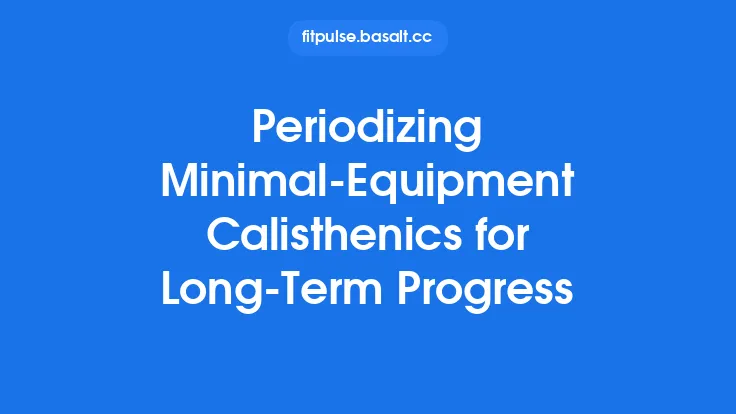Tracking your performance and progress is the cornerstone of any successful minimal‑equipment calisthenics practice. While the movements themselves require little more than a pull‑up bar, a set of resistance bands, or a pair of parallettes, the data you collect about how you execute those movements determines whether you’ll keep improving, plateau, or regress. This article walks you through the why, what, and how of performance tracking, offering a systematic, evergreen framework that works whether you train in a garage, a park, or a tiny apartment.
Why Systematic Tracking Matters
- Objective Feedback – Human perception is notoriously biased. A rep that feels “harder” one week might actually be easier if you’re fatigued. Numbers cut through that subjectivity.
- Identifying Plateaus Early – When you see a flat line in your metrics, you can intervene before the stagnation becomes entrenched.
- Motivation and Accountability – Seeing concrete evidence of improvement (e.g., a 10‑second increase in a L‑sit hold) fuels intrinsic motivation and reinforces consistency.
- Informed Programming – Data lets you apply progressive overload intelligently, adjusting volume, intensity, or difficulty in a way that matches your current capacity.
- Injury Prevention – Tracking volume, intensity, and recovery metrics helps you spot warning signs—such as a sudden spike in perceived exertion—that precede overuse injuries.
Core Metrics to Record
1. Repetition Quality Scores (RQS)
Instead of merely counting reps, assign a quality score (1‑10) based on form, range of motion, and control. For a pull‑up, a perfect 10 would involve a full scapular retraction, a smooth ascent, and a controlled descent without swinging. Over time, you’ll notice quality scores rise even if raw rep counts stay static, indicating refined motor patterns.
2. Time‑Under‑Tension (TUT)
TUT measures the total seconds a muscle group is actively working during a set. For a set of 8 push‑ups performed with a 2‑second eccentric, 1‑second pause, and 1‑second concentric phase, TUT = 8 × (2 + 1 + 1) = 32 seconds. Increasing TUT—by slowing the eccentric or adding pauses—provides a quantifiable overload without adding equipment.
3. Maximal Holds
Static holds (e.g., L‑sit, planche lean, front lever tuck) are excellent progress markers because they isolate strength and stability. Record the longest hold you can maintain with proper form, and note any “break points” (e.g., loss of hip flexion) to target in subsequent training.
4. Repetition Maximums (RM)
Traditional strength metrics such as 1RM or 5RM are less common in pure bodyweight work, but you can adapt them. For a weighted pull‑up (using a small vest or backpack), test a 5RM to gauge maximal pulling strength. Even without added weight, you can estimate a “bodyweight RM” by counting the maximum reps you can perform with strict form.
5. Volume Load
Calculate total work per session:
Volume Load = Σ (Reps × Resistance × TUT)
When using only bodyweight, treat “Resistance” as a factor of difficulty (e.g., 1.0 for standard push‑ups, 1.2 for elevated feet). This composite number lets you compare sessions that differ in set/rep schemes.
6. Rate of Perceived Exertion (RPE)
A 1‑10 scale (or the Borg 6‑20 scale) captures how hard a set felt. Pair RPE with objective metrics to understand the relationship between effort and output, which is crucial for auto‑regulation.
7. Mobility and Flexibility Benchmarks
Minimal‑equipment calisthenics often demand a high degree of joint mobility (e.g., shoulder external rotation for handstand work). Record measurements such as “wall shoulder stretch distance” or “hip flexor stretch angle” to ensure flexibility keeps pace with strength.
8. Recovery Indicators
Track sleep duration, HRV (heart‑rate variability) if you have a wearable, and subjective soreness scores. Correlating these with performance metrics helps you fine‑tune training frequency and intensity.
Building a Tracking System
A. Choose Your Platform
| Platform | Pros | Cons |
|---|---|---|
| Paper Logbook | No tech required; tactile; easy to annotate with sketches | Hard to aggregate data; prone to loss |
| Spreadsheet (Google Sheets/Excel) | Customizable formulas; easy charting; cloud backup | Requires basic spreadsheet skills |
| Dedicated Apps (e.g., Strong, FitNotes, JEFIT) | Pre‑built templates; mobile‑first; reminders | May lack calisthenics‑specific fields; subscription fees |
| Wearable Integration (Apple Health, WHOOP) | Automatic HRV, sleep, and activity capture | Dependent on device; data siloing |
Pick the tool that matches your comfort level and the granularity you desire. For most enthusiasts, a simple Google Sheet with separate tabs for “Strength,” “Static Holds,” “Mobility,” and “Recovery” strikes the right balance.
B. Structure Your Log
- Date & Session Identifier – e.g., “2025‑10‑21 – Upper‑Body Pull.”
- Exercise Name – Include equipment used (e.g., “Pull‑up Bar – Wide Grip”).
- Set Details – Columns for Reps, RQS, TUT, RPE, and any added weight.
- Notes – Space for qualitative observations (e.g., “Shoulder felt tight on last rep”).
- Recovery Metrics – Sleep hours, HRV, soreness rating.
C. Automate Calculations
- TUT per Set: `=Reps * (Eccentric + Pause + Concentric)` (seconds)
- Volume Load: `=SUMPRODUCT(Reps, ResistanceFactor, TUT)`
- Weekly Averages: Use `AVERAGEIF` to compute mean RPE, TUT, etc., for each exercise.
Testing Protocols for Objective Benchmarks
1. Baseline Strength Test
- Pull‑up Max Reps (Strict Form) – Perform a single‑set max with a 2‑minute rest before and after to gauge fatigue resistance.
- Push‑up Max Reps (Feet Elevated) – Elevate feet on a sturdy platform to increase difficulty.
- Single‑Leg Squat (Pistol) Reps – Count reps on each leg, focusing on depth and balance.
Record these numbers every 4–6 weeks. Plot them on a line graph to visualize trends.
2. Static Hold Assessment
- L‑Sit Hold – Use parallettes or two sturdy chairs. Record the longest hold with legs at 90°.
- Planche Lean Hold – Measure the angle of lean (using a protractor app) and hold duration.
- Front Lever Tuck Hold – Record hold time and note any hip sag.
Perform each hold twice, with a 3‑minute rest, and take the best attempt.
3. Mobility Screening
- Shoulder Dislocates (Band or Towel) – Count the number of full rotations achievable without pain.
- Hip Flexor Stretch Distance – Measure the distance from the wall to the foot while maintaining a lunge.
- Ankle Dorsiflexion – Use a wall test: distance from toe to wall when knee touches the wall.
Re‑test these every 8 weeks to ensure flexibility isn’t limiting strength gains.
Interpreting the Data
A. Identifying Trends
- Positive Slope – Consistent upward movement in reps, hold times, or volume load indicates effective overload.
- Plateau – A flat line over 2–3 testing cycles suggests the need for variation (e.g., tempo changes, new leverage positions).
- Regression – A downward trend may signal insufficient recovery, overtraining, or technical breakdown.
B. Using RPE to Auto‑Regulate
If a session’s average RPE spikes >2 points above your baseline while volume load remains similar, consider reducing set count or adding extra rest. Conversely, if RPE drops while volume stays constant, you may be ready to increase difficulty (e.g., add a weighted vest or progress to a harder lever variation).
C. Correlating Recovery Metrics
Plot sleep hours or HRV against performance metrics. A strong positive correlation (e.g., higher HRV → higher pull‑up reps) validates the importance of recovery. Use this insight to schedule harder sessions on “high‑recovery” days.
Periodic Review Cycle
- Weekly Review (15 min)
- Update the log after each workout.
- Check RPE vs. volume load for the week.
- Note any recurring soreness or mobility restrictions.
- Monthly Review (30 min)
- Generate graphs for each core metric.
- Compare against the previous month’s averages.
- Adjust training variables: add tempo work, increase hold difficulty, or incorporate a deload week.
- Quarterly Review (45 min)
- Conduct full testing protocol (strength, holds, mobility).
- Evaluate long‑term trends.
- Set new SMART goals (Specific, Measurable, Achievable, Relevant, Time‑bound) based on data.
Practical Tips for Consistent Tracking
- Batch Entry – If you prefer paper logs, transfer data to your digital system every Sunday to avoid daily friction.
- Use Visual Cues – Color‑code cells: green for progress, yellow for stagnation, red for regression.
- Leverage Photos/Videos – Attach a short video clip to a hold test entry. Visual proof helps verify form quality when reviewing later.
- Keep It Simple – Don’t overwhelm yourself with too many metrics. Start with reps, RPE, and one static hold; add more as you become comfortable.
- Celebrate Milestones – When a metric improves by a meaningful margin (e.g., +5 seconds on a L‑sit), note it in a “wins” column. This reinforces positive behavior.
Common Pitfalls and How to Avoid Them
| Pitfall | Consequence | Remedy |
|---|---|---|
| Only tracking reps | Misses quality and time‑under‑tension improvements | Add RQS and TUT columns |
| Inconsistent testing intervals | Data becomes noisy, trends hard to read | Set calendar reminders for testing days |
| Neglecting recovery data | Overlooks a major driver of performance | Log sleep, HRV, and soreness every day |
| Relying on a single metric | May mask imbalances (e.g., strong pull‑ups but poor shoulder mobility) | Use a balanced set of strength, hold, and mobility metrics |
| Skipping notes | Loses context for outlier performances | Write a brief note after each session (e.g., “Had a cold” or “Felt great”) |
Integrating Technology Without Over‑Complicating
- Smartphone Camera – Record a 30‑second clip of each static hold. Use the timestamp to verify hold duration.
- Timer Apps – Apps like “Seconds” let you set custom interval timers that automatically log TUT for each set.
- Wearable HRV – Sync HRV data to your spreadsheet via CSV export; use conditional formatting to flag low‑HRV days.
- Voice Assistants – Dictate quick notes (“RPE 8 on pull‑ups”) to a voice memo, then transcribe later.
These tools enhance accuracy while keeping the core philosophy of minimal‑equipment training intact.
Closing Thoughts
Tracking performance in minimal‑equipment calisthenics is not about turning your workout into a data‑driven lab experiment; it’s about giving yourself a reliable compass. By consistently recording quality‑focused metrics—repetition quality, time‑under‑tension, static‑hold durations, and recovery indicators—you create a feedback loop that tells you when to push, when to pull back, and when to refine technique. The system outlined here is deliberately evergreen: it relies on simple math, universally available tools, and principles that remain valid regardless of new trends or gadgets. Adopt it, adapt it to your personal style, and let the numbers guide you toward ever‑greater mastery of bodyweight movement.