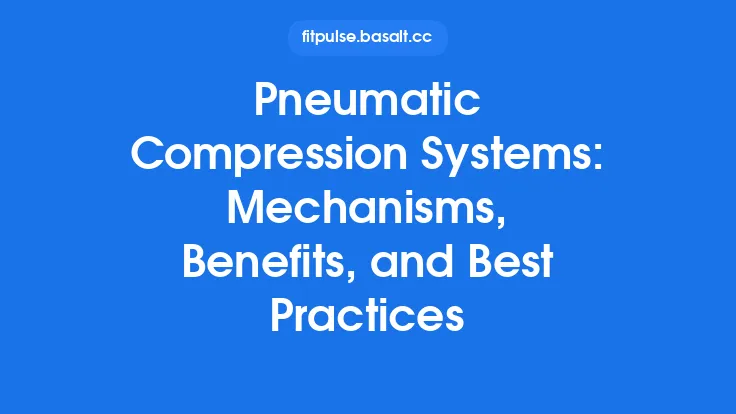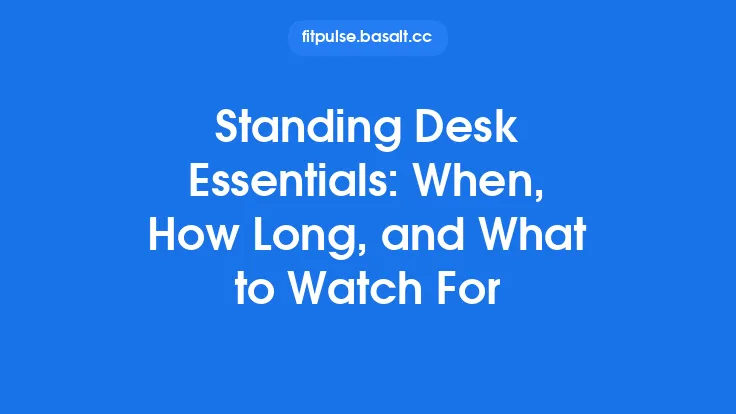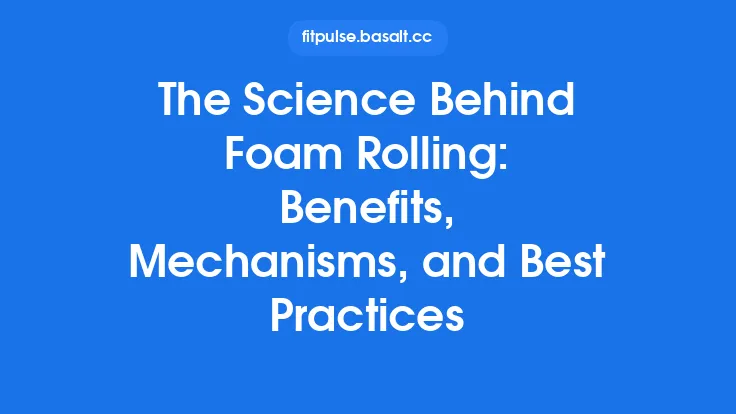Standing desks have moved from niche office accessories to mainstream work‑place solutions, driven by a growing body of research that links sedentary behavior to a range of chronic health concerns. While the concept—alternating between sitting and standing while performing typical office tasks—appears simple, the underlying benefits and the nuances of safe implementation are surprisingly complex. Understanding these factors helps employees and organizations make evidence‑based decisions that support long‑term health, productivity, and overall workplace well‑being.
The Rationale Behind Standing Desks
Reducing Sedentary Exposure
Modern office environments often require workers to remain seated for eight or more hours a day. Prolonged sitting has been associated with reduced insulin sensitivity, impaired lipid metabolism, and increased risk of cardiovascular disease. By introducing periods of standing, the cumulative sedentary load is broken up, encouraging more frequent muscle activation and modest increases in energy expenditure.
Musculoskeletal Activation
Standing naturally engages postural muscles—particularly those of the lower limbs, core, and upper back—that remain relatively inactive during prolonged sitting. This low‑level muscular activity helps maintain joint range of motion, supports circulation, and can mitigate the development of muscular imbalances that arise from static seated postures.
Cognitive and Arousal Effects
Research indicates that brief standing intervals can elevate alertness and improve certain aspects of cognitive performance, such as reaction time and working memory. The physiological arousal associated with postural change appears to stimulate the central nervous system, providing a mental “reset” that can be especially valuable during long, monotonous tasks.
Ergonomic Flexibility
A well‑designed standing workstation offers a dynamic platform that can be adjusted to suit a wide range of body dimensions and task requirements. This flexibility reduces the need for one‑size‑fits‑all furniture solutions, allowing each user to tailor the work surface to their own anthropometry.
Physiological Impacts of Standing vs. Sitting
| Parameter | Prolonged Sitting | Prolonged Standing |
|---|---|---|
| Caloric Expenditure | ~1.0–1.2 kcal/min | ~1.5–1.8 kcal/min |
| Glucose Uptake | Decreased insulin sensitivity after 2–3 h | Improved glucose handling, especially when combined with light movement |
| Venous Return | Slower, increased risk of pooling in lower limbs | Enhanced muscle pump activity, promoting venous return |
| Muscle Activity | Low activation of lower‑extremity muscles | Continuous low‑intensity activation of gastrocnemius, quadriceps, and postural core muscles |
| Joint Loading | Minimal axial load on spine and hips | Increased compressive forces on lumbar discs and knee joints (requires proper load distribution) |
These data illustrate that while standing confers metabolic advantages, it also introduces mechanical stresses that must be managed through ergonomic best practices.
Core Design Elements of an Effective Standing Workstation
Height Adjustability
A reliable standing desk should allow smooth, precise height changes across a range that accommodates both seated and standing postures for users of varying stature. Motorized or pneumatic mechanisms are preferred for their ease of use, reducing the likelihood of users abandoning the desk due to adjustment fatigue.
Stable Work Surface
The desk must maintain rigidity at the highest setting to prevent wobble, which can compromise precision tasks (e.g., drafting, data entry) and increase muscular strain.
Monitor Positioning Solutions
A monitor arm or a height‑adjustable monitor riser is essential for aligning the screen at eye level while standing. This prevents excessive neck flexion or extension, which can otherwise lead to cervical discomfort.
Keyboard and Mouse Tray Options
A separate, height‑adjustable keyboard tray enables the user to keep forearms roughly parallel to the floor and elbows at a 90‑degree angle, a key ergonomic principle that does not overlap with detailed keyboard selection guidance.
Cable Management
Integrated cable routing channels keep power and data cords organized, reducing trip hazards and maintaining a tidy work environment.
Transitioning Safely to a Standing Desk
- Start Small – Begin with 15‑minute standing intervals every hour. Gradually increase the duration as the body adapts, aiming for a 1:1 ratio of standing to sitting after several weeks.
- Listen to Your Body – Early signs of fatigue, foot discomfort, or lower‑leg swelling indicate the need to reduce standing time or adjust the workstation.
- Maintain a Dynamic Rhythm – Alternate between sitting, standing, and brief ambulation (e.g., walking to a printer) to avoid prolonged static loading on any single joint or muscle group.
- Document Progress – Keep a simple log of standing durations, perceived comfort, and any emerging issues. This data helps fine‑tune the schedule and provides a baseline for future ergonomic assessments.
Optimizing Ergonomic Parameters While Standing
| Parameter | Recommended Setting | Rationale |
|---|---|---|
| Monitor Top Edge | At or slightly below eye level | Minimizes neck extension/flexion |
| Viewing Distance | 20–30 in (50–75 cm) | Reduces eye strain and encourages a neutral head posture |
| Keyboard Height | Elbows at 90°; forearms parallel to floor | Maintains neutral wrist alignment and reduces shoulder elevation |
| Mouse Position | Same height as keyboard, within easy reach | Prevents excessive reaching and wrist deviation |
| Foot Placement | Feet shoulder‑width apart, weight evenly distributed | Promotes stable stance and balanced joint loading |
| Knee Angle | Slightly flexed (≈ 90–110°) | Avoids hyperextension and reduces patellofemoral stress |
These guidelines are intended to be applied in conjunction with the user’s own comfort feedback; minor deviations may be acceptable if they do not produce discomfort.
Footwear, Flooring, and Anti‑Fatigue Solutions
- Footwear – Choose shoes with moderate cushioning, arch support, and a stable heel. Avoid high heels, overly soft slippers, or shoes with excessive rigidity, as each can alter load distribution across the lower extremities.
- Flooring – Hard surfaces (e.g., concrete) amplify joint stress. An anti‑fatigue mat, typically 0.5–1 cm thick with a textured surface, can attenuate impact forces and encourage subtle micro‑shifts that keep muscles engaged.
- Footrests – A small, adjustable footrest can be used to alternate weight bearing between legs, reducing unilateral fatigue and promoting circulation.
Integrating Movement Without Disrupting Workflow
While the article does not delve into formal “movement breaks,” it is useful to note that standing desks naturally facilitate incidental movement. Simple strategies include:
- Task‑Based Position Changes – Perform phone calls while standing, and switch to sitting for intensive computer work.
- Equipment Placement – Position frequently used items (e.g., printer, reference books) at a distance that requires a short walk, encouraging purposeful steps.
- Collaborative Zones – Use standing height for quick team huddles, reserving seated arrangements for longer meetings.
These practices embed movement into the work rhythm without requiring dedicated exercise sessions.
Common Pitfalls and How to Avoid Them
| Pitfall | Consequence | Mitigation |
|---|---|---|
| Standing Too Long Initially | Rapid fatigue, lower‑leg swelling, reduced productivity | Follow a progressive schedule; start with short intervals |
| Improper Monitor Height | Neck strain, headaches | Use a monitor arm to fine‑tune vertical position |
| Flat, Hard Flooring | Joint discomfort, foot pain | Deploy anti‑fatigue mats or standing pads |
| Inadequate Footwear | Altered gait, plantar fasciitis risk | Wear supportive shoes; avoid slippers |
| Neglecting Weight Distribution | Uneven load on hips/knees, potential overuse injuries | Keep weight balanced, shift stance periodically |
| Ignoring Personal Feedback | Chronic discomfort, eventual abandonment of standing desk | Conduct regular self‑checks; adjust schedule or ergonomics as needed |
Monitoring and Adjusting Your Routine Over Time
- Periodic Re‑Assessment – Every 3–6 months, re‑measure desk height, monitor position, and keyboard tray settings to accommodate any changes in body composition or task demands.
- Objective Metrics – If available, use wearable devices to track step count, standing time, and heart rate variability. These data points can highlight whether the standing regimen is delivering the intended physiological benefits.
- Feedback Loop – Encourage open communication between employees and occupational health professionals. Early identification of discomfort allows for timely ergonomic interventions.
Future Directions and Emerging Research
The field of workplace ergonomics continues to evolve. Emerging areas of interest include:
- Smart Desks – Integrated sensors that automatically prompt users to change posture based on real‑time data.
- Biomechanical Modeling – Advanced software that predicts joint loading under various standing configurations, guiding personalized desk setups.
- Longitudinal Health Outcomes – Ongoing cohort studies aim to quantify the impact of sustained standing desk use on metabolic health markers over multiple years.
Staying abreast of these developments will enable organizations to refine standing desk policies and ensure that the benefits remain aligned with the latest scientific evidence.
In summary, standing desks offer a multifaceted set of advantages—from metabolic improvements and enhanced alertness to greater ergonomic flexibility. However, the transition to a standing work environment must be approached methodically, with attention to height adjustment, posture, footwear, flooring, and gradual exposure. By adhering to the best‑practice guidelines outlined above, workers can harness the health‑promoting potential of standing desks while minimizing the risk of new musculoskeletal issues. This balanced approach supports a healthier, more productive workplace for the long term.