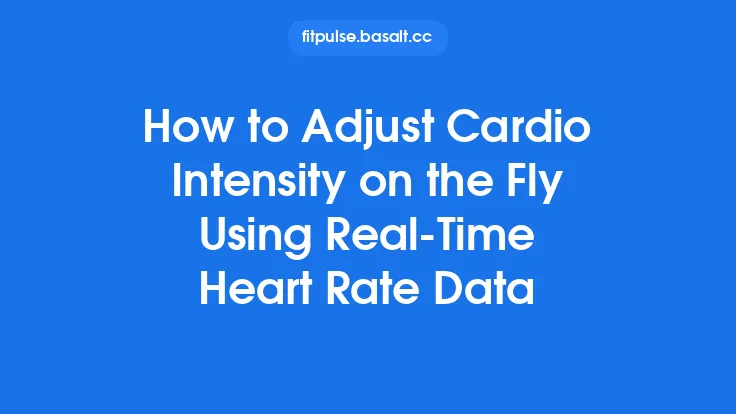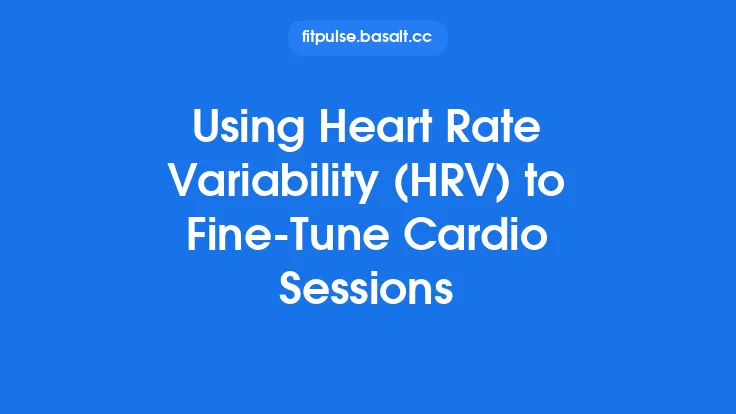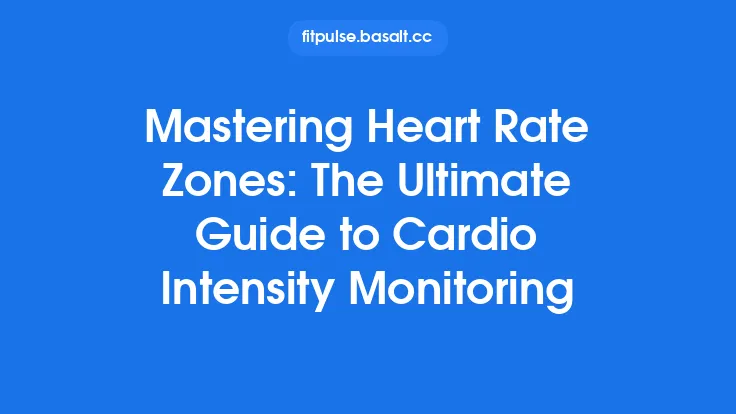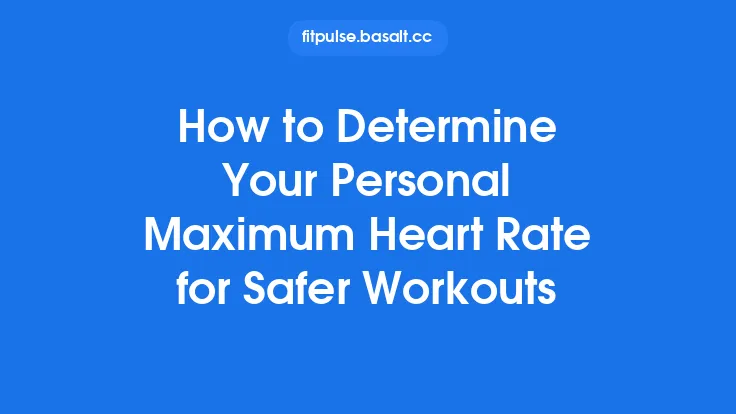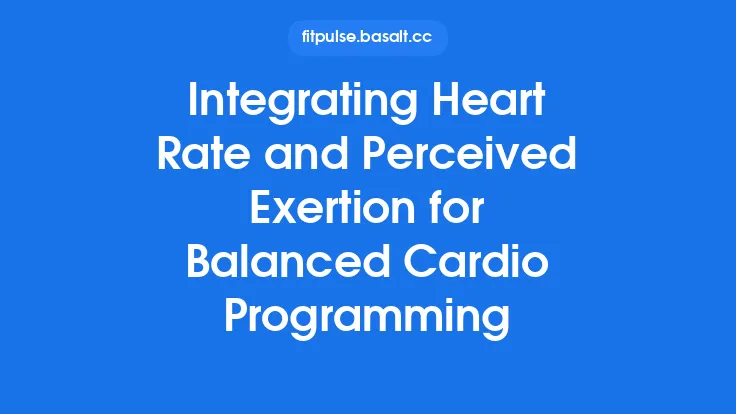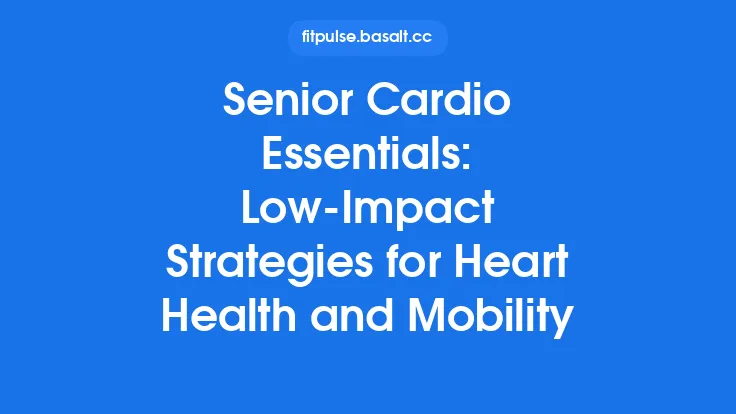Cardio training has evolved from “run as far as you can” to a data‑driven practice where every beat of your heart can inform the next step you take. Modern wearables and chest‑strap monitors now deliver heart‑rate information in real time, allowing athletes to stay precisely within the intensity bands that best serve their goals. By understanding how to define, monitor, and adjust these zones on the fly, you can extract more performance, burn more calories, and reduce the risk of injury—all without the need for laboratory testing or complex physiological jargon.
Understanding Heart Rate Zones
Heart‑rate zones are simply ranges of beats‑per‑minute (bpm) that correspond to different levels of physiological stress. While the exact number of zones can vary between training philosophies, the most widely adopted model uses five zones based on a percentage of an individual’s maximum heart rate (HRmax):
| Zone | % of HRmax | Typical Description | Primary Adaptation |
|---|---|---|---|
| 1 – Recovery / Warm‑up | 50‑60% | Light activity, easy conversation | Improved circulation, active recovery |
| 2 – Aerobic Base | 60‑70% | Comfortable, can sustain for long periods | Enhanced mitochondrial density, fat oxidation |
| 3 – Tempo / Threshold | 70‑80% | “Comfortably hard,” breathing deeper | Lactate threshold improvement, cardiovascular efficiency |
| 4 – Anaerobic / VO₂ Max | 80‑90% | Hard, short bursts, speaking limited to phrases | Increases VO₂ max, improves high‑intensity capacity |
| 5 – Sprint / Power | 90‑100% | Max effort, unsustainable beyond a few minutes | Neuromuscular power, maximal oxygen uptake spikes |
These zones are not arbitrary; they map onto distinct metabolic pathways and muscular recruitment patterns. By staying within a specific zone, you can target the underlying system you wish to develop, whether that’s fat‑burning efficiency (Zone 2) or sprint power (Zone 5).
Calculating Your Personal Zones
The most common starting point for HRmax is the age‑based formula:
\[
HR_{\text{max}} = 220 - \text{age}
\]
While quick, this method can be off by up to 10 bpm for many individuals. For a more accurate personal HRmax, consider one of the following field tests, which can be performed without lab equipment:
- Field Test A – 20‑Minute Time Trial
- Warm up 10 minutes (gradually increasing intensity).
- Run, bike, or row at a hard, sustainable pace for 20 minutes.
- Record the highest 5‑second average heart rate during the final minute; add 5 bpm to approximate HRmax.
- Field Test B – 3‑Minute All‑Out Effort
- After a thorough warm‑up, perform a 3‑minute maximal effort (e.g., sprint on a bike or run).
- The highest heart‑rate value reached during the effort is taken as HRmax.
Once HRmax is established, calculate each zone’s lower and upper bounds using the percentages in the table above. Many modern apps allow you to input HRmax and automatically generate the zones, but it’s valuable to understand the math behind them for troubleshooting and fine‑tuning.
Choosing the Right Sensor for Real‑Time Data
Real‑time zone training hinges on reliable, low‑latency heart‑rate data. Two primary sensor technologies dominate the market:
| Technology | Advantages | Limitations |
|---|---|---|
| Chest‑strap (ECG‑based) | • Near‑instantaneous R‑wave detection <br>• High accuracy across motion intensities | • Slightly less comfortable for long sessions <br>• Requires proper skin contact |
| Optical (PPG) wrist/arm | • Comfortable, easy to wear <br>• Integrated with many smartwatches | • Susceptible to motion artefacts, especially during high‑intensity intervals <br>• Slight latency (1‑2 seconds) |
For zone‑specific training, especially when operating near the upper zones (4‑5), a chest‑strap is generally recommended because the rapid heart‑rate spikes must be captured without delay. If you prefer the convenience of a wrist‑based device, look for models that advertise “high‑performance optical sensors” and enable a “strict mode” that filters out motion noise.
Signal Quality Tips
- Fit: Ensure the strap is snug but not restrictive; the sensor should sit just below the breastbone.
- Skin Prep: Clean, dry skin improves electrode contact. Lightly moistening the area with water (not sweat) can reduce impedance.
- Interference: Keep other Bluetooth devices at a distance to avoid data packet loss.
- Battery: Low battery can cause dropped samples; charge fully before a session.
Integrating Real‑Time Zones into Different Cardio Modalities
Although the underlying physiology is the same, each cardio activity presents unique challenges for zone adherence.
Running
- Terrain Adjustments: Elevation changes cause instantaneous HR shifts. Use a “dynamic zone” setting in your app that recalculates target bpm based on slope data from GPS.
- Stride‑Based Alerts: Pair heart‑rate data with cadence sensors; if cadence spikes while HR lags, you may be over‑striding—adjust form to stay in the intended zone.
Cycling
- Power‑Heart‑Rate Correlation: For cyclists with power meters, map wattage to heart‑rate zones. This dual‑feedback helps maintain effort when wind or drafting alters HR response.
- Gear Shifts: Sudden gear changes can cause brief HR spikes; set a “grace period” of 5‑10 seconds before the app flags a zone breach.
Rowing / Elliptical
- Upper‑Body Influence: These modalities engage large muscle groups that can elevate HR faster than lower‑body‑only activities. Use a slightly lower upper bound for Zones 4‑5 to avoid premature fatigue.
HIIT (High‑Intensity Interval Training)
- Interval Timing: Program the device to automatically switch target zones at the start and end of each interval, eliminating the need for manual adjustments.
- Recovery Heart‑Rate Target: During active recovery, aim for Zone 1‑2 rather than a flat “off” period; this maintains circulation and speeds lactate clearance.
Designing Zone‑Based Workouts
A well‑structured cardio session typically follows a three‑phase model: warm‑up, main set, and cool‑down. Real‑time zone monitoring allows each phase to be precisely controlled.
Sample 45‑Minute Run (Zone‑Focused)
| Phase | Duration | Target Zone | Description |
|---|---|---|---|
| Warm‑up | 10 min | 1‑2 | Easy jog, gradually increase to Zone 2 by minute 8. |
| Main Set | 30 min | 3‑4 (alternating) | 5 min at Zone 3, 2 min at Zone 4, repeat 4×. |
| Cool‑down | 5 min | 1‑2 | Light jog or walk, bring HR down below 70 % HRmax. |
During the main set, the device can emit a gentle vibration when HR exceeds the upper bound of Zone 3, prompting you to ease off until you re‑enter the target range. This “bio‑feedback loop” trains you to self‑regulate intensity without constantly glancing at a screen.
Periodization Using Zones
- Base Phase (Weeks 1‑4): Emphasize Zone 2 for 70‑80 % of weekly volume.
- Build Phase (Weeks 5‑8): Introduce Zone 3‑4 intervals, increasing total time in higher zones by 10‑15 % each week.
- Peak Phase (Weeks 9‑12): Add short Zone 5 sprints (15‑30 seconds) to sharpen neuromuscular power, while maintaining overall volume in Zones 2‑3.
By tracking the proportion of time spent in each zone across weeks, you can objectively assess whether you’re progressing as planned.
Dynamic Adjustments During a Session
Real‑time data is most valuable when you can act on it instantly. Here are practical strategies:
- Threshold Buffer: Set a “buffer zone” of ±5 bpm around the target. If HR drifts outside this buffer for more than 10 seconds, the device alerts you. This prevents over‑reacting to brief spikes caused by terrain or wind.
- Auto‑Scaling Zones: Some platforms allow zones to be recalibrated on the fly based on current HR trends. For example, if you notice a consistent 8 bpm elevation in HR during a warm‑up (perhaps due to heat), the app can shift the upper bound of Zone 2 upward to keep the perceived effort constant.
- Recovery Intervals: Program the device to automatically switch to a lower zone after a high‑intensity burst, ensuring you truly recover before the next effort. This is especially useful in circuit training where manual zone changes would be cumbersome.
- Voice Prompts: For hands‑free operation, enable voice alerts (“You’re now in Zone 4, keep it steady”). This reduces visual distraction and helps maintain form.
Interpreting Real‑Time Feedback
While the device tells you whether you’re inside a zone, the underlying reasons for a drift can be multifactorial. Use the following interpretive framework:
| Observation | Likely Cause | Immediate Action |
|---|---|---|
| HR spikes despite constant pace | Dehydration, heat, stress, or sensor slip | Hydrate, adjust clothing, verify sensor contact |
| HR lags behind effort (e.g., high power, low HR) | Fatigue, cardiovascular drift, or sensor lag | Reduce intensity, check sensor placement |
| Sudden HR drop during high effort | Sensor loss, abrupt pause, or arrhythmia | Verify data continuity; if persistent, consult a medical professional |
| HR stays flat in Zone 2 despite increasing speed | Possible over‑training or high baseline fitness | Re‑evaluate HRmax; consider a new field test |
Remember that heart‑rate is a proxy, not a direct measurement of muscular output. Use it in conjunction with perceived exertion (RPE) and, when available, power or speed metrics for a holistic view.
Progressive Overload Through Zone Manipulation
Traditional progressive overload focuses on increasing distance, speed, or resistance. Zone‑based training adds another dimension: time‑in‑zone. By systematically extending the duration spent in a higher zone, you can stimulate adaptation without necessarily increasing external load.
- Method 1 – Incremental Time Add‑On: Add 2‑minute blocks to the high‑intensity portion of a workout each week while keeping total session length constant.
- Method 2 – Zone Shift: Move the lower bound of a target zone upward (e.g., shift Zone 3 from 70‑80 % HRmax to 73‑83 %). This raises the stimulus without adding extra minutes.
- Method 3 – Frequency Increase: Add an extra training day that focuses on a specific zone (e.g., a dedicated Zone 4 interval day).
Track the cumulative minutes per week spent in each zone; a gradual 5‑10 % weekly increase is a safe progression guideline.
Safety and Best Practices
Even with real‑time monitoring, safety remains paramount.
- Warm‑up Properly: A 5‑10 minute gradual increase in HR prepares the cardiovascular system and reduces the risk of arrhythmias.
- Know Your Limits: If HR exceeds 95 % of HRmax for more than 2 minutes, stop and recover.
- Stay Hydrated: Dehydration can cause an artificial HR rise, leading to premature zone breaches.
- Medical Clearance: Individuals with known cardiac conditions should obtain physician approval before engaging in high‑zone training.
- Data Backup: Export session data after each workout; loss of data can impede long‑term trend analysis.
Future Trends in Real‑Time Zone Optimization
The intersection of biometric sensing and artificial intelligence is poised to make zone training even more intuitive.
- Predictive Zone Adjustment: Machine‑learning models can forecast HR response based on upcoming terrain, temperature, and fatigue level, pre‑emptively nudging target zones before you even start the segment.
- Multi‑Modal Fusion: Combining HR with respiration rate, skin temperature, and even sweat electrolyte sensors will provide a richer picture of physiological stress, allowing the system to suggest zone shifts in real time.
- Closed‑Loop Training: Wearables could automatically modulate treadmill speed or bike resistance to keep you within a prescribed zone, essentially acting as a “personal trainer” that reacts instantly to your heart‑rate.
- Community‑Driven Calibration: Large user datasets will enable crowd‑sourced refinement of HRmax estimation algorithms, reducing reliance on generic age‑based formulas.
As these technologies mature, the core principle remains unchanged: use your heart‑rate as a real‑time compass, and let the data guide you to the most effective intensity for your goals. By mastering zone‑based training today, you’ll be ready to harness the next wave of biometric insights tomorrow.