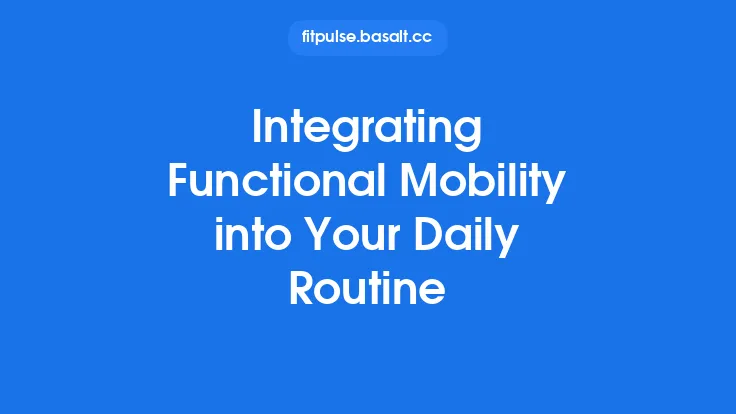Integrating hydration alerts into your daily routine isn’t just about remembering to sip water; it’s about leveraging technology to create a seamless, personalized system that nudges you toward optimal fluid balance without adding mental load. When done correctly, these alerts become an invisible coach—prompting you at the right moments, adapting to your activity level, environment, and personal preferences, and ultimately turning adequate hydration from a conscious effort into an automatic habit.
Why Hydration Alerts Matter in the Modern Lifestyle
The Physiology of Hydration
Water is the primary component of every cell in the body, influencing everything from temperature regulation and joint lubrication to cognitive performance and metabolic processes. Even a modest 2% loss in body water can impair concentration, increase perceived effort during exercise, and elevate heart rate. Over time, chronic under‑hydration can contribute to kidney stones, urinary tract infections, and reduced exercise recovery.
The Gap Between Intent and Action
Most people know they should drink more water, yet studies consistently show a large discrepancy between intention and actual intake. The reasons are multifaceted:
- Cognitive overload: In a busy day, remembering to drink competes with countless other tasks.
- Variable needs: Fluid requirements shift with temperature, humidity, altitude, and activity intensity.
- Lack of feedback: Unlike calories, which can be tracked via food labels, water intake is invisible until you feel thirsty—often too late.
Hydration alerts bridge this gap by providing timely, context‑aware prompts that align with your body’s actual needs rather than a static schedule.
Core Components of an Effective Hydration Alert System
1. Data Sources
A robust alert system draws from multiple data streams to estimate fluid loss and need:
| Data Source | Typical Sensors / Inputs | Relevance |
|---|---|---|
| Physical Activity | Accelerometer, GPS, heart‑rate monitor | Higher activity → higher sweat loss |
| Environmental Conditions | Weather APIs (temperature, humidity, UV index) | Hot, humid, or high‑altitude environments increase fluid demand |
| Physiological Signals | Skin temperature, sweat rate (via smart bands), heart‑rate variability | Direct proxies for thermoregulation and dehydration |
| Personal Baselines | User‑entered inputs: weight, age, sex, typical daily water intake | Tailors calculations to individual physiology |
| Sleep & Recovery | Sleep duration, quality metrics | Post‑sleep rehydration needs differ from daytime needs |
By aggregating these inputs, the system can compute a dynamic “hydration deficit” score that drives alert timing and intensity.
2. Alert Logic & Personalization
The alert engine translates the deficit score into actionable notifications. Key considerations include:
- Thresholds: Define low, moderate, and high deficit levels. For example, a 5% deficit may trigger a gentle reminder, while a 10% deficit could generate a more urgent prompt.
- Frequency Modulation: Avoid alert fatigue by spacing notifications based on recent compliance. If a user consistently drinks after a reminder, the system can lengthen intervals; if compliance drops, it can increase frequency.
- Delivery Modality: Choose the most effective channel for each context—vibration on a wristband during a workout, a subtle banner on a phone during meetings, or a spoken cue via a smart speaker while cooking.
3. Integration Points
To become part of the daily flow, hydration alerts must intersect with existing digital habits:
- Calendar Sync: Pull meeting and workout events to anticipate periods when the user is likely to be stationary (e.g., long desk sessions) and schedule reminders accordingly.
- Smart Home Devices: Use voice assistants (e.g., Alexa, Google Assistant) to announce “Time for a water break” when the user enters the kitchen or living room.
- Wearable Ecosystems: Leverage health platforms (Apple Health, Google Fit) to store hydration logs automatically, enabling cross‑app analytics without manual entry.
- Task Management Tools: Embed a “Hydration” task in to‑do lists (e.g., Todoist, Notion) that can be checked off, reinforcing habit loops.
Designing Context‑Aware Hydration Alerts
A. Activity‑Based Triggers
When a wearable detects sustained elevated heart rate or a running cadence, the system can predict increased sweat loss. A pre‑emptive alert—“You’re about to finish a 30‑minute run; grab a 250 ml bottle now”—helps the user hydrate before the deficit becomes critical.
B. Environmental Adjustments
Integrate real‑time weather data via APIs (e.g., OpenWeatherMap). On days with temperatures above 30 °C and high humidity, the system can raise the baseline fluid target by 15–20% and increase reminder frequency.
C. Time‑Of‑Day Patterns
Analyze historical compliance to discover personal rhythms. If a user consistently forgets to drink in the late afternoon, the algorithm can schedule a more prominent alert (e.g., a louder tone or a visual cue on the smartwatch) at 3 pm.
D. Post‑Exercise Recovery
After a workout, the system can calculate estimated sweat loss using heart‑rate and duration, then suggest a specific volume (e.g., “Rehydrate with 500 ml of water within the next hour”) and optionally recommend electrolyte‑rich beverages if the sweat loss exceeds a certain threshold.
Building the Alert Engine: A Technical Blueprint
Below is a high‑level architecture that developers can adapt to create a custom hydration alert system.
+-------------------+ +-------------------+ +-------------------+
| Data Ingestion | -----> | Deficit Engine | -----> | Alert Scheduler |
+-------------------+ +-------------------+ +-------------------+
| | |
v v v
+-------------------+ +-------------------+ +-------------------+
| Sensors & APIs | | Machine Learning | | Notification Hub |
| (Wearables, | | Model (Regression| | (Push, SMS, Voice)|
| Weather, Calendar| | or Neural Net) | +-------------------+
+-------------------+ +-------------------+
- Data Ingestion Layer
- Pull sensor data via Bluetooth Low Energy (BLE) or platform SDKs.
- Query weather APIs on a configurable interval (e.g., every 15 min).
- Sync calendar events through OAuth‑protected APIs (Google Calendar, Outlook).
- Deficit Engine
- Baseline Calculation: Use the Harris‑Benedict equation adjusted for activity level to estimate daily water needs.
- Dynamic Adjustment: Apply a linear model:
`Deficit = Baseline × (1 + α·Activity + β·Temp + γ·Humidity) – ConsumedVolume`
- Machine Learning Enhancement: Train a regression model on user‑specific data (e.g., past hydration logs vs. physiological markers) to refine α, β, γ coefficients over time.
- Alert Scheduler
- Implements a state machine with states: *Idle, LowDeficit, ModerateDeficit, HighDeficit*.
- Transition rules consider recent compliance (e.g., if the last alert was ignored, increase urgency).
- Generates a payload containing: alert type, suggested volume, optional motivational message.
- Notification Hub
- Dispatches alerts via platform‑specific channels:
- iOS/Android: Local notifications with custom sounds.
- Wearables: Haptic feedback using the device’s vibration motor.
- Smart Speakers: Text‑to‑speech via Alexa Skills Kit or Google Actions.
- Logs delivery status for analytics.
Privacy & Security Considerations
- Data Minimization: Store only the data required for deficit calculation; discard raw sensor streams after aggregation.
- Encryption: Use TLS for all API calls and encrypt local storage with platform‑provided keystore mechanisms.
- User Consent: Clearly present what data is collected and allow opt‑out of any non‑essential source (e.g., location for weather).
Habit‑Forming Strategies to Reinforce Hydration Alerts
1. Cue‑Routine‑Reward Loop
- Cue: The alert itself (visual, auditory, or haptic).
- Routine: Drinking a pre‑measured amount of water.
- Reward: Immediate feedback—e.g., a progress bar fills, a celebratory animation, or a short encouraging message (“Great job! You’re on track for today’s goal”).
2. Stacking with Existing Routines
Pair hydration with well‑established habits:
- Morning: After brushing teeth, the phone displays a “Start your day hydrated” prompt.
- Work Breaks: Align alerts with the Pomodoro technique—every 25 min of focused work, a 5‑min break includes a water sip.
- Meal Times: Auto‑trigger a reminder to drink a glass of water before each main meal.
3. Gamification & Social Elements
- Points System: Earn points for each logged sip; accumulate toward weekly badges.
- Leaderboards: Optional community feature where users can compare hydration consistency with friends (privacy‑preserving, using anonymized IDs).
- Challenges: “7‑Day Hydration Streak” encourages consecutive days of meeting personalized targets.
4. Reflective Analytics
Provide weekly summaries that visualize:
- Deficit Trends: Graph showing days with low vs. high deficits.
- Correlation Insights: Highlight how higher activity days aligned with increased water intake.
- Goal Adjustments: Suggest modest target tweaks based on observed compliance.
These feedback loops turn raw alerts into meaningful behavior change tools.
Practical Tips for Seamless Integration into Everyday Life
| Situation | Recommended Alert Configuration | Quick Implementation |
|---|---|---|
| Desk‑bound workday | Gentle vibration on smartwatch every 90 min, paired with a “Take a sip” banner on the laptop | Enable “Do Not Disturb” exceptions for health notifications |
| Gym or outdoor run | Pre‑workout alert to fill bottle, mid‑session haptic cue at 15‑min intervals, post‑session recovery suggestion | Use the wearable’s “Workout” mode to auto‑activate the alert profile |
| Travel (airplane, train) | Silent vibration every hour, voice reminder via earbuds when cabin pressure changes (optional) | Sync travel itinerary to calendar; system auto‑detects long‑duration travel events |
| Evening at home | Soft spoken reminder from smart speaker before bedtime (“Hydrate before you sleep”) | Create a “Evening Routine” scene in the smart home hub that includes the hydration cue |
Troubleshooting Common Issues
- Alert Fatigue
- Solution: Enable adaptive frequency; set a “Do Not Disturb” window during high‑focus periods; customize alert tone to be less intrusive.
- Inaccurate Deficit Estimates
- Solution: Calibrate the system by manually logging actual water intake for a week; the machine‑learning model will adjust coefficients accordingly.
- Sync Failures with Wearables
- Solution: Verify Bluetooth permissions, ensure the wearable’s firmware is up‑to‑date, and check that the health platform’s API tokens are refreshed.
- Privacy Concerns
- Solution: Review the app’s privacy policy, disable location services if not needed for weather, and use local‑only storage options where possible.
Future Directions: Smarter Hydration Alerts
- Predictive Modeling with AI: Leveraging large‑scale anonymized datasets to predict individual sweat rates based on subtle biometric patterns (e.g., micro‑variations in heart‑rate variability).
- Closed‑Loop Systems: Integrating smart water bottles that can dispense precise volumes on command, automatically logging consumption without user input.
- Multimodal Feedback: Combining visual cues (LED strips on a desk lamp) with auditory prompts to create a richer sensory reminder.
- Cross‑Domain Integration: Linking hydration status with sleep quality metrics to suggest pre‑bedtime water intake that optimizes nocturnal recovery without causing nighttime awakenings.
As sensor accuracy improves and AI becomes more personalized, hydration alerts will evolve from simple reminders into proactive health partners that anticipate needs and act in concert with the broader wellness ecosystem.
By thoughtfully combining data sources, intelligent alert logic, and habit‑forming design, you can embed hydration cues into the fabric of your day. The result is a fluid‑balanced body that supports better performance, sharper cognition, and overall well‑being—achieved with minimal conscious effort and maximum technological elegance.