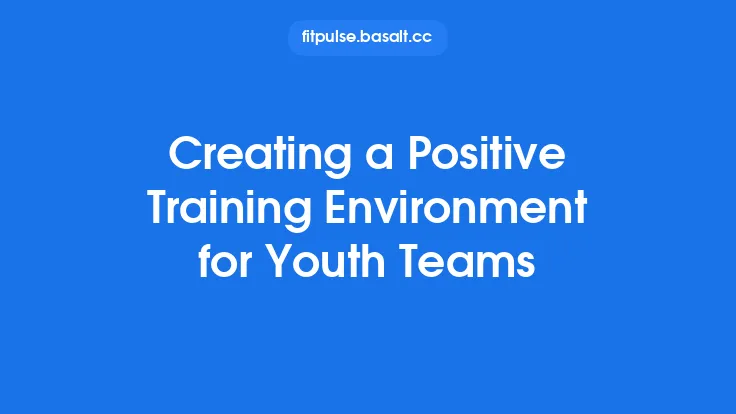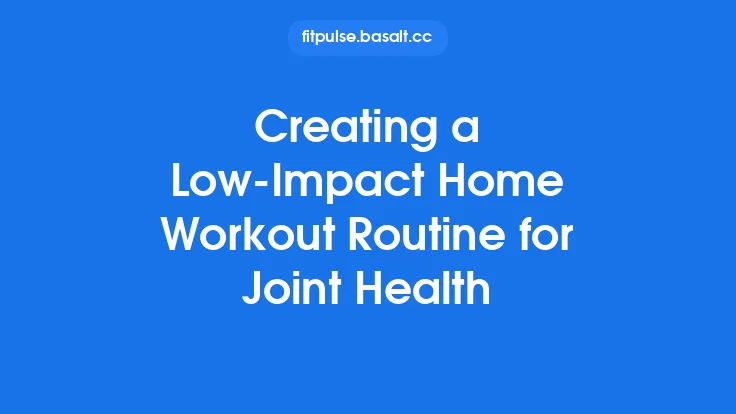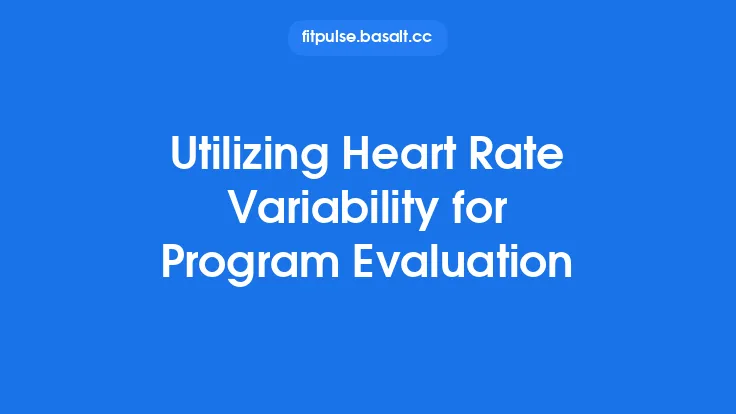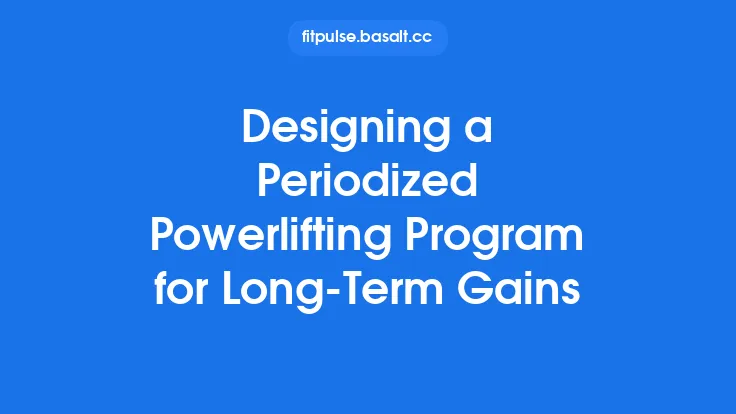Creating a robust program evaluation checklist is one of the most practical ways to ensure that a training initiative stays on track, meets its objectives, and delivers consistent value to participants. Unlike sprawling reports or ad‑hoc reviews, a well‑crafted checklist provides a clear, repeatable process that can be applied by anyone involved in the program—whether they are a lead trainer, a quality‑assurance specialist, or a frontline facilitator. Below is a comprehensive guide that walks you through the rationale, essential components, design steps, and maintenance strategies for building a simple yet powerful evaluation checklist.
Why a Checklist Matters
A checklist does more than remind you of tasks; it creates a structured framework that:
- Standardizes Evaluation – Every evaluator follows the same criteria, reducing variability and bias.
- Saves Time – By focusing on the most critical elements, you avoid the temptation to collect unnecessary data.
- Improves Accountability – Clear items and responsible parties make it easy to track who has completed each step.
- Facilitates Continuous Improvement – Regularly completed checklists generate a historical record that highlights trends and recurring issues.
- Supports Compliance – For organizations that must meet industry standards or internal policies, a checklist serves as documented evidence of systematic review.
Core Elements of an Effective Evaluation Checklist
While the exact items will vary by program, a solid checklist typically includes the following categories:
| Category | Typical Items | Purpose |
|---|---|---|
| Program Alignment | • Objectives clearly stated<br>• Learning outcomes mapped to objectives | Confirms that the program’s design matches its intended goals. |
| Curriculum Structure | • Logical sequence of modules<br>• Adequate time allocation per topic | Ensures the content flow supports progressive learning. |
| Instructional Materials | • Up‑to‑date handouts, slides, and digital assets<br>• Accessibility compliance (e.g., alt‑text, captions) | Guarantees that resources are current and usable for all participants. |
| Facilitator Preparedness | • Trainer qualifications verified<br>• Pre‑session briefing completed | Validates that the delivery team is ready and competent. |
| Participant Engagement | • Attendance recorded<br>• Interactive activities logged | Captures evidence of active involvement. |
| Logistics & Environment | • Venue set up correctly (seating, equipment)<br>• Technical systems tested (projector, LMS) | Minimizes disruptions that could affect learning. |
| Feedback Mechanisms | • Post‑session survey distributed<br>• Immediate debrief notes captured | Provides a quick pulse on participant perception. |
| Documentation & Record‑Keeping | • Session minutes filed<br>• Evaluation checklist signed off | Creates an audit trail for future reference. |
| Action Items & Follow‑Up | • Issues logged with owners and due dates<br>• Next‑step communication plan defined | Translates findings into concrete improvements. |
Designing the Checklist: Step‑by‑Step Process
- Define the Scope
- Identify which program phases (e.g., pre‑launch, delivery, post‑completion) the checklist will cover.
- Limit the scope to items that directly influence program quality; avoid peripheral data that belongs elsewhere.
- Gather Stakeholder Input
- Conduct brief interviews or workshops with trainers, administrators, and participants to surface “must‑have” items.
- Prioritize items that appear across multiple stakeholder groups.
- Draft the Item List
- Write each item as a clear, observable action (e.g., “Verify that all learning objectives are listed on the agenda”).
- Use binary (Yes/No) or short‑answer formats to keep completion quick.
- Assign Responsibility
- For each item, note who is accountable (e.g., “Program Manager,” “Lead Trainer”).
- This prevents ambiguity and streamlines follow‑up.
- Determine Frequency
- Decide whether the item is a one‑time check (e.g., “Confirm accreditation status before launch”) or a recurring check (e.g., “Record attendance for each session”).
- Pilot the Checklist
- Run the checklist through a single program cycle.
- Collect feedback on clarity, length, and relevance.
- Refine Based on Pilot Data
- Remove redundant items, clarify ambiguous wording, and adjust responsibility assignments as needed.
- Finalize Format
- Choose a format that aligns with your organization’s workflow: printable PDF, digital form in a project‑management tool, or an integrated module in your Learning Management System (LMS).
Ensuring Clarity and Usability
- Use Simple Language – Avoid jargon; the checklist should be understandable by anyone with a basic familiarity with the program.
- Incorporate Visual Cues – Checkboxes, icons, or color‑coded sections help users scan quickly.
- Provide Contextual Help – Include brief notes or hyperlinks that explain why an item matters or how to verify it.
- Limit Length – Aim for 15–25 items per checklist; longer lists increase the risk of incomplete compliance.
- Test for Readability – Run the checklist through a readability analyzer (e.g., Flesch‑Kincaid) to ensure it sits at an appropriate grade level.
Integrating the Checklist into Your Program Workflow
- Embed in Project Plans – Add checklist milestones to your overall program timeline (e.g., “Pre‑Launch Checklist – Complete by Week 2”).
- Automate Reminders – Use calendar alerts or workflow automation (e.g., Zapier, Microsoft Power Automate) to prompt responsible parties when a checklist is due.
- Link to Documentation – Store completed checklists in a central repository (SharePoint, Google Drive) with version control.
- Review in Team Meetings – Allocate a brief agenda item in regular program meetings to discuss checklist outcomes and any open action items.
- Close the Loop – Ensure that identified issues are tracked in a separate issue‑management system and that resolution status is reported back to the checklist owner.
Customizing for Different Program Types
| Program Type | Checklist Adjustments |
|---|---|
| Technical Skills Bootcamp | Add items for software license verification, lab environment readiness, and hands‑on equipment calibration. |
| Leadership Development Series | Include checks for facilitator coaching credentials, case‑study relevance, and alignment with organizational competency frameworks. |
| Online Self‑Paced Course | Emphasize LMS content upload verification, mobile compatibility testing, and automated progress‑tracking validation. |
| Hybrid Workshop | Combine in‑person logistics (room setup) with virtual platform checks (breakout room functionality). |
| Compliance Training | Insert regulatory reference checks, audit‑trail generation, and certification issuance verification. |
The core structure remains the same; only the specific items shift to reflect the unique demands of each delivery mode.
Maintaining and Updating the Checklist
- Schedule Periodic Reviews – At least annually, or after any major program redesign, revisit the checklist to confirm relevance.
- Track Change History – Record what was added, removed, or modified, along with the rationale. This aids future audits and continuous improvement.
- Solicit Ongoing Feedback – Provide a simple “Did you encounter any issues with this checklist?” prompt after each use.
- Align with Organizational Changes – If new policies, technologies, or standards are introduced, reflect those in the checklist promptly.
Common Pitfalls and How to Avoid Them
| Pitfall | Why It Happens | Mitigation |
|---|---|---|
| Over‑loading the Checklist | Desire to capture every possible detail. | Prioritize items that have a direct impact on program quality; keep secondary data in separate logs. |
| Vague Wording | Assumption that users know the intent. | Write each item as a specific, observable action; test wording with a novice reviewer. |
| Lack of Ownership | No clear assignment of responsibility. | Explicitly list the accountable person or role next to each item. |
| Infrequent Use | Checklist seen as a one‑off task. | Embed it into routine processes and automate reminders. |
| Ignoring Completed Data | Treating the checklist as a formality. | Review completed checklists regularly and act on identified gaps. |
Tools and Templates to Get Started
| Tool | Strengths | Typical Use Case |
|---|---|---|
| Google Forms / Microsoft Forms | Quick to set up, auto‑collects responses, integrates with spreadsheets. | Small teams needing a lightweight digital checklist. |
| Airtable | Flexible database view (grid, kanban, calendar) with rich field types. | Programs that require linking checklist items to other records (e.g., participant profiles). |
| Smartsheet | Robust project‑management features, conditional formatting, automated alerts. | Larger organizations with complex approval workflows. |
| LMS Built‑In Checklists (e.g., Canvas, Moodle) | Directly tied to course modules, can enforce completion before progression. | Fully online courses where evaluation is part of the learning path. |
| PDF Template with Fillable Fields | Printable for on‑site use, works offline. | In‑person workshops where digital access is limited. |
Most of these platforms allow you to export data for trend analysis, making it easy to see recurring issues or improvement over time.
Bringing It All Together
A simple program evaluation checklist is a living instrument that bridges planning, execution, and improvement. By focusing on clear objectives, concise items, and accountable ownership, you create a tool that not only verifies that a training program runs as intended but also surfaces actionable insights for future iterations. Remember that the checklist’s value grows with consistent use, regular updates, and a culture that treats the findings as a catalyst for enhancement rather than a bureaucratic hurdle.
Implement the steps outlined above, adapt the core elements to your specific context, and you’ll have a reliable, evergreen mechanism for keeping your training programs on the path to success.