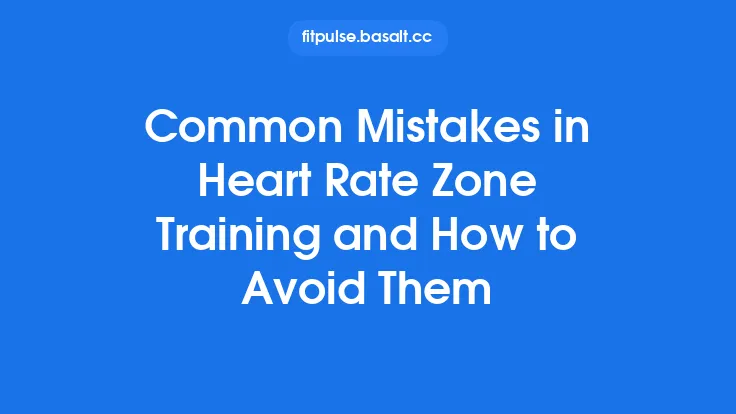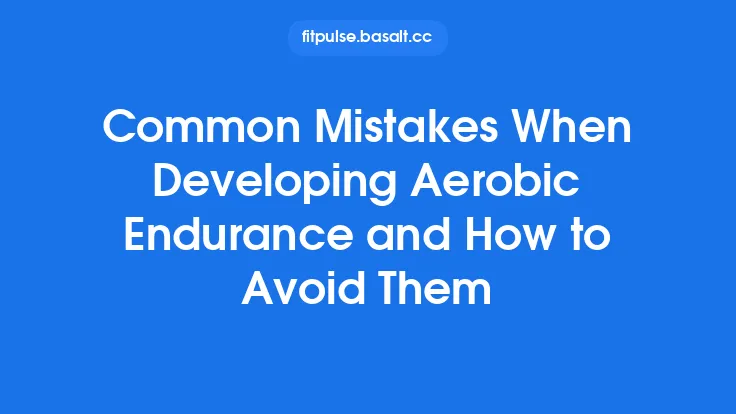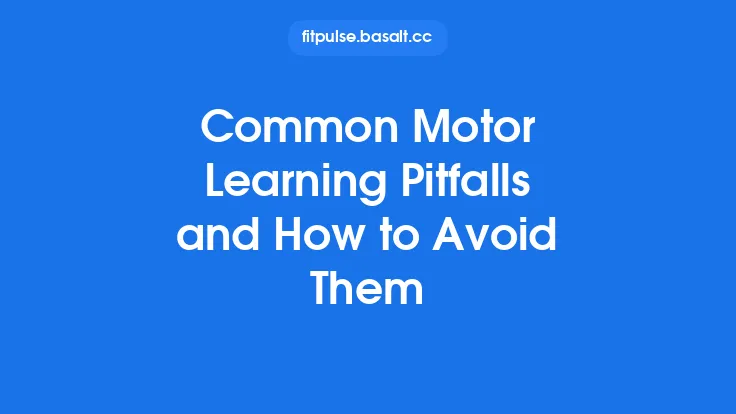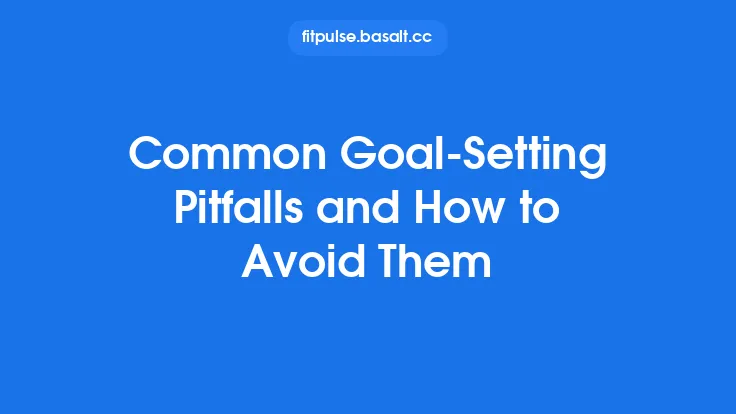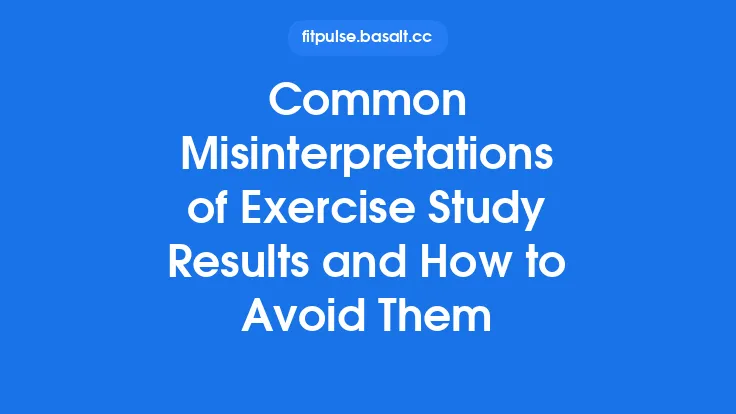Heart‑rate monitors have become ubiquitous tools for anyone looking to quantify effort, gauge fitness, or simply stay within a safe range during exercise. Yet, despite their popularity, a surprising number of users operate under false assumptions that can lead to misleading data, wasted money, or even sub‑optimal training decisions. Below we unpack the most prevalent misconceptions, explain why they arise, and provide practical steps to sidestep each pitfall.
Misconception #1 – “All Heart‑Rate Monitors Are Equally Accurate”
Why it sounds plausible
The market is flooded with devices ranging from inexpensive wrist‑worn fitness bands to premium chest‑strap systems. Many manufacturers tout “clinical‑grade accuracy,” and the price tags often appear to be the only differentiator.
The reality
Accuracy varies dramatically based on sensor technology, placement, and the physiological conditions under which the device is used. Optical (photoplethysmography, or PPG) sensors on the wrist or forearm can be affected by skin tone, ambient light, motion artefacts, and even the tightness of the band. Chest straps that detect the electrical activity of the heart (electrocardiogram, ECG) generally provide more reliable beat‑to‑beat data, especially during high‑intensity or highly dynamic activities.
How to avoid the trap
- Check independent validation studies – Look for third‑party testing (e.g., from universities or consumer labs) rather than relying solely on marketing claims.
- Match sensor type to activity – For steady‑state cardio (running, cycling) a well‑fitted chest strap is often the safest bet. For low‑impact activities (yoga, walking) a high‑quality wrist monitor may suffice.
- Perform a personal validation – Compare the device’s reading against a known reference (e.g., a medical‑grade ECG or a pulse oximeter) during a short test session. Note any systematic offsets and adjust expectations accordingly.
Misconception #2 – “A Single Reading Gives the Whole Picture”
Why it sounds plausible
Many users glance at the display, see a number like “150 bpm,” and assume they now know everything about their cardiovascular response.
The reality
Heart‑rate is a dynamic metric that fluctuates from beat to beat (heart‑rate variability), across minutes, and in response to numerous external factors (temperature, hydration, stress). A single snapshot can be skewed by transient influences such as a brief surge of adrenaline or a momentary pause in breathing.
How to avoid the trap
- Use averaged data – Most devices allow you to view a rolling average (e.g., 10‑second or 30‑second) which smooths out momentary spikes.
- Track trends over time – Record heart‑rate data across multiple sessions to identify consistent patterns rather than isolated outliers.
- Combine with perceived exertion – Pair the numeric reading with a subjective scale (e.g., Borg RPE) to contextualize the data.
Misconception #3 – “Wearing the Monitor Tighter Improves Accuracy”
Why it sounds plausible
A snug strap seems intuitively better for sensor contact, especially for optical devices that rely on light penetration.
The reality
Over‑tightening can compress blood vessels, alter skin perfusion, and even cause discomfort that leads to movement artefacts. For chest straps, excessive pressure may shift the electrodes, creating inconsistent readings. For wrist‑based PPG, too much pressure can flatten the skin, reducing the amount of reflected light and degrading signal quality.
How to avoid the trap
- Follow manufacturer guidelines – Most brands specify a “firm but comfortable” fit.
- Check for consistent signal – Most devices display a quality indicator (e.g., a green checkmark). If the indicator flickers, adjust the strap until the signal stabilizes.
- Re‑evaluate after sweating – As sweat accumulates, the strap may loosen; re‑tighten just enough to maintain contact without causing discomfort.
Misconception #4 – “Bluetooth Lag Makes the Data Unusable”
Why it sounds plausible
When streaming heart‑rate data to a phone or smartwatch, users sometimes notice a delay of a few seconds, leading them to think the information is outdated.
The reality
Bluetooth Low Energy (BLE) introduces a small latency (typically 200‑500 ms) that is negligible for most fitness applications. However, if the device is paired with multiple receivers or the phone is under heavy processing load, the delay can increase, potentially causing a mismatch between perceived effort and displayed heart‑rate.
How to avoid the trap
- Limit simultaneous connections – Use a single primary device for real‑time monitoring.
- Prioritize the monitoring app – Close background apps that may compete for CPU resources.
- Check for firmware updates – Manufacturers often release patches that improve transmission efficiency.
Misconception #5 – “Heart‑Rate Monitors Work the Same on All Body Types”
Why it sounds plausible
The technology is marketed as “one size fits all,” leading users to assume that body composition has no impact.
The reality
Factors such as body fat percentage, muscle mass, and even the presence of tattoos can affect sensor performance. Optical sensors rely on detecting blood volume changes beneath the skin; thicker subcutaneous fat can attenuate the light signal, while dark pigments can absorb more light, both reducing accuracy. Chest straps can be affected by chest shape and the presence of breast tissue, which may shift electrode placement.
How to avoid the trap
- Select a device designed for your anatomy – Some manufacturers offer larger or differently shaped bands for broader chests or thicker wrists.
- Test multiple positions – For wrist devices, try both the left and right wrist; for chest straps, adjust the strap height (upper vs. lower chest).
- Consider alternative sensor sites – Upper arm or forearm bands can sometimes bypass issues related to wrist size or tattoos.
Misconception #6 – “Heart‑Rate Monitors Are Plug‑and‑Play; No Calibration Needed”
Why it sounds plausible
Unlike a treadmill that requires a manual calibration, most wearables are sold as ready‑to‑use out of the box.
The reality
While many devices are calibrated at the factory, individual variations (skin tone, vascular health, ambient temperature) can introduce systematic bias. Moreover, sensor drift can occur over time as the device ages or the battery depletes.
How to avoid the trap
- Perform a baseline check – At the start of each week, compare the monitor’s reading against a known reference (e.g., a manual pulse count or a medical‑grade device).
- Re‑calibrate after firmware updates – Some updates reset internal algorithms; re‑run a validation test.
- Replace worn‑out sensors – Optical lenses can become scratched, and chest‑strap electrodes can lose conductivity; replace them according to the manufacturer’s schedule.
Misconception #7 – “Heart‑Rate Data Is Only Useful for Cardio Workouts”
Why it sounds plausible
The most common use case highlighted in marketing is tracking running or cycling intensity.
The reality
Heart‑rate monitoring can provide valuable feedback during strength training, high‑intensity interval training (HIIT), and even recovery sessions. However, the interpretation differs: during resistance work, heart‑rate may lag behind the actual effort, and spikes can be caused by Valsalva maneuvers rather than cardiovascular load.
How to avoid the trap
- Understand the lag – Expect a 10‑30 second delay in heart‑rate response during heavy lifts. Use the data to gauge overall session intensity rather than per‑rep effort.
- Combine with other metrics – Pair heart‑rate with power output (if available) or perceived exertion to get a fuller picture of workload.
- Use recovery heart‑rate trends – Even if the primary focus isn’t cardio, monitoring how quickly the heart‑rate returns to baseline after a set can inform you about autonomic recovery.
Misconception #8 – “All Heart‑Rate Zones Are Universal”
Why it sounds plausible
Many apps present a set of fixed zones (e.g., 50‑60 % of max HR for “fat burn”) that appear to apply to everyone.
The reality
Maximum heart‑rate formulas (e.g., 220 – age) are rough estimates and can be off by 10‑15 bpm for many individuals. Consequently, zone calculations based on these estimates may misclassify effort levels, especially for highly trained athletes or those on certain medications (beta‑blockers) that blunt heart‑rate response.
How to avoid the trap
- Determine your true max HR – Conduct a supervised maximal effort test (e.g., a graded treadmill protocol) or use a field test such as a 3‑minute all‑out effort with heart‑rate monitoring, under safe conditions.
- Adjust zones manually – If you notice that a “moderate” zone feels too easy or too hard, recalibrate the percentages based on your observed physiological responses.
- Consider alternative scaling – Some platforms use “heart‑rate reserve” (HRR) which accounts for resting heart‑rate, providing a more individualized zone system.
Misconception #9 – “Heart‑Rate Monitors Are Incompatible with Medical Conditions”
Why it sounds plausible
People with arrhythmias, pacemakers, or other cardiac conditions may be warned against using certain devices.
The reality
While many consumer‑grade monitors are safe for the general population, they can produce inaccurate readings for users with irregular rhythms (e.g., atrial fibrillation) or for those whose devices interfere with the monitor’s electromagnetic field. Moreover, some monitors may not be cleared for medical use, meaning they are not intended to replace clinical diagnostics.
How to avoid the trap
- Consult a healthcare professional – Before relying on a monitor for training decisions, get clearance if you have known cardiac issues.
- Choose medically‑certified devices – Look for FDA‑cleared or CE‑marked products if you need higher reliability.
- Cross‑check with manual pulse – If the monitor reports an unusually high or low value, verify by manually counting the pulse for 15 seconds and multiplying by four.
Misconception #10 – “More Data Means Better Insight”
Why it sounds plausible
Modern wearables can stream heart‑rate data at high frequencies (e.g., 1 Hz or higher), and many users assume that higher sampling rates automatically translate to superior analysis.
The reality
Excessive data can overwhelm both the user and the software, leading to analysis paralysis. Moreover, ultra‑high sampling rates are only beneficial when paired with sophisticated algorithms that can extract meaningful patterns; otherwise, the extra points simply add noise.
How to avoid the trap
- Select an appropriate sampling rate – For most fitness activities, a 1 Hz (once per second) rate provides a good balance between granularity and battery life.
- Focus on actionable metrics – Identify a few key outputs (average heart‑rate, peak heart‑rate, time‑in‑zone) rather than trying to interpret every data point.
- Use data summarization tools – Export the raw data to a spreadsheet or analysis platform where you can apply smoothing filters and calculate meaningful statistics.
Practical Checklist for Getting the Most Out of Your Heart‑Rate Monitor
- Choose the right sensor type for your primary activities (optical vs. ECG).
- Fit the device correctly – firm, comfortable, and positioned as recommended.
- Validate accuracy against a known reference after purchase and after any firmware update.
- Calibrate zones using a personalized max‑HR test rather than generic formulas.
- Monitor signal quality during workouts; adjust strap tension or placement if the indicator flickers.
- Record averaged data and track trends over weeks, not just single readings.
- Cross‑check with manual pulse when values seem out of range, especially if you have a medical condition.
- Limit Bluetooth connections to a single primary device for real‑time feedback.
- Update firmware regularly, but re‑validate after each update.
- Focus on actionable insights – average HR, peak HR, and time spent in desired intensity bands.
By dispelling these common myths and following the practical steps above, you can transform a heart‑rate monitor from a simple gadget into a reliable ally in your fitness journey. Accurate, contextualized data empowers you to train smarter, stay safe, and ultimately achieve your health goals with confidence.