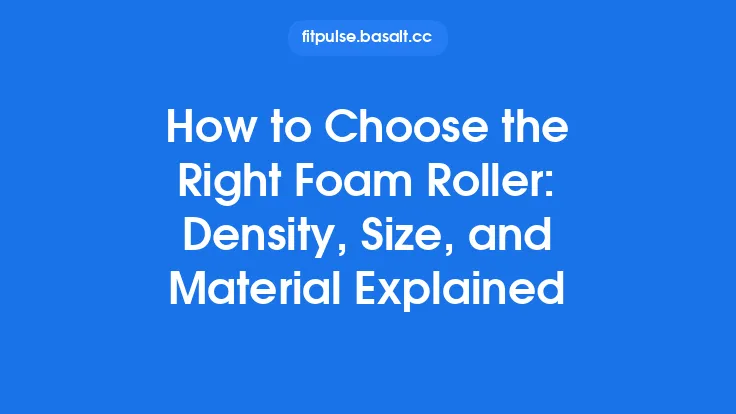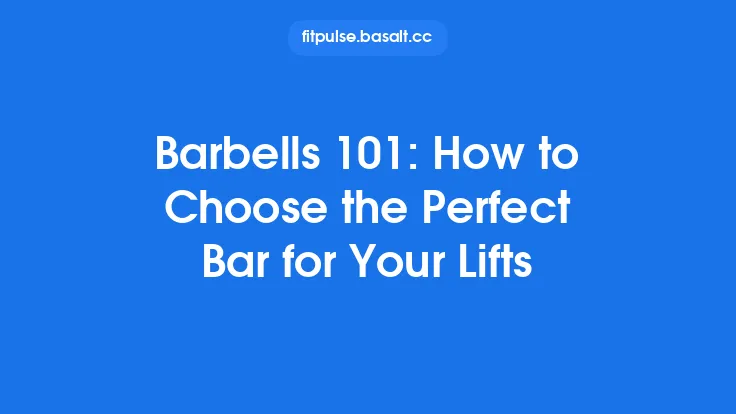Choosing a VR headset that will serve you well for fitness and stand the test of time is a decision that goes far beyond picking the flashiest model on the shelf. While the allure of cutting‑edge graphics and a massive library of games is strong, a headset intended for regular workout sessions must excel in areas that directly affect comfort, performance, and durability. In this guide we’ll walk through the essential criteria you should evaluate, explain why each factor matters for fitness‑focused use, and provide a practical checklist to help you compare options side‑by‑side. By the end, you’ll have a clear roadmap for selecting a headset that not only delivers an engaging workout experience today but also remains a reliable companion for years to come.
Understanding Core Technical Specs
Before diving into the nuances of each feature, it helps to get a high‑level view of the specifications that most manufacturers highlight. These numbers are more than marketing jargon; they directly influence how the headset feels during a HIIT circuit, a yoga flow, or a long‑duration cardio session.
| Spec | What It Means | Why It Matters for Fitness |
|---|---|---|
| Resolution (per eye) | Number of pixels displayed to each eye (e.g., 1832 × 1920). | Higher pixel counts reduce the “screen‑door” effect, making virtual objects appear smoother and reducing eye strain during prolonged use. |
| Refresh Rate | How many times per second the display updates (e.g., 90 Hz, 120 Hz, 144 Hz). | A higher refresh rate yields smoother motion, which is crucial for fast‑paced activities and helps mitigate motion‑induced discomfort. |
| Field of View (FOV) | The angular width of the visible scene, measured in degrees. | A wider FOV enhances peripheral awareness, making you feel more immersed and allowing you to see virtual obstacles or targets without turning your head excessively. |
| Tracking Method | Inside‑out (cameras on the headset) vs. outside‑in (external base stations). | Determines how accurately your movements are captured, especially during rapid limb motions common in fitness routines. |
| Weight | Total mass of the headset, typically 400–650 g. | Lighter headsets reduce neck fatigue, a key factor for sessions lasting 30 minutes or more. |
| Battery Life | Runtime on a single charge, often 2–4 hours for standalone units. | Directly impacts how many workout sets you can complete before needing to recharge or swap batteries. |
| Connectivity | Wired (PC/Console) vs. wireless (standalone or Wi‑Fi streaming). | Influences freedom of movement, latency, and the need for external hardware. |
Understanding these baseline specs equips you to ask the right questions when comparing models and prevents you from being swayed by superficial features.
Display Quality and Its Impact on Workout Immersion
A crisp, high‑resolution display does more than please the eye; it shapes the quality of the workout itself. When the virtual environment is clear and detailed, you can more accurately gauge distances, align your body with virtual targets, and maintain proper form.
- Pixel Density (PPI) – Higher pixels‑per‑inch reduce the “grid” effect that can be distracting during repetitive motions like punching or squatting. Look for headsets that push at least 600 PPI per eye for a comfortable experience.
- Color Accuracy & Contrast – Bright, vivid colors help differentiate virtual objects (e.g., a glowing target versus a background wall). This visual distinction can improve reaction times and reduce the cognitive load of searching for cues.
- Low‑Persistence Displays – These reduce motion blur by flashing each frame for a fraction of the refresh cycle. For fitness, low persistence means your virtual sword or boxing glove appears crisp even during rapid swings, which translates to better hand‑eye coordination.
When evaluating a headset, compare side‑by‑side screenshots or demo videos if possible. Pay attention to how text, UI elements, and fast‑moving objects appear, as these are the components you’ll interact with most during workouts.
Refresh Rate and Motion Smoothness
The refresh rate is a critical, often underappreciated, metric for fitness applications. While gamers may enjoy 120 Hz for competitive shooters, fitness enthusiasts benefit from any rate above 90 Hz because it directly reduces latency between your physical movement and its virtual representation.
- Latency Thresholds – Human perception of motion lag becomes noticeable around 20 ms. A 90 Hz display offers ~11 ms per frame, while 120 Hz drops that to ~8 ms, providing a smoother, more responsive feel.
- Impact on High‑Intensity Intervals – During sprint‑type cardio or plyometric drills, the headset must keep up with rapid head turns and body shifts. A higher refresh rate prevents the “stutter” that can break immersion and potentially cause minor disorientation.
- Battery Trade‑Off – Higher refresh rates consume more power. If you prioritize long sessions without recharging, consider a headset that lets you toggle between 90 Hz and 120 Hz modes.
In practice, aim for a minimum of 90 Hz, but if your budget allows, a 120 Hz or higher model will provide a noticeable edge in fluidity and comfort.
Field of View: Why It Matters for Fitness
Field of view (FOV) determines how much of the virtual world you can see without moving your head. For fitness, a generous FOV offers several advantages:
- Peripheral Awareness – Many VR fitness games place obstacles, targets, or visual cues at the edges of the screen. A wider FOV ensures you can spot these without excessive head turning, preserving natural movement patterns.
- Reduced Neck Strain – When the virtual environment fills more of your visual field, you don’t need to constantly swivel to keep track of action, which lessens neck fatigue during long workouts.
- Enhanced Immersion – A broader view mimics real‑world vision more closely, making the experience feel less “screen‑like” and more like an actual environment you’re navigating.
Most consumer headsets sit between 90° and 110° horizontally. If you plan to do activities that involve a lot of lateral movement—such as boxing, dance, or martial arts—lean toward the higher end of that range.
Tracking Systems: Inside‑Out vs Outside‑In
Accurate motion tracking is the backbone of any VR fitness routine. Two primary approaches dominate the market:
- Inside‑Out Tracking – Cameras mounted on the headset scan the surrounding space and infer the position of controllers and, in some cases, the headset itself. This method eliminates the need for external base stations, offering a cleaner setup.
- *Pros*: Easy to install, portable, works in most rooms, less cable clutter.
- *Cons*: Can lose tracking in low‑light conditions or when controllers are occluded (e.g., behind your back during a squat).
- Outside‑In Tracking – External sensors (often called “lighthouses” or “base stations”) emit infrared signals that the headset and controllers receive to calculate precise positions.
- *Pros*: Superior accuracy, especially for fast, wide‑range movements; less prone to occlusion.
- *Cons*: Requires dedicated space, additional hardware, and careful placement; can be more expensive.
For fitness, the choice hinges on the type of activity and your environment:
- High‑Intensity, Full‑Body Workouts (e.g., boxing, dance) benefit from outside‑in tracking because the rapid, sweeping motions are captured with minimal latency.
- Space‑Constrained or Portable Setups (e.g., small apartments, travel) are better served by inside‑out systems, provided the lighting is adequate.
Some newer headsets blend both methods, using inside‑out cameras for general tracking while supporting optional external sensors for precision when needed. Consider whether you want that flexibility.
Ergonomics and Weight for Prolonged Use
Even the most technically advanced headset will be underutilized if it causes discomfort. Ergonomic design directly influences how long you can stay immersed without experiencing neck strain, pressure points, or heat buildup.
- Weight Distribution – Look for headsets that balance weight across the front and rear of the headband. Some models incorporate a “counter‑weight” system that shifts mass toward the back, reducing forward torque on the neck.
- Adjustable Straps & Padding – Soft, breathable foam that can be swapped out or adjusted helps accommodate different head shapes and prevents sweat accumulation during sweaty sessions.
- Lens Interpupillary Distance (IPD) Adjustment – A manual or automatic IPD slider ensures the lenses align with your eyes, reducing eye strain and improving visual clarity.
- Heat Management – Passive cooling (ventilation slots) or active cooling (small fans) can keep the headset from overheating during extended cardio workouts.
A practical rule of thumb: if a headset feels “light” when you hold it in one hand (under 500 g), it’s likely to be comfortable for most users. However, personal tolerance varies, so trying the device—either in a store or via a friend’s loan—before committing is advisable.
Battery Life and Power Management
Standalone VR headsets rely on internal batteries, while tethered models draw power from a PC or console. For fitness, the autonomy of a standalone unit can be a game‑changer, especially if you want to move freely without cables.
- Runtime per Charge – Aim for at least 2.5 hours of continuous use. Many fitness sessions are broken into 20‑minute blocks, so a 2‑hour battery gives you a comfortable buffer.
- Fast‑Charging Capability – Some headsets support rapid charging (e.g., 80% in 30 minutes). This can be useful if you plan to do multiple short workouts back‑to‑back.
- Swappable Batteries – A few models allow you to replace the battery on the fly, effectively doubling your session time if you have a spare.
- Power‑Saving Modes – Look for options that dim the display or lower the refresh rate when the headset is idle, extending overall battery life.
If you opt for a tethered headset, consider the power draw of your PC and whether you’ll need a dedicated graphics card to maintain high frame rates for fitness apps.
Compatibility with Fitness Platforms and Content Libraries
A headset’s hardware is only half the story; the software ecosystem determines how many workouts you can actually do. While you’re not expected to dive into specific platform reviews, you should verify a few compatibility basics:
- Supported Operating Systems – Windows, Android, or proprietary OS. Ensure the headset works with the OS of your primary device (PC, smartphone, or standalone).
- App Store Access – Some headsets have dedicated stores (e.g., Oculus Store, SteamVR). Check that the store hosts a robust selection of fitness titles, from cardio boxing to rhythm dancing.
- Cross‑Platform Play – If you already own a library of VR games on another headset, see whether titles are transferable or if the new headset supports the same SDKs (e.g., OpenXR).
- Third‑Party Controller Support – Some fitness experiences rely on specialized peripherals (e.g., resistance bands with embedded sensors). Verify that the headset can pair with Bluetooth or proprietary controllers if you plan to expand your setup.
A headset that offers broad compatibility reduces the risk of “software lock‑in” and ensures you can evolve your workout repertoire over time.
Durability and Build Quality for Active Environments
Fitness sessions can be sweaty, energetic, and occasionally rough on hardware. A headset built for casual gaming may not survive the rigors of a daily workout routine.
- Impact‑Resistant Materials – Look for polycarbonate shells or reinforced frames that can absorb minor bumps.
- Water‑Resistant or Sweat‑Proof Components – While most headsets aren’t fully waterproof, some have sealed ports and moisture‑resistant padding, which helps when you’re doing high‑intensity cardio.
- Replaceable Parts – Removable facial interfaces, straps, and lenses make it easier to clean or replace worn components.
- Warranty Length & Service Options – A longer warranty (2‑3 years) and easy RMA processes indicate manufacturer confidence in durability.
If you plan to use the headset in a dedicated home gym, consider adding a protective cover or a custom head strap that can be wiped down after each session.
Audio Solutions: Integrated vs External
Audio plays a subtle yet vital role in immersion. Many fitness apps use spatial sound cues to guide movement or provide rhythm feedback.
- Integrated Speakers – Convenient, no extra cables, and often sufficient for ambient music or voice prompts. However, they can be less powerful and may leak sound in noisy environments.
- 3.5 mm Jack or USB‑C Audio Out – Allows you to plug in high‑quality headphones or earbuds, which can improve sound isolation and reduce distractions.
- Bluetooth Audio – Offers wireless freedom but can introduce latency, which may affect timing‑critical cues (e.g., beat‑matched dance workouts). If you choose Bluetooth, look for low‑latency codecs like aptX Low Latency.
For most fitness users, a headset with a 3.5 mm jack provides the best balance: you can attach lightweight in‑ear monitors that stay secure during vigorous movement while keeping the audio path simple.
Price, Ecosystem, and Future‑Proofing
Budget constraints are real, but the cheapest headset isn’t always the most cost‑effective in the long run. Consider the total cost of ownership:
- Initial Purchase Price – Standalone headsets range from $300 to $600; high‑end tethered models can exceed $1,000.
- Accessory Costs – Extra controllers, battery packs, protective covers, and optional external sensors add to the expense.
- Software Subscription Fees – Some fitness platforms charge monthly or yearly subscriptions. Verify whether the headset’s ecosystem includes free or discounted access.
- Upgrade Path – Manufacturers that release regular firmware updates and support backward‑compatible accessories help extend the lifespan of your device.
- Ecosystem Lock‑In – A headset tied to a single storefront may limit your ability to switch platforms later. Open standards like OpenXR provide more flexibility.
A practical approach is to set a ceiling for the headset itself (e.g., $500) and allocate a modest budget for accessories and software. This ensures you get a solid hardware foundation without overspending on optional extras.
Making the Final Decision: A Checklist
Use the following checklist as a quick reference when you’ve narrowed down your options to a handful of models:
- Resolution ≥ 1832 × 1920 per eye – Reduces screen‑door effect.
- Refresh Rate ≥ 90 Hz (preferably 120 Hz) – Ensures smooth motion.
- Field of View ≥ 100° – Improves peripheral awareness.
- Tracking – Inside‑out with robust cameras *or* outside‑in with optional base stations for high‑precision workouts.
- Weight ≤ 550 g – Minimizes neck fatigue.
- Battery Life ≥ 2.5 h (standalone) or reliable tethered power – Supports full workout sessions.
- Adjustable IPD & ergonomic straps – Custom fit for comfort.
- Swappable or washable facial interface – Hygiene for sweaty sessions.
- Audio jack (3.5 mm) or low‑latency Bluetooth – Flexible sound options.
- Compatibility with major fitness apps – Access to a broad content library.
- Durable, sweat‑resistant build – Longevity in active use.
- Warranty ≥ 2 years + easy RMA – Peace of mind.
- Price within budget + clear accessory costs – Overall value.
Cross‑checking each candidate against this list will highlight which headset aligns best with your fitness goals and lifestyle.
Bottom line: Selecting the right VR headset for fitness isn’t just about chasing the highest specs; it’s about finding a balanced combination of visual fidelity, motion smoothness, ergonomic comfort, reliable tracking, and durable design that fits your workout routine and budget. By methodically evaluating each of the factors outlined above, you can invest in a headset that not only powers today’s immersive workouts but also remains a dependable, enjoyable tool for years of health‑focused VR experiences. Happy training!