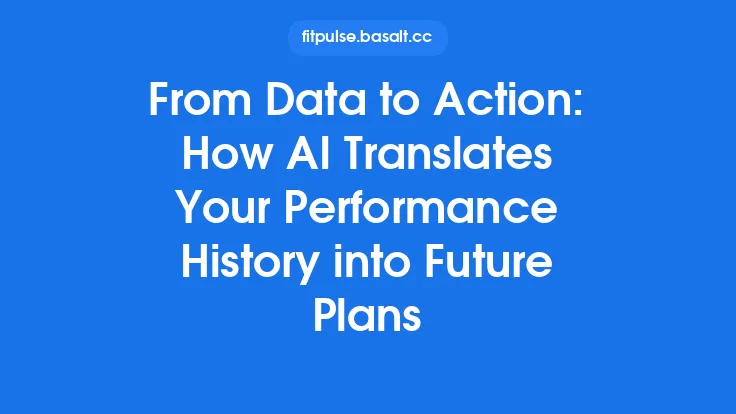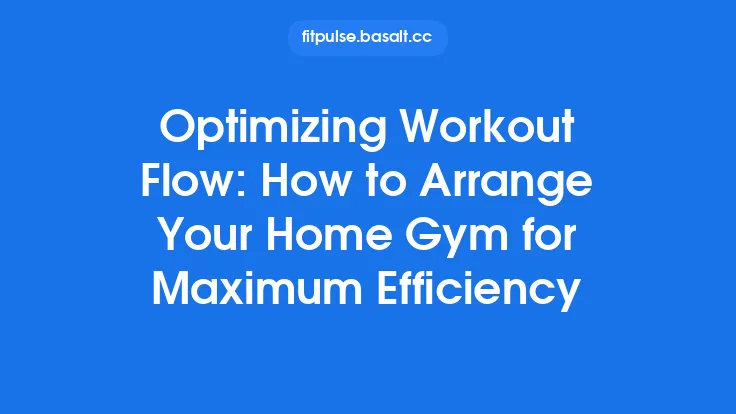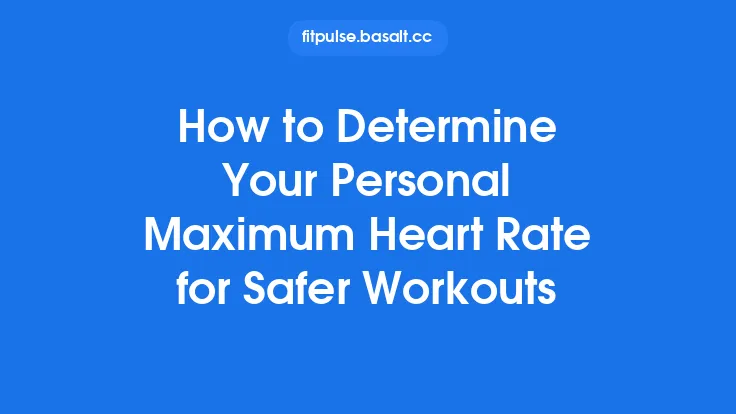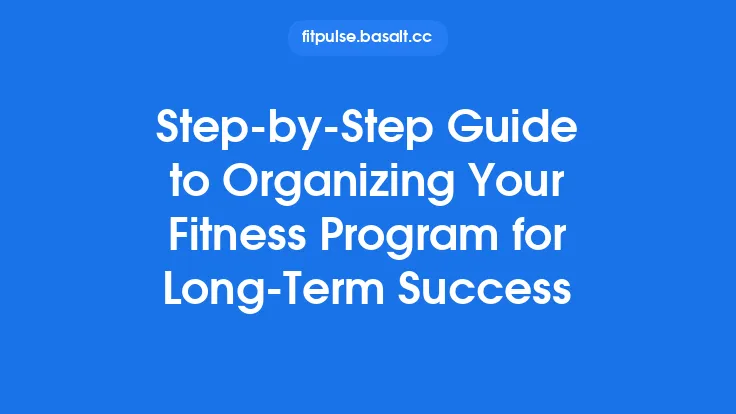When you finish a training session, the numbers on your watch, bike computer, or smartphone are more than just a post‑workout brag. They are raw material that, when examined systematically, can reveal hidden strengths, recurring weaknesses, and opportunities for the next step forward. Turning those numbers into a roadmap for continuous improvement requires a disciplined approach to data handling, analysis, and interpretation. Below is a practical guide that walks you through each stage of the process, from capturing reliable data to feeding insights back into your training plan.
Establishing a Robust Data Collection Framework
1. Define the Scope of What You’ll Track
Before you start logging, decide which aspects of your workouts matter most for your goals. Typical categories include:
| Category | Example Variables |
|---|---|
| Movement | Repetitions, sets, range of motion, cadence |
| Physiology | Heart‑rate zones, HRV (heart‑rate variability), blood‑oxygen saturation |
| Environment | Temperature, humidity, altitude, surface type |
| Equipment | Resistance level, gear ratio, treadmill incline |
By limiting the scope to variables that directly influence your objectives, you avoid data overload and keep the analysis focused.
2. Standardize Input Sources
Mixing data from a smartwatch, a gym machine, and a manual log can introduce inconsistencies. Choose a primary device or platform and stick with it for a given metric. If you must combine sources, create a mapping table that aligns each device’s field names and units (e.g., “km/h” vs. “mph”).
3. Timestamp Everything
A precise timestamp (date + time + time‑zone) is essential for later segmentation and for correlating workouts with external factors such as sleep or nutrition. Most modern wearables embed UTC timestamps automatically; verify that they are not being converted to local time on export.
4. Automate Data Export
Manual copy‑pasting is error‑prone. Use APIs, cloud sync, or scheduled CSV exports to pull data into a central repository (e.g., Google Drive, a local SQL database, or a dedicated analytics platform). Automation ensures you capture every session without gaps.
Cleaning and Preparing Your Workout Data
1. Remove Duplicates and Outliers
Duplicate rows often appear when syncing multiple devices. Run a deduplication script based on a composite key (timestamp + activity type + device ID). For outliers, apply a simple interquartile range (IQR) filter: any value beyond 1.5 × IQR from the median is flagged for review.
2. Normalize Units
Convert all distance measurements to a single unit (e.g., meters) and all power values to watts. This step prevents mismatched calculations later on.
3. Fill Missing Values Strategically
Missing heart‑rate data, for instance, can be interpolated using linear interpolation if the gaps are short (< 5 seconds). For longer gaps, it’s safer to leave the field blank and treat the record as incomplete for analyses that require that metric.
4. Create Derived Columns
Derived metrics can simplify later steps. Examples include:
- Average Power per Set = `total_power / number_of_sets`
- Recovery Ratio = `rest_duration / active_duration`
- Intensity Index = `average_heart_rate / max_heart_rate`
These columns are calculated once during the cleaning phase, reducing repetitive computation downstream.
Segmenting Workouts for Meaningful Analysis
A raw log of a 90‑minute session is a monolith; breaking it into logical segments uncovers patterns that would otherwise stay hidden.
1. Temporal Segmentation
Split the session by time blocks (e.g., every 5 minutes) to examine how variables evolve. This is useful for detecting fatigue trends within a single workout.
2. Functional Segmentation
Identify distinct phases such as warm‑up, main set, and cool‑down. Rule‑based tagging works well: if heart‑rate < 0.6 × max for the first 10 minutes, label as “warm‑up”.
3. Event‑Based Segmentation
For interval training, each interval can be a segment. Use markers from the device (e.g., “lap” button) or detect spikes in power/pace to auto‑segment.
4. Contextual Segmentation
Group workouts by external context: indoor vs. outdoor, weekday vs. weekend, or “post‑travel” vs. “home‑base”. This enables you to see how environment influences performance.
Applying Advanced Analytical Techniques
Once the data is clean and segmented, you can move beyond simple averages and start extracting deeper insights.
1. Cluster Analysis for Workout Typology
Using k‑means or hierarchical clustering on features such as average power, duration, and HRV, you can automatically discover natural groupings of your sessions (e.g., “high‑intensity short”, “steady‑state endurance”). This helps you understand the distribution of effort across your training calendar.
2. Anomaly Detection to Spot Inconsistencies
Isolation Forests or One‑Class SVMs can flag sessions that deviate sharply from your typical patterns. Anomalies might indicate illness, equipment malfunction, or a successful breakthrough—both worth investigating.
3. Predictive Modeling for Performance Forecasts
Linear regression or more sophisticated models (e.g., Gradient Boosting) can predict future metrics like expected average power based on recent trends, sleep quality, and nutrition logs. While not a crystal ball, these forecasts give you a quantitative “what‑if” scenario for planning upcoming weeks.
4. Time‑Series Decomposition
Even though we avoid deep statistical trend analysis, a simple additive decomposition (trend + seasonality + remainder) can separate long‑term progression from weekly cycles (e.g., higher outputs on weekends). This clarifies whether a dip is a temporary fluctuation or a genuine regression.
5. Sensitivity Analysis on Variable Impact
By systematically varying one input (e.g., rest interval length) while holding others constant in a simulation, you can estimate its marginal effect on outcomes like average power. This informs fine‑tuning of training variables without trial‑and‑error in the real world.
Leveraging Contextual Variables
Performance does not exist in a vacuum. Enriching your workout data with external factors creates a multidimensional view that is far more actionable.
| Contextual Variable | Source | Integration Tips |
|---|---|---|
| Sleep Quality | Wearable HRV, sleep app | Align sleep end‑time with next workout start‑time; calculate “sleep debt” as difference from baseline. |
| Nutrition | Manual log, MyFitnessPal export | Convert macronutrient totals into per‑kilogram values; tag meals within 2 hours pre‑workout. |
| Stress Levels | Daily questionnaire, cortisol tests | Use a simple 1‑5 scale; correlate with HRV trends. |
| Environmental Conditions | Weather API (e.g., OpenWeather) | Pull temperature, humidity, and barometric pressure for outdoor sessions. |
| Travel/Jet Lag | Calendar events, flight itineraries | Flag days with > 2 time‑zone changes; examine impact on HRV and power. |
By joining these datasets on timestamps, you can run cross‑variable analyses such as “Did a night of < 6 hours sleep reduce average power by > 5 %?” or “Does high humidity correlate with elevated heart‑rate zones?”
Building an Iterative Feedback Loop
Data analysis should feed directly back into your training plan, creating a cycle of continuous refinement.
- Insight Generation – After each analysis batch (weekly or bi‑weekly), extract a concise set of findings (e.g., “Recovery Ratio dropped 12 % over the last three sessions”).
- Action Planning – Translate each finding into a concrete adjustment (e.g., “Add a 2‑minute active recovery after every 10‑minute high‑intensity block”).
- Implementation – Update your training schedule or session blueprint accordingly.
- Monitoring – Track the impact of the change in the next set of workouts, feeding the new data back into the analysis pipeline.
Documenting each loop in a simple log (date, hypothesis, change, outcome) creates a living knowledge base that grows richer over time.
Choosing the Right Tools and Platforms
| Need | Recommended Options | Why It Fits |
|---|---|---|
| Data Storage | SQLite, PostgreSQL, Google BigQuery | Structured queries, scalability, easy integration with Python/R. |
| Cleaning & Transformation | Python (pandas), R (tidyverse) | Powerful libraries for handling time‑series and missing data. |
| Advanced Analytics | Scikit‑learn, XGBoost, PyCaret | Built‑in clustering, anomaly detection, and predictive modeling. |
| Automation | Zapier, Integromat, custom cron jobs | Schedule regular data pulls and processing without manual steps. |
| Reporting | Jupyter Notebooks, R Markdown | Combine code, results, and narrative in a single reproducible document. |
Select tools that match your technical comfort level. For non‑programmers, low‑code platforms like Microsoft Power Automate paired with Excel Power Query can achieve many of the same steps, albeit with less flexibility for advanced modeling.
Ensuring Data Privacy and Security
Your workout data can reveal personal health information, so safeguarding it is essential.
- Encrypt at Rest – Use encrypted storage (e.g., BitLocker, FileVault, or encrypted cloud buckets).
- Secure Transmission – Prefer HTTPS APIs and VPNs when pulling data from devices.
- Access Controls – Limit database credentials to the minimum required accounts; rotate passwords regularly.
- Anonymization for Sharing – If you plan to share insights with a coach or community, strip identifiers (name, exact location) and aggregate data where possible.
Compliance with regulations such as GDPR or HIPAA may be required depending on your jurisdiction and the nature of the data.
Common Pitfalls and How to Avoid Them
| Pitfall | Symptom | Remedy |
|---|---|---|
| Over‑fitting Models | Predictions look perfect on historical data but fail on new sessions. | Reserve a hold‑out set of recent workouts; use cross‑validation. |
| Ignoring Data Quality | Sudden spikes or drops that don’t match perceived effort. | Implement automated sanity checks (e.g., max plausible power). |
| Analysis Paralysis | Too many metrics, no clear action. | Prioritize 2‑3 key derived variables that align with your primary goal. |
| One‑Size‑Fits‑All Adjustments | Applying the same change to every workout regardless of context. | Use contextual segmentation to tailor adjustments (e.g., indoor vs. outdoor). |
| Neglecting Recovery Signals | Pushing harder despite rising HRV or fatigue markers. | Integrate recovery metrics as gating conditions for intensity changes. |
Putting It All Together: A Step‑by‑Step Workflow
- Capture – Sync devices nightly; ensure timestamps are correct.
- Ingest – Automated script pulls CSV/JSON into a central database.
- Clean – Run deduplication, unit conversion, and outlier detection.
- Enrich – Join sleep, nutrition, and weather data via timestamps.
- Segment – Apply temporal and functional tags to each session.
- Analyze –
- Cluster workouts → identify dominant session types.
- Detect anomalies → flag sessions for deeper review.
- Build a simple regression model → forecast next‑week average power.
- Interpret – Summarize findings in a weekly notebook (e.g., “Power output in high‑intensity clusters dropped 4 % after two consecutive travel days”).
- Act – Adjust training plan (e.g., insert an extra recovery day).
- Monitor – Track the impact of the change in the next 3–5 sessions.
- Document – Log the hypothesis, change, and outcome for future reference.
Repeating this loop every 1–2 weeks creates a data‑driven engine that continuously nudges performance upward.
Closing Thoughts
Analyzing workout data is not a one‑off project; it’s a habit that, when embedded into your training routine, turns every rep, kilometer, or watt into a piece of a larger performance puzzle. By establishing a reliable data pipeline, cleaning and enriching the information, applying purposeful analytical techniques, and feeding the insights back into your plan, you create a self‑correcting system that adapts to your body, environment, and goals. The result is a sustainable path to improvement—one that relies on evidence rather than guesswork, and that evolves as you do.